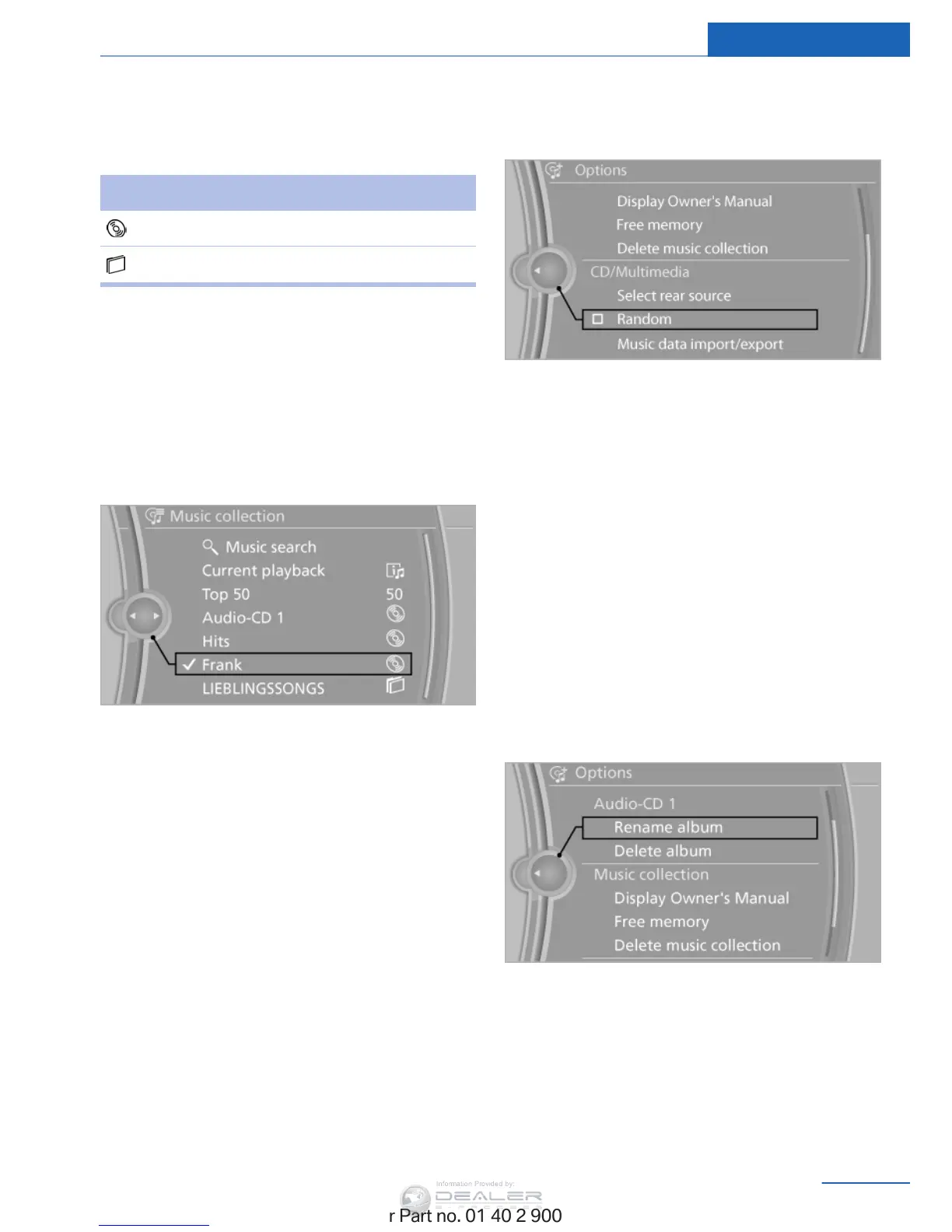Albums
All
stored albums, listed in order of their storage
dates.
Symbol Format
Audio CD
Compressed audio files
1. "CD/Multimedia"
2. "Music collection"
3. Select the desired album.
Depending on the album, the tracks or the
subdirectories of the album are displayed.
The
first track is played automatically, if pos‐
sible.
4. Change directories if needed to select
tracks.
To go up a level in the directory: move the
controller to the left.
Random playback
All
tracks of the selection are played back in ran‐
dom order.
1. "CD/Multimedia"
2. "Music collection"
3. Open "Options".
4. "Random"
Managing music
Albums
Renaming an album
The name of the album, if available, is automat‐
ically entered when the album is stored. If the
name is not available, it can be changed later if
desired.
1. "CD/Multimedia"
2. "Music collection"
3. Highlight the desired album.
4. Open "Options".
5. "Rename album"
6. Select the letters individually.
Seite 201
CD/multimedia Entertainment
201
Online Edition for Part no. 01 40 2 900 405 - 03 12 490
