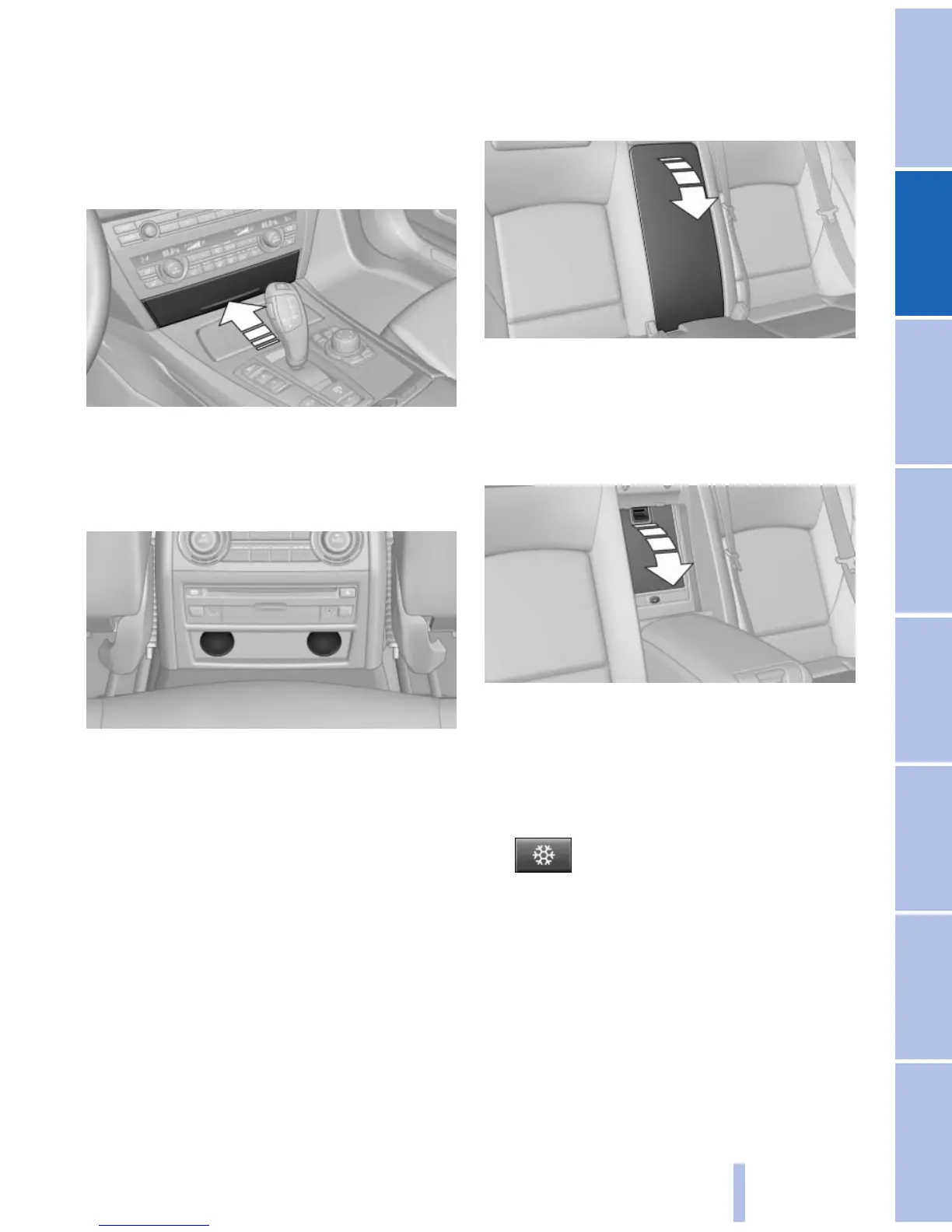load of all sockets must not exceed 140 Watt at
12 V.
Do not damage the socket by using unsuitable
connectors.
Front center console
Press on the cover.
Remove the cover or cigarette lighter*.
Rear center console
Remove the cover or cigarette lighter*.
In the cargo area*
Remove the cover.
Rear cooler*
Behind the center armrest
The cooler is located behind the center armrest
in the rear.
Fold the center armrest down.
Opening
Pull on the opener and fold the cooler forward.
Switching on
The cooler can be operated at two levels.
1. Switch on the ignition.
2. Press the button once for each cool‐
ing level.
The highest cooling power is active when
two LEDs are lit.
If the cooler was switched on the last time the
ignition was switched on, it will likewise be
switched on the next time the ignition is
switched on.
Switching off
Press the button repeatedly until the LEDs go
out.
Seite 135
135
Online Edition for Part no. 01 40 2 606 497 - 03 11 490
Reference Mobility Communication Entertainment Navigation Driving tips Controls At a glance
