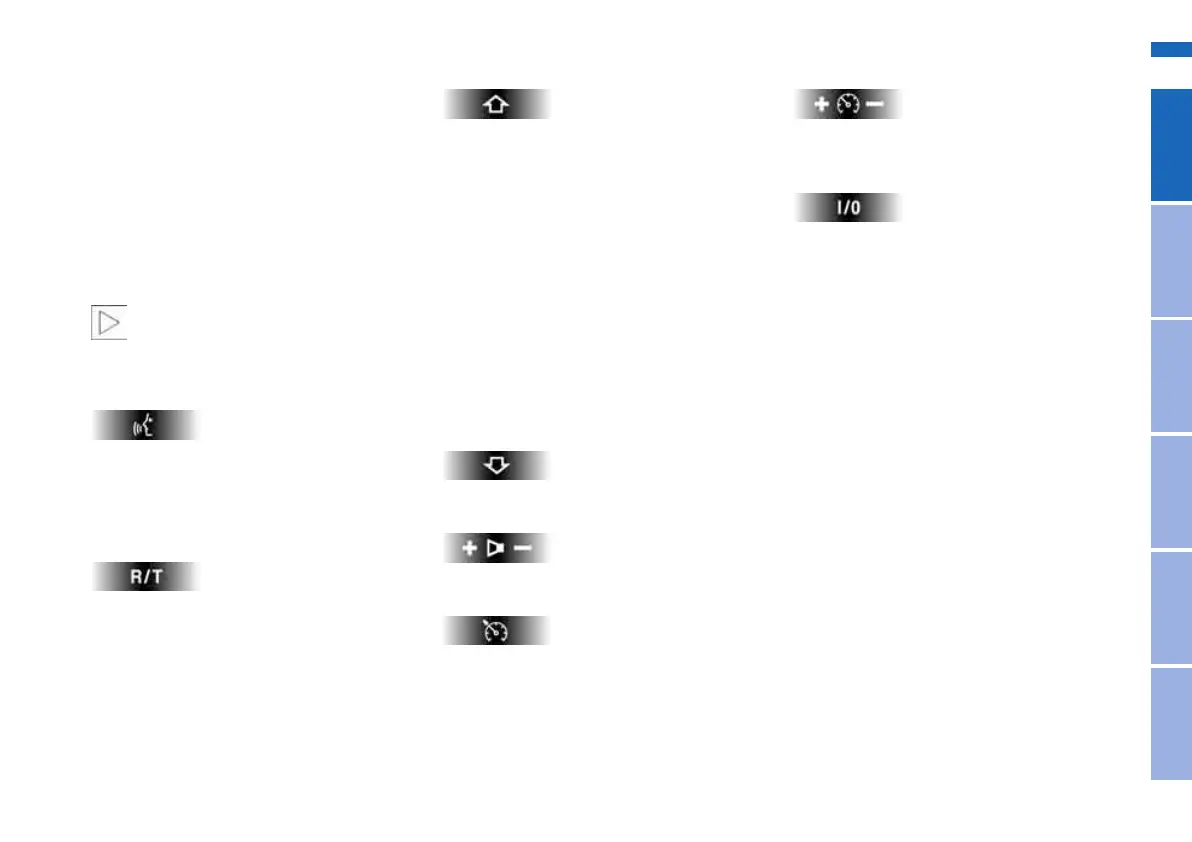21
Buttons in steering wheel*
These buttons enable you to perform
the following functions quickly, without
your attention being distracted from the
traffic:
>
Various audio functions
>
Cruise control
>
Various telephone functions
>
Voice input system
>
Various TV functions.
The systems in question must be
switched on before they can be
controlled using the steering wheel's
multifunction buttons.
<
Press briefly: accept call, start to dial,
terminate call.
Hold down longer: switch voice input
on and off.
Show/hide telephone directory. Use the
buttons for forward/back to view the
entries one by one.
Forward:
>
Radio
Press briefly: select next station
stored in memory
Hold down longer: station search
>
CD/MD
Press briefly: skip to next track
Hold down longer: search for track
>
Cassette
Press briefly: skip to next track or
stop fast forward
Hold down longer: fast forward
>
Telephone
Browse directory of names.
Back: same functions as forward.
Volume.
Cruise control: call up.
Cruise control: memorise and acceler-
ate (+), decelerate and memorise (–).
Cruise control: activate/interrupt/deac-
tivate.
OverviewControlsMaintenanceMinor repairsDataKeywords
Online Edition for Part-No. 01 41 0 158 017 - © 03/04 BMW AG
