
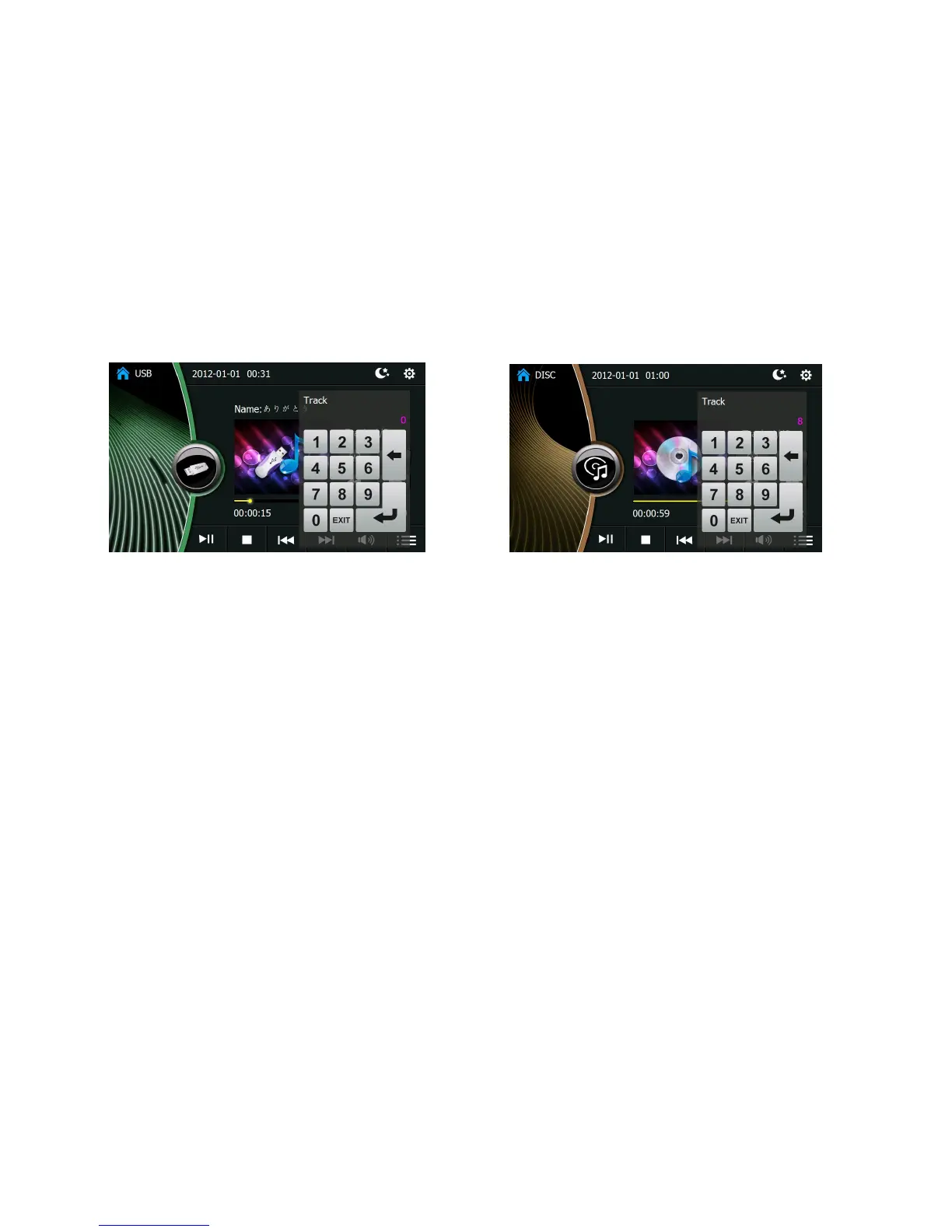 Loading...
Loading...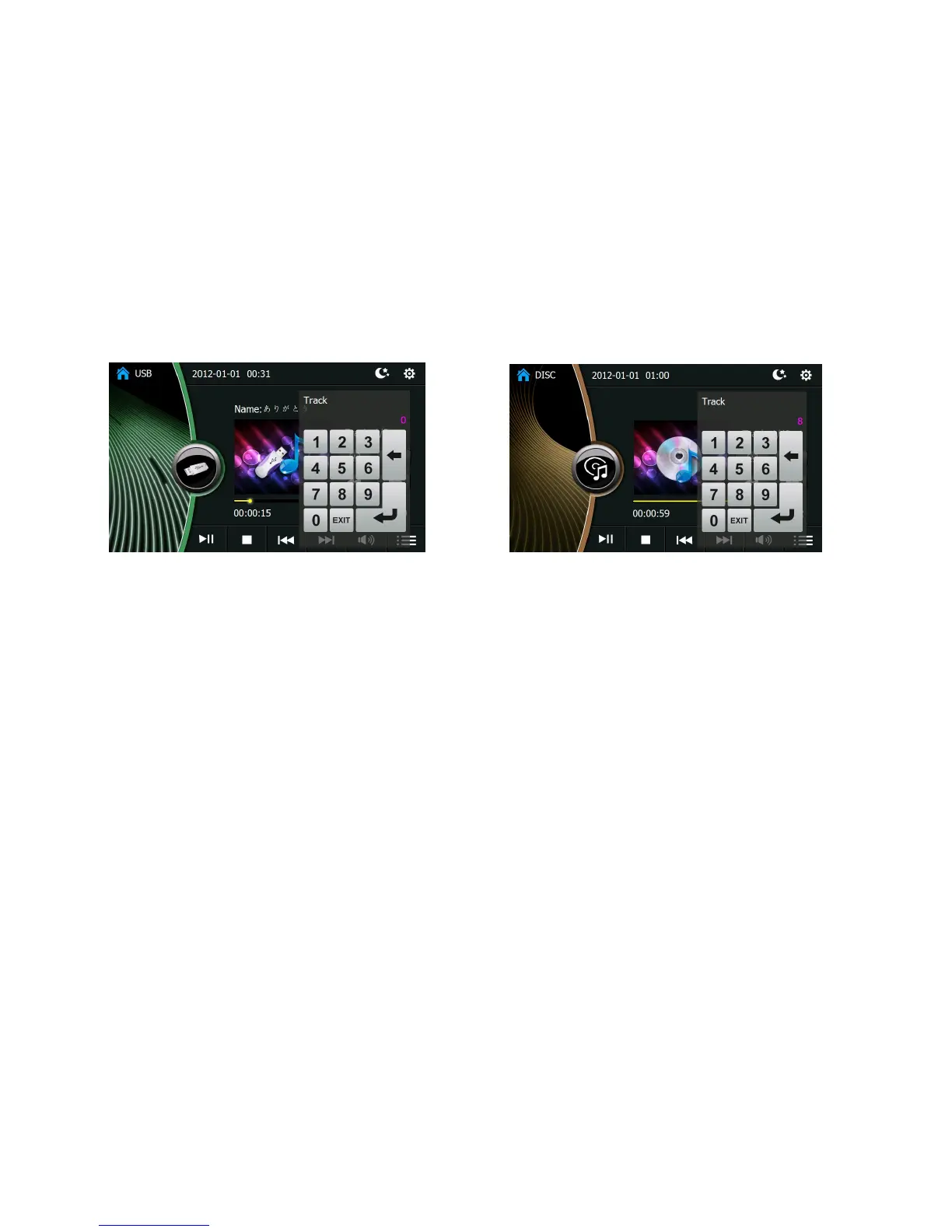
Do you have a question about the BMW E39 and is the answer not in the manual?
| Body Styles | Sedan, Touring (Wagon) |
|---|---|
| Production Years | 1995-2004 |
| Transmission Options | 5-speed manual, 6-speed manual, 5-speed automatic |
| Drive Layout | Rear-wheel drive |
| Compatibility | BMW 5 Series (E39) |
| Material | plastic, leather |
| Installation | Varies depending on the specific accessory |
| Warranty | Varies by manufacturer and accessory |
| Engine Options | Inline-4 (Petrol), Inline-6 (Petrol & Diesel), V8 (Petrol) |