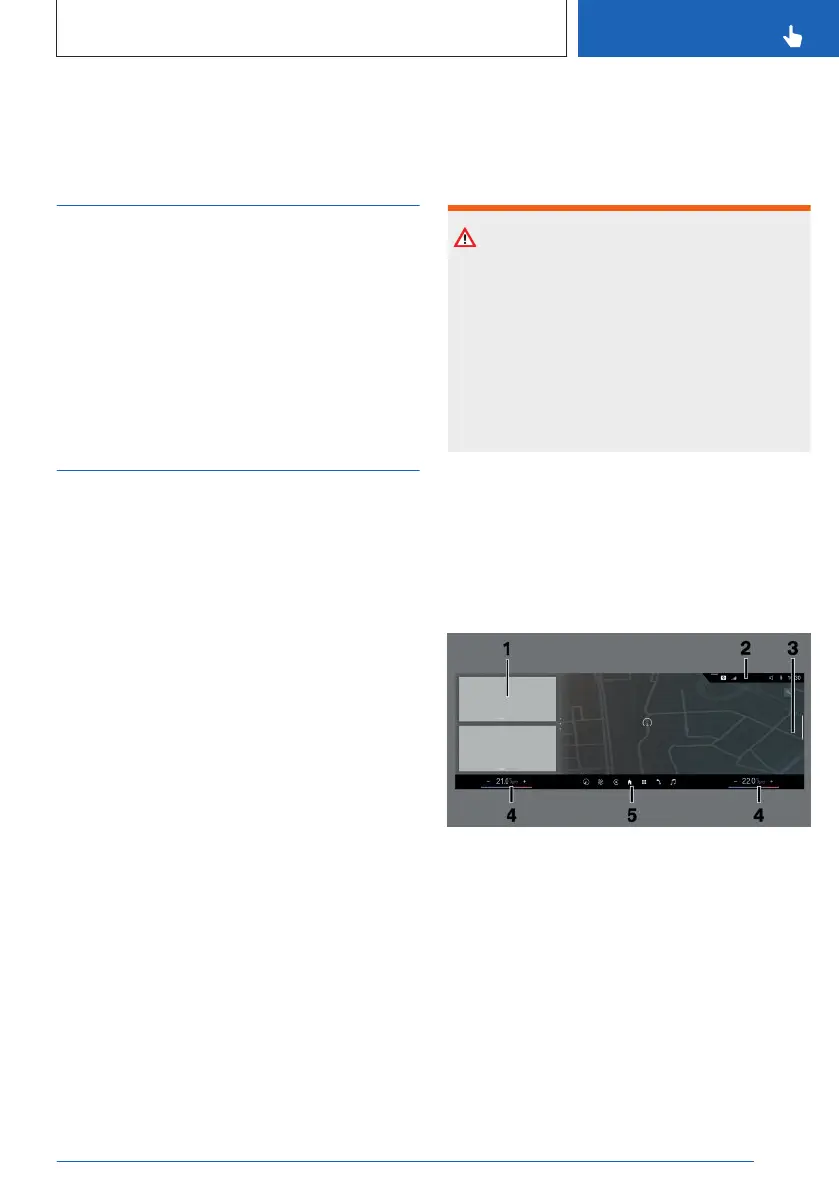BMW iDrive
Vehicle features and options
This chapter describes model-specific equip-
ment, systems, and functions that are currently
available, or may become available in the fu-
ture, even if they are not present in the vehicle.
Additional information:
Vehicle equipment, refer to page 8.
Display and operating
concept
Principle
BMW iDrive is the vehicle’s display and oper-
ating concept and includes a wide range of
functions.
General information
Depending on vehicle equipment, the functions
can be operated as follows:
▷ Via the control display.
▷ Via the Controller.
▷ Via the touchpad.
▷ Via the BMW Intelligent Personal Assistant.
▷ Via BMW Touch Command.
▷ Via the gesture control.
▷ Via the operating elements on the steering
wheel.
Additional information:
Instrument cluster, refer to page 142.
Safety information
Warning
Operating the integrated information systems
and communication devices while driving can
distract from surrounding traffic. It is possi-
ble to lose control of the vehicle. There is
a risk of accident. Only use the systems or
devices when the traffic situation allows. As
warranted, stop and use the systems and de-
vices while the vehicle is stationary.
Main menu
General information
The main menu is divided into different areas.
Overview
1 Widgets
2 Status information
3 Configuration bar for main display
4 Temperature setting
5 Menu bar
Seite 43
BMW iDrive
CONTROLS
43
Online Edition for Part no. 01405A88D67 - VI/23
