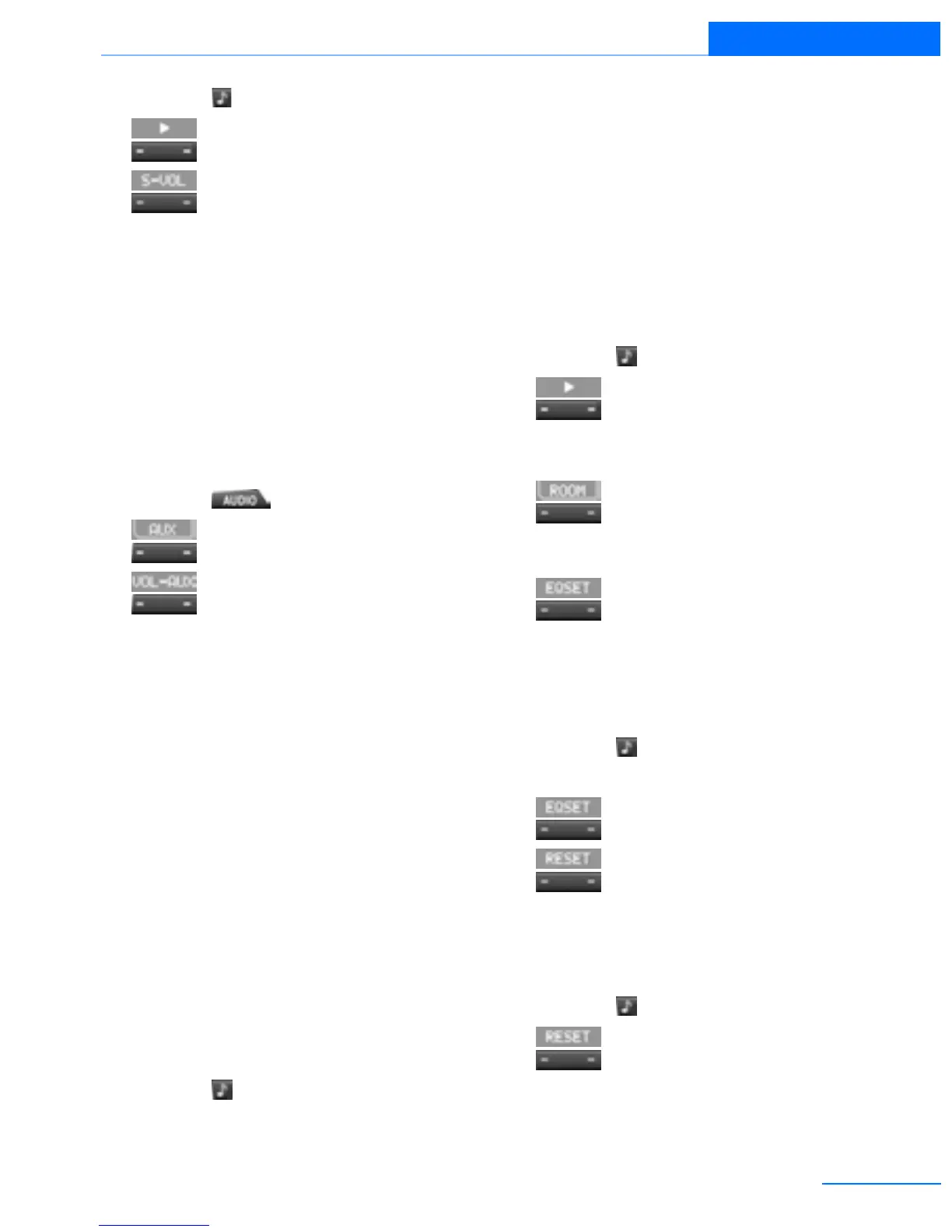133
Professional radio
Entertainment
1. Press the button.
2.
Press the button if necessary.
3.
Press the button.
4. Set the desired volume and press the knob
on the right.
Setting the volume for external audio
devices
You can use the AUX-IN port in the center con-
sole to connect an external audio device such
as an MP3 player and play audio recordings
over the vehicle speakers.
The volume of the external audio device can be
adjusted to the radio.
1. Press the button.
2.
Press the button.
3.
Press the button.
4. Set the desired volume and press the knob
on the right.
Setting tone controls
You can select among the following settings:
> Bass: bass adjustment
> Treble: treble adjustment
> Balance: left/right volume distribution
> Fader: front/rear volume distribution
> "ROOM"
> "LOGIC7"
> Equalizer
The tone settings are set for all audio sources at
once.
Setting the bass, treble and balance
1. Press the button.
2. Highlight the desired tone setting and press
the knob on the right.
3. Select the desired volume and press the
knob on the right.
Switching on the surround sound
function
You can select from among the following sound
patterns:
> "ROOM"
> "LOGIC7"
To select a sound pattern:
1. Press the button.
2.
Press the button.
3. Press the desired sound pattern button, for
example:
Equalizer
1.
Press the button.
2. Press the desired frequency band.
3. Adjust the settings and press the knob on
the right.
To reset the settings:
1. Press the button.
2. Turn the knob on the right.
3.
Press the button.
4.
Press the button.
Resetting tone settings
The tone settings are reset to the middle val-
ues.
1. Press the button.
2.
Press the button.
Online Edition for Part no. 01402918638 - © 02/13 BMW AG
