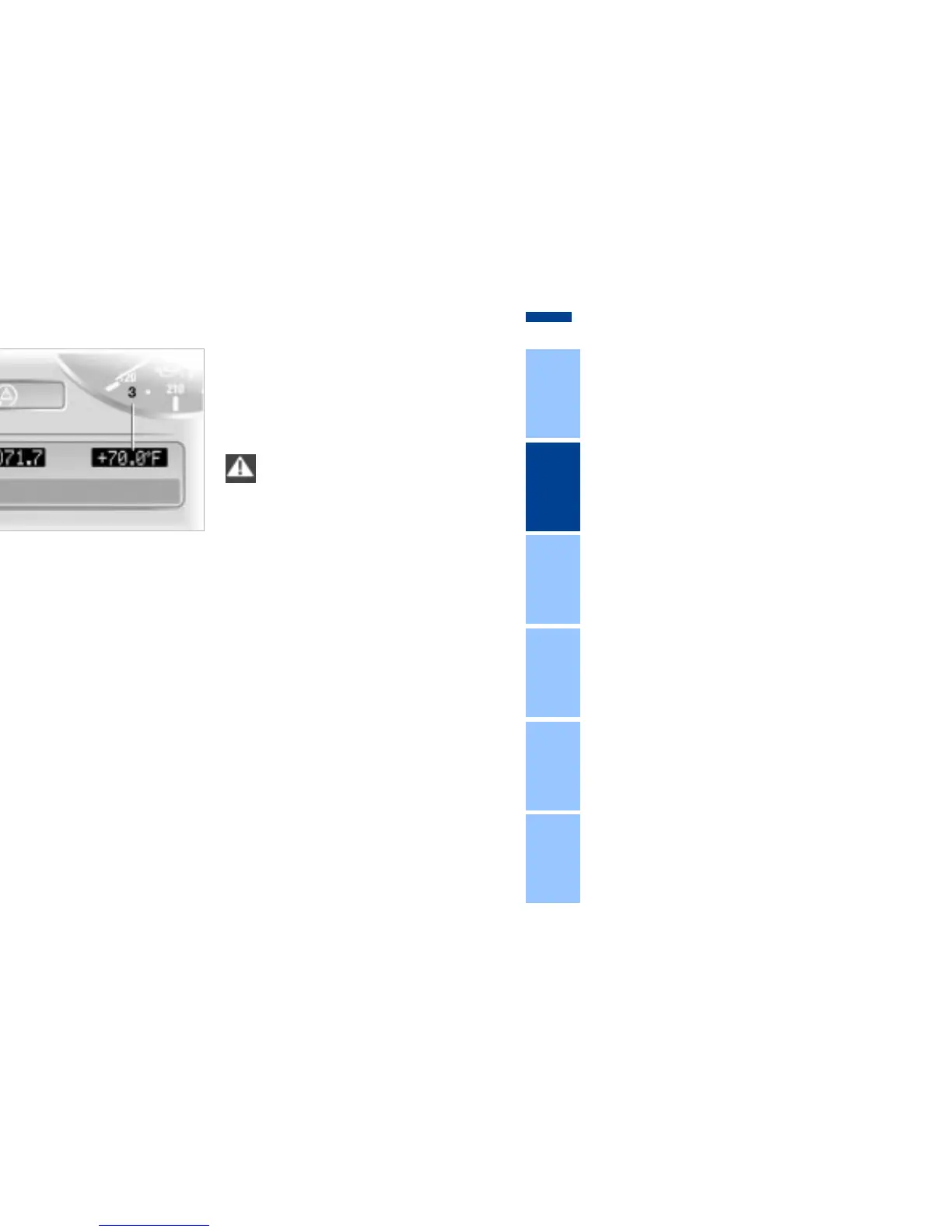63n
OverviewControlsMaintenanceRepairsDataIndex
1 Odometer
2 Trip odometer
3 Outside temperature display
Odometer
You can activate the displays shown in
the illustration with the ignition key in
position 0 by pressing the button in the
instrument cluster (arrow).
The range of available displays varies
according to your individual vehicle's
equipment.
Trip odometer
To reset the trip odometer to zero,
press the button (arrow) with the igni-
tion key in position 1 or 2.
39mus005
Outside temperature display
The outside temperature appears in the
display in ignition key position 1 and 2.
You can change the units of measure-
ment (6/7) by
1. pressing and holding the button
(arrow) with the ignition key in
position 1
2. turning the ignition key to 0.
Ice warning
If the outside temperature drops to
approx. +37.5 7 (+3 6), a signal is
sounded as a warning and the display
flashes for a brief period.
The ice warning does not alter the
fact that surface ice can form at
temperatures above +37.5 7 (+3 6),
on bridges or shaded road surfaces, for
instance.<
Odometer, outside temperature display
