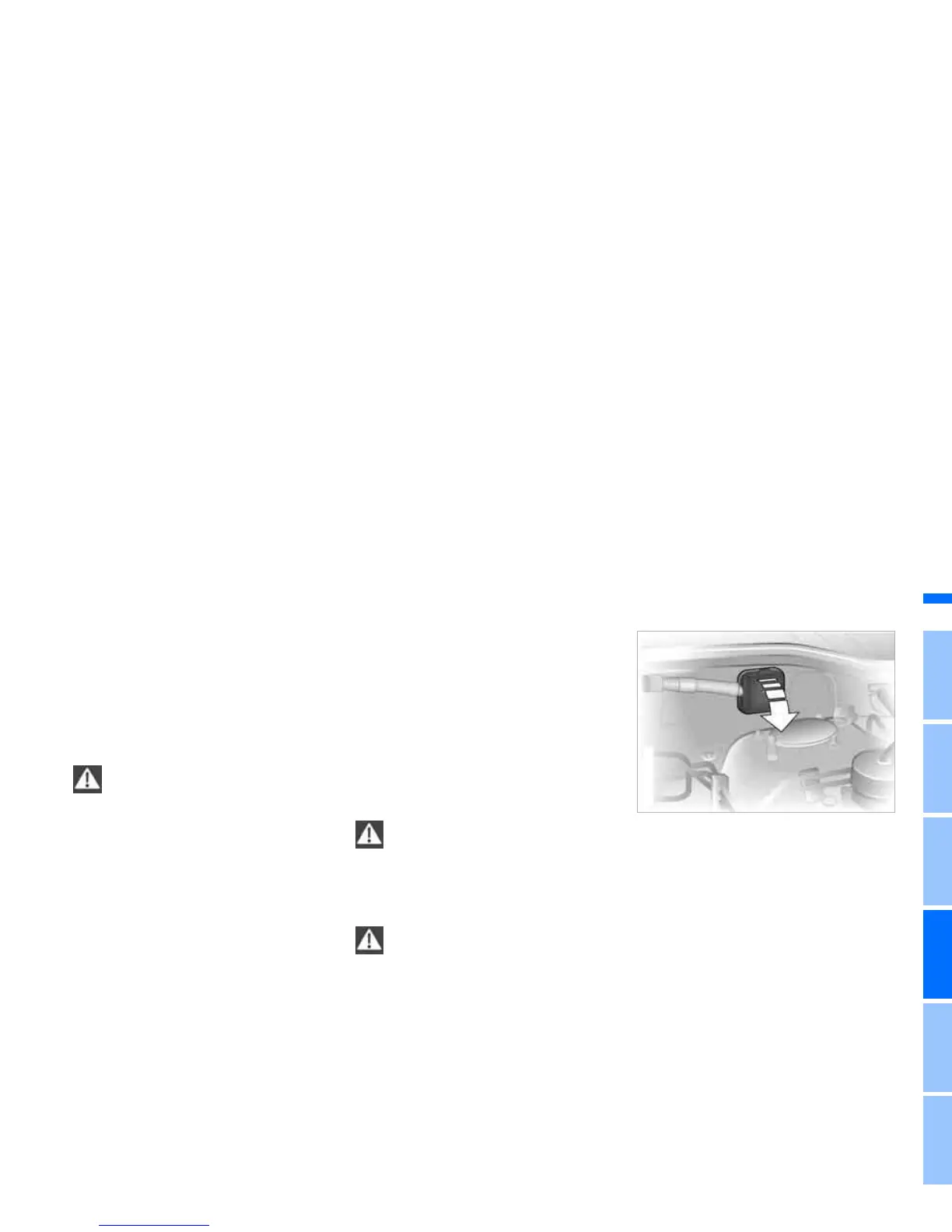171n
OverviewControlsMaintenanceRepairsDataIndex
Jump starting
When your battery is discharged you
can used two jumper cables to start
your vehicle with power from the bat-
tery in a second vehicle. You can also
use the same method to help start
another vehicle. Use only jumper cables
with fully-insulated clamp handles.
To avoid the risk of potentially
fatal injury, always avoid all con-
tact with electrical components while
the engine is running. Carefully observe
the following instructions to avoid per-
sonal injury and/or damage to one or
both vehicles.<
Preparing
1. Check whether the battery of the
other vehicle has a voltage of
12 Volts and approximately the same
capacitance in Ah. This information
can be found on the battery
2. Switch off the engine of the support
vehicle
3. Switch off any electrical systems and
components in both vehicles.
Ensure that no contact exists
between the bodywork on the two
vehicles, otherwise there is a danger of
short circuits.<
Connecting jumper cables
To avoid personal injury from
sparks, always observe this
sequence when connecting jumper
cables.<
On your BMW the so-called jump-start
connection point in the engine com-
partment acts as the battery positive
terminal, also refer to the engine com-
partment overview on page 149. The
cover cap is marked with +.
1. Fold up the cap of the BMW auxiliary
terminal for jump starting, refer to
arrow
2. Connect one terminal clamp of the
positive/+ jumper cable to the posi-
tive terminal of the battery or an aux-
iliary terminal for jump starting of the
vehicle providing starting assistance
3. Connect the second terminal clamp
of the positive/+ jumper cable to the
positive terminal of the battery or to
an auxiliary terminal for jump starting
of the vehicle to be started
530de325
