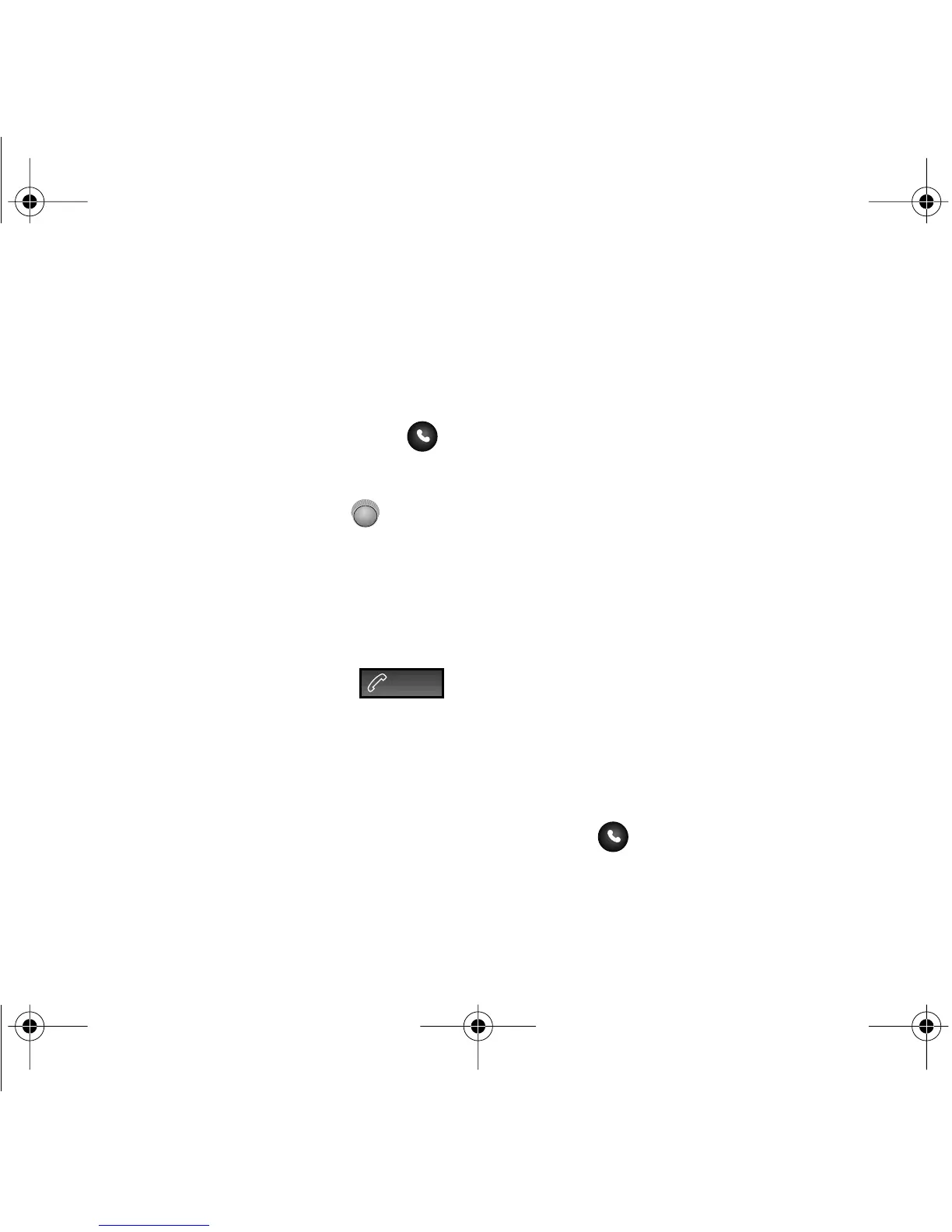19
Placing a Call
• On the handset, dial the number and press æ, or recall the number from memory
(see the “Using Memory” section in your user manual).
• On the steering wheel, use the scroll buttons to select the desired alpha nametag
and press the call control button .
• On the OBM, use the Dial Function to enter the phone number, select the call icon
and press the control knob / call control button (depending on type of OBM), or
recall the number from the OBM.
• On the Radio/Navigation Unit, select the call icon and press the call control button
or recall the number from the Radio/Navigation Unit.
• On the MID, dial the number using the numeric soft keys and press the left side of
the call control / TEL button , or press the MENU soft key and select from
the options.
Receiving Calls
• On the handset, press æ.
• On the steering wheel, press the call control button .
• On the OBM, press the call control button.
TEL
T In-Vehicle QRB.fm Page 19 Thursday, December 14, 2000 2:36 PM
