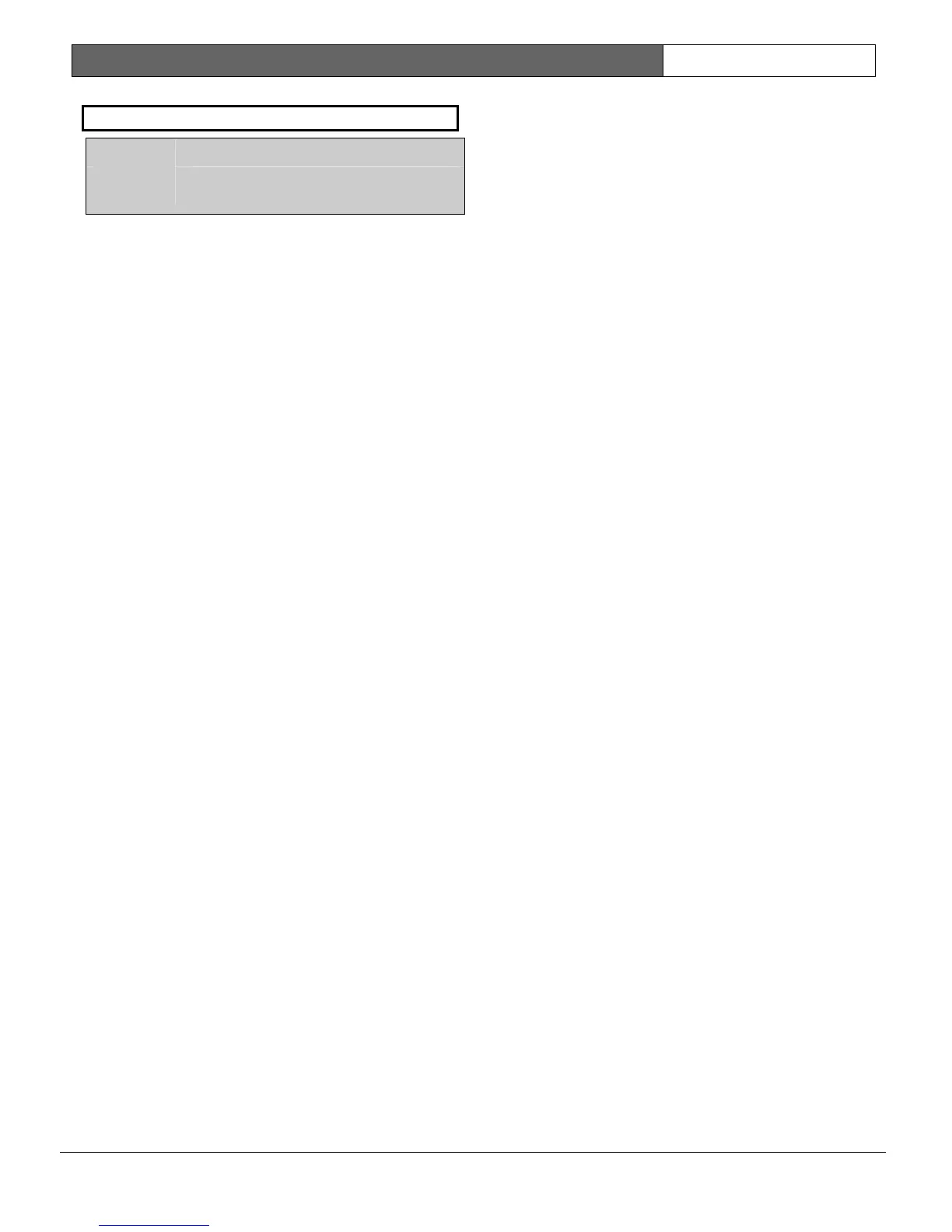2000 Series | Program Entry Guide | 1.0 System Configuration EN | 6
Bosch Security Systems | 7/05 | 35114F
6 Custom Service Text
Default:
Blank
Selection:
A to Z, 0 to 9,
! # , . - / : < >
The system displays the text you enter here in the
second line of the keypad display when ever the first
line reads, CALL FOR SERVICE. You can enter the
phone number for your service department as the
Custom Service Text
.
Up to 15 Seconds for Text to Load: It can take up
to 15 seconds for the custom text you program here
to appear in all text keypads connected to the
system.
