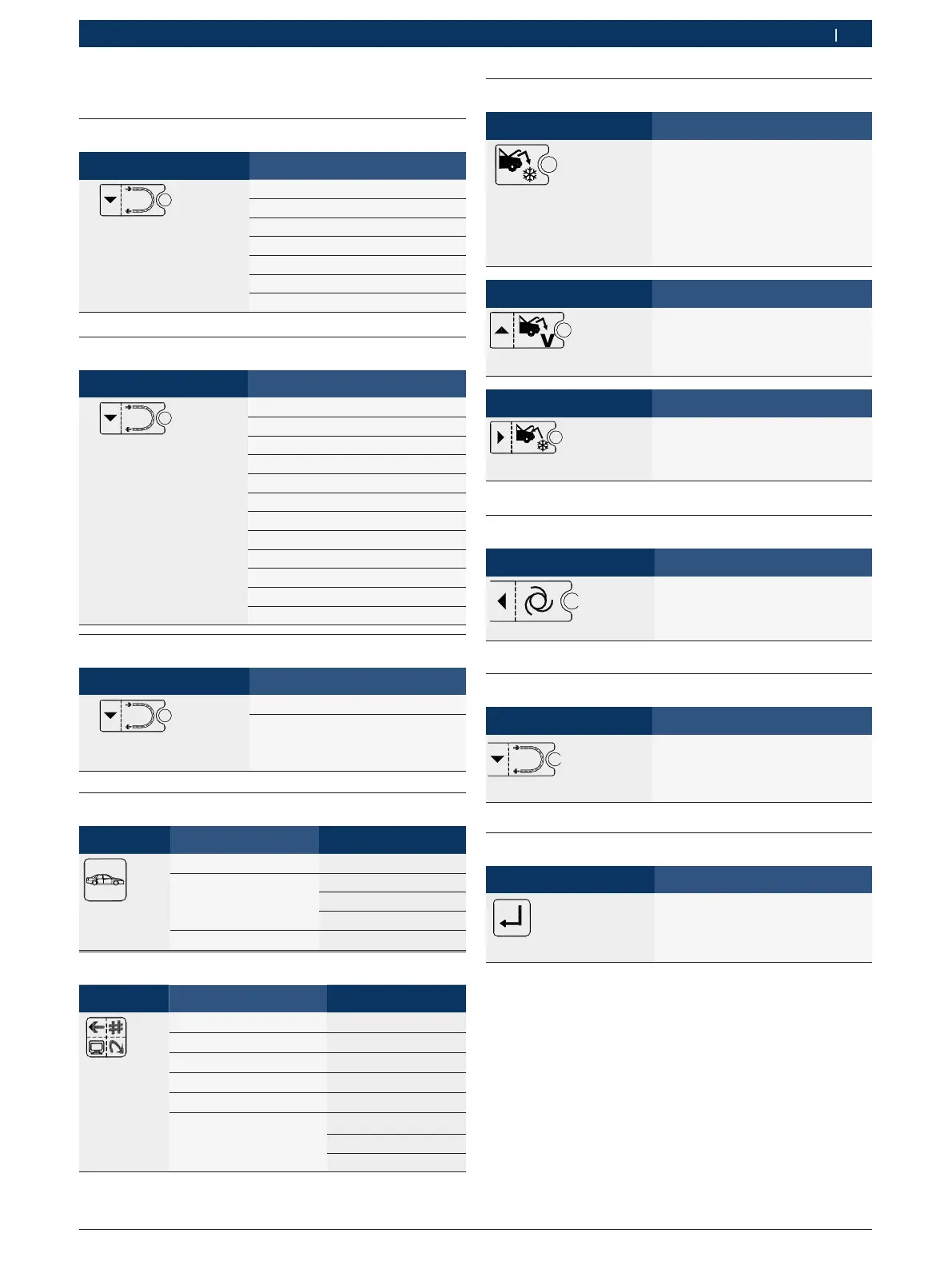1 689 975 257 2019-05-15| Robert Bosch GmbH
Program structure | ACS 652 | 9 en
6. Program structure
6.1 Calibration and tare
Input Menu
1. + <3>
2. Enter 1111.
3. Confirm with E.
TANK CALIBRATION
IN OIL CALIBRATION
OUT OIL CALIBRATION
PRES. CALIBRATION
TANK TARE
IN OIL TARE
OUT OIL TARE
6.2 Settings
Input Menu
1. + <3>
2. Enter 2222.
3. Confirm with E.
LANGUAGE
DATE/TIME
UNIT OF MEASURE
HOSES LENGTH
CONTRAST
GARAGE ADDRESS
FLUSHING
OIL SCALE
UV DYE
DATABASE UPDATE
SERIAL NUMBER
EXPERT MODE
6.3 Repair
Input Menu
1. + <3>
2. Enter 5555.
3. Confirm with E.
CHANGE FILTER
CHANGE OIL
6.4 Vehicle and customer data
Input Menu 1 Menu 2
<Database>
STANDARD SPECS EUROPEAN DATABASE
USER SPECS SELECT MODEL :
DELETE MODEL :
ADD MODEL :
VEHICLE DATAS
6.5 Menu
Input Menu 1 Menu 2
<Menu>
PERFORMANCE TESTS
DIAGNOSTIC
TANK FILLING
TANK RECYCLING
ZEROING OIL SCALES
REPORT MANAGEMENT PRINT REPORT
EXPORT DATA
DELETE DATA
6.6 Manual mode
Input Menu
<RECOVERY>
R Automatic emptying
R Extraction
R Oil drain
R Pressure test
SELECT PORTS
...
Input Menu
<VACUUM>
SET VACUUM TIME
...
Input Menu
<CHARGE>
SELECT PORTS
...
6.7 Automatic mode
Input Menu
<AUTOMATIC>
SELECT PORTS
...
6.8 Flush (optional)
Input Menu
<FLUSH>
SET VACUUM TIME
...
6.9 Enter
Input Menu
<ENTER>
Information on current filling ca-
pacities of fresh and used oil bot-
tles and the internal refrigerant cyl-
inder
