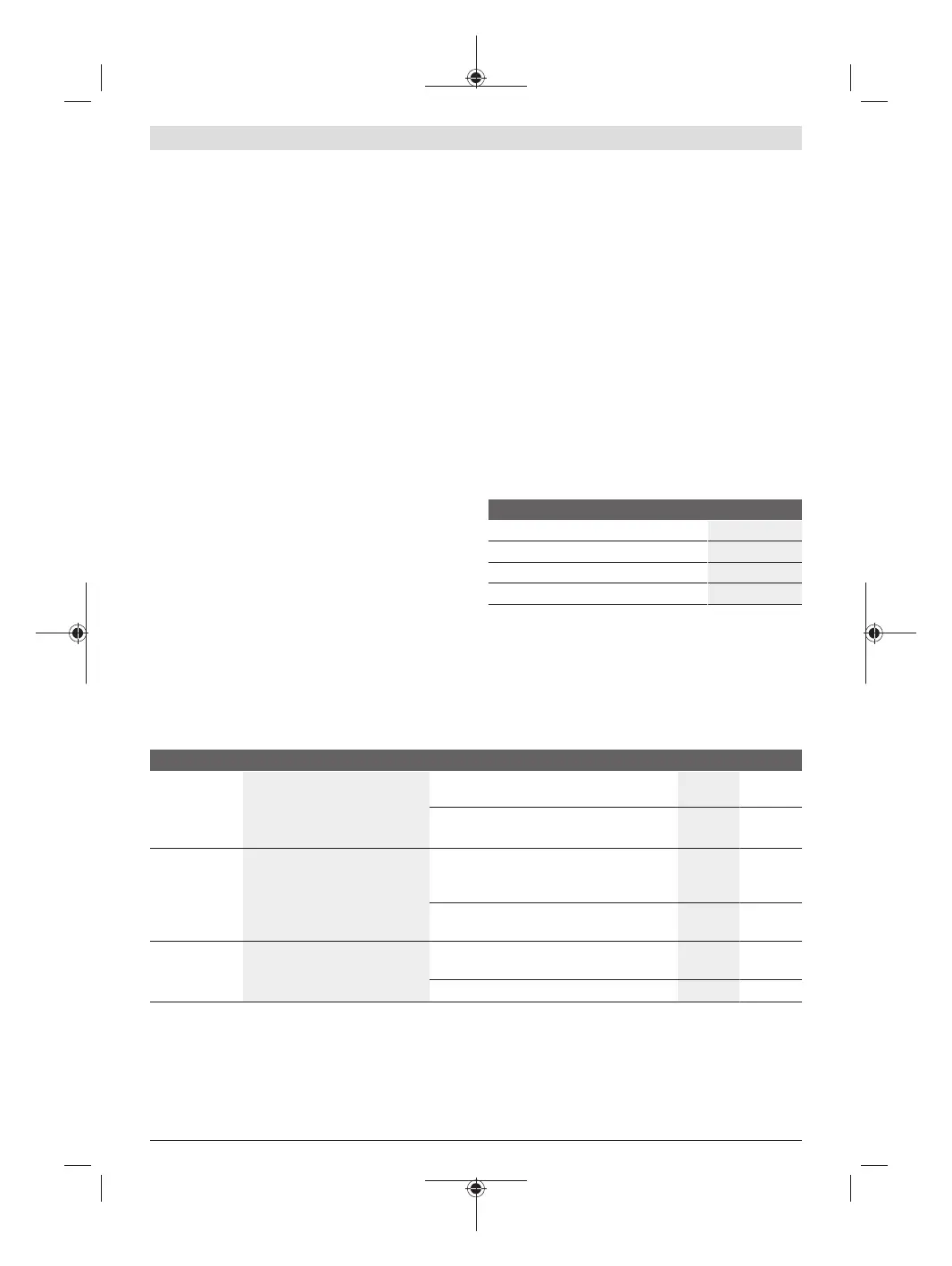16 | English
1 609 92A 4BC | (09.08.2018) Bosch Power Tools
and may be used to compare power tools. They may also be
used for a preliminary estimation of vibration and noise
emissions.
The given vibration level and noise emission value represent
the main applications of the power tool. However, if the
power tool is used for other applications, with different ap-
plication tools or is poorly maintained, the vibration level
and noise emission value may differ. This may significantly
increase the vibration and noise emissions over the total
working period.
To estimate vibration and noise emissions accurately, the
times when the tool is switched off or when it is running but
not actually being used should also be taken into account.
This may significantly reduce vibration and noise emissions
over the total working period.
Implement additional safety measures to protect the oper-
ator from the effects of vibration, such as servicing the
power tool and application tools, keeping the hands warm,
and organising workflows correctly.
Assembly
Charging the Battery
u Use only the chargers listed on the accessories page.
Only these chargers are matched to the lithium-ion bat-
tery of your power tool.
Note: The battery is supplied partially charged. To ensure
full battery capacity, fully charge the battery in the charger
before using your power tool for the first time.
The lithium-ion battery can be charged at any time without
reducing its service life. Interrupting the charging process
does not damage the battery.
The lithium-ion battery is protected against deep discharge
by the "Electronic Cell Protection (ECP)". When the battery
is discharged, the power tool is switched off by means of a
protective circuit: The application tool no longer rotates.
u Do not continue to press the On/Off switch after the
power tool has automatically switched off. The battery
can be damaged.
Follow the instructions on correct disposal.
Removing the Battery (see figure A)
To remove the battery (4), press the release button (8) and
pull the battery back and out of the power tool. Do not use
force to do this.
Battery Charge Indicator (3)
The battery charge indicator on the power tool consists of
three green LEDs. It indicates the battery's state of charge
for a few seconds after the power tool is switched on and off.
LED Capacity
Continuous lighting 3x green ≥ 66%
Continuous lighting 2x green 33–66%
Continuous lighting 1x green 11–33%
Slowly flashing light 1 x green ≤ 10%
The three LEDs in the battery charge indicator flash
quickly when the temperature of the battery is outside
the operating temperature range of –30 to +65 °C and/or
the overload protection has been triggered.
Choosing the Sanding Sheet
Select a sanding sheet with a grit suitable for how much material you want to remove. Bosch sanding sheets are suitable for
paint, wood and metal.
Use Application Grit
Sanding down
(coarse sand-
ing)
– Coarse sanding work with a
high material removal rate
– Removing old paint
– Sanding down old paint, varnish and filler Extra
coarse
40
– Removing thin paint
– Pre-sanding rough, unplaned surfaces
Coarse 60
Preparing
(intermediate
sanding)
– Light sanding
– Abrading surfaces for further
processing later on
– Sanding uneven surfaces to make them
even
– Removing marks left by coarse sanding
Medium 80
– Repairing surfaces before applying paint or
varnish
Fine 120
Fine sanding
– Intermediate paint sanding
– Abrading flaws in the paintwork
– Removing fibres from the surface
– Fine sanding before staining
Very fine 180
– Abrading primer before painting Extra fine 240
Changing the Sanding Sheet (see figures B–C)
To remove the sanding sheet (10), lift it from the side and
pull it from the sanding pad (6).
Remove dirt and dust from the sanding pad (6), e.g. with a
paintbrush, before attaching a new sanding sheet.
The surface of the sanding pad (6) is fitted with a hook-and-
loop fastening, allowing sanding sheets with a hook-and-loop
backing to be secured quickly and easily.
Press the sanding sheet (10) firmly onto the underside of
the sanding pad (6).