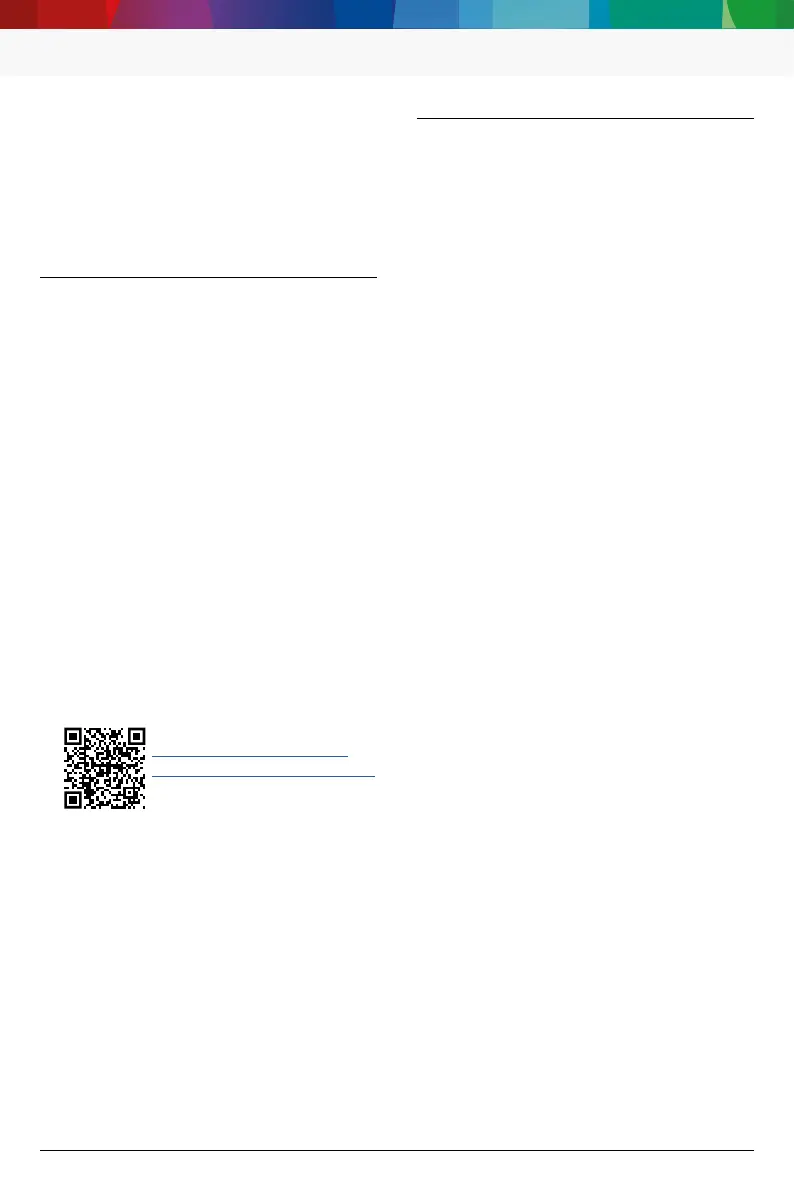1 689 978 646 2020-06-08
|
Robert Bosch GmbH
| 4 | DCU 220 | Update to Windows10en
1. Update to Windows10
The supplementary equipment set can be
used to update
DCU 220 from Windows7
to Windows10.
Duration: approx. 1 hour
1.1 Preparation
Before starting on the update, perform the
steps described in the following.
1.1.1 Data backup
! When an update from Windows7 to
Windows10 is performed, all data sa-
ved to
DCU 220 will be deleted.
¶ Back up any data that needs to be re-
tained on an external storage medium.
i See the associated online help for infor-
mation on backing up software-specific
data, e.g. for the "BEA-PC" software.
1.1.2 BIOS update
! The BIOS update is only suitable for
updating to Windows10.
1. Download the current BIOS version for
DCU 220 with Windows7 on DCU 220:
2. Save the ZIP archive to any location with
sufficient available storage space. (E.g.
the desktop)
3. Unzip the ZIP archive.
4. Use a double-click to run the "flash.bat"
file from the unzipped folder.
? A command line window will open.
After a few seconds,
DCU 220 will
restart and begin to update the BIOS.
When the update is finished,
DCU 220
will switch off.
1.2 Windows10 installation
1. Use the power supply unit to supply
DCU 220 with power.
2. Switch on DCU 220.
3. Connect an external DVD drive to DCU 220.
4. Insert the recovery DVD ROM into the DVD
drive.
5. Restart DCU 220.
6. Press <F10> while the system is booting.
? The boot manager will appear.
7. Select and confirm the external DVD drive
from the list
8. To start installation, press any key (e.g.
<Space>).
9. Read and follow the instructions on the
screen.
10. After the installation is finished, select
<Shut down> to shut down DCU 220.
11. Switch on DCU 220.
" Initial commissioning of Windows 10 will
launch.
i After initial commissioning of Windows,
any individual system settings previous
-
ly adjusted under Windows7, such as
power options, must be made again under
Windows10.
i After initial commissioning, Windows10 will
restart DCU 220 several times to process the
new functions. This process may take some
time. After preparation, all functions, e.g.
Windows search, will be available.
http://cdn.esitronic.de/TED/
DCU220/Recovery_DCU220.html