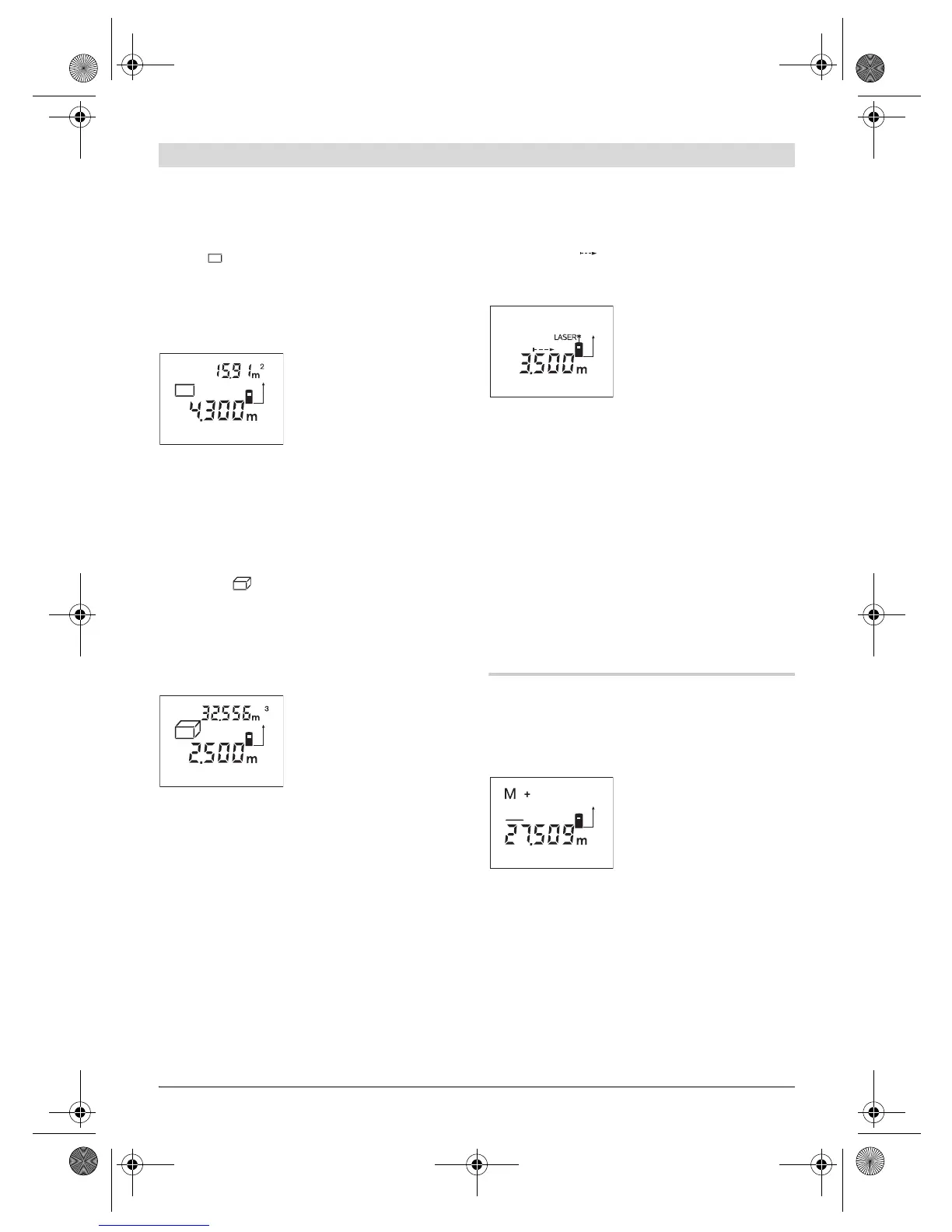English | 19
Bosch Power Tools 2 609 140 582 | (29.7.08)
Area Measurement
For area measurements, push button 4. The
indicator for area measurement appears in the
display .
Afterwards, measure the length and the width,
one after another, in the same manner as a
length measurement. The laser beam remains
switched on between both measurements.
After taking the second
measurement, the area/
surface is automatically
calculated and displayed.
The last individual meas-
ured value is indicated at
the bottom in the display,
while the final result is
shown at the top.
Volume Measurement
For volume measurements, push button 10. The
indicator for volume measurement appears in
the display .
Afterwards, measure the length, width and the
height, one after another, in the same manner as
for a length measurement. The laser beam re-
mains switched on between all three measure-
ments.
After taking the third meas-
urement, the volume is
automatically calculated
and displayed. The last indi-
vidual measured value is in-
dicated at the bottom in the
display, while the final re-
sult is shown at the top.
Continuous Measurement (Tracking)
(see figure D)
The continuous measurement function (track-
ing) is used for the transferring of measure-
ments, e.g., from construction plans. In contin-
uous measurement mode, the measuring tool
can be moved relative to the target, whereby the
measured value is updated approx. every
0.5 seconds. As an example, the user can move
from a wall to the required distance, while the
actual distance can be read continuously.
For continuous measurements, first select the
length measuring function and then press but-
ton 9 until the indicator for continuous
measurement appears on the display. The
laser is switched on and the measurement starts
immediately.
Move the measuring tool
until the required distance
value is indicated in the
bottom of the display.
Briefly pressing button 9
ends the continuous meas-
urement. The last meas-
ured value is indicated at the bottom in the dis-
play. Pressing button 9 for several seconds
restarts a continuous measuring run.
The continuous measuring automatically switch-
es off after 5 min. The last measured value re-
mains indicated in the display.
Deleting Measured Values
Briefly pressing button 13 deletes the last indi-
vidual measuring value determined in all meas-
uring functions. Briefly pressing the button
repeatedly deletes the individual measured
values in reverse order.
Memory Functions
When switching off the measuring tool, the
value in the memory is retained.
Storing/Adding Measured Values
Push the memory add but-
ton 3 in order to store the
current measured value – a
length, area or volume val-
ue, depending on the cur-
rent measuring function.
As soon as a value has been stored, “M” is indi-
cated in the display and the “+” behind it briefly
flashes.
If a value is already stored in the memory, the new
value is added to the memory contents, however,
only when the measures of unit correspond.
As an example, when an area value is in the
memory and the current measured value is a
volume value, the addition cannot take place.
“Error” briefly flashes in the display.
OBJ_BUCH-724-001.book Page 19 Tuesday, July 29, 2008 1:25 PM
