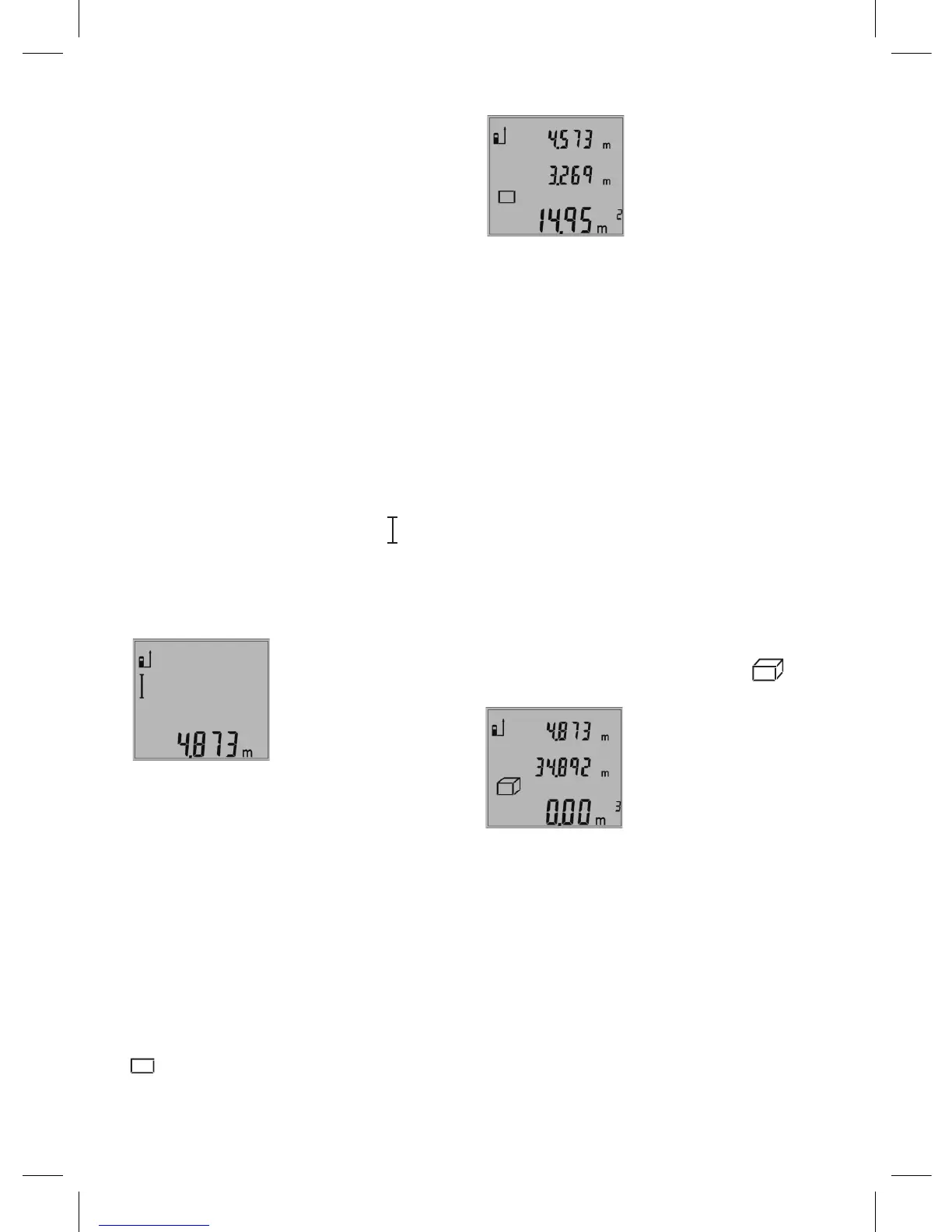DISPLAY ILLUMINATION
The display illumination
is automatically activated,
depending on the ambient
brightness. When no button
is pressed after the display
illumination switches on, it
is switched off to save the
batteries.
MEASURING FUNCTIONS
Simple Length Measurement
(see figure B)
For length measurements,
press button 9 until the “length
measurement” indication
appears on the display.
To switch the laser on and for
measuring, briefly press the
measuring button
2 once each time.
The measured
value is displayed
in the result line b.
For several
subsequent length
measurements, the last
measured results are displayed
in the measured-value lines a.
AREA MEASUREMENT
(see figure C)
For area/surface measurements,
press button 9 until the indicator
for area/surface measurement
appears on the display.
Afterwards,
measure the
length and the
width, one after
another, in the
same manner
as a length measurement. The
laser beam remains switched on
between both measurements.
Upon completion of the second
measurement, the surface is
automatically calculated and
displayed in the result line b. The
individual measured values are
displayed in the measured-value
lines a.
VOLUME MEASUREMENT
(see figure D)
For volume measurements,
press button 9 until the indicator
for volume measurement
appears on the display.
Afterwards,
measure the
length, width and
the height, one
after another, in
the same manner as for a length
measurement. The laser beam
remains switched on between all
three measurements.
Upon completion of the third
measurement, the volume is
automatically calculated and
displayed in the result line b. The
individual measured values are
displayed in the measured-value
lines a.
-13-
