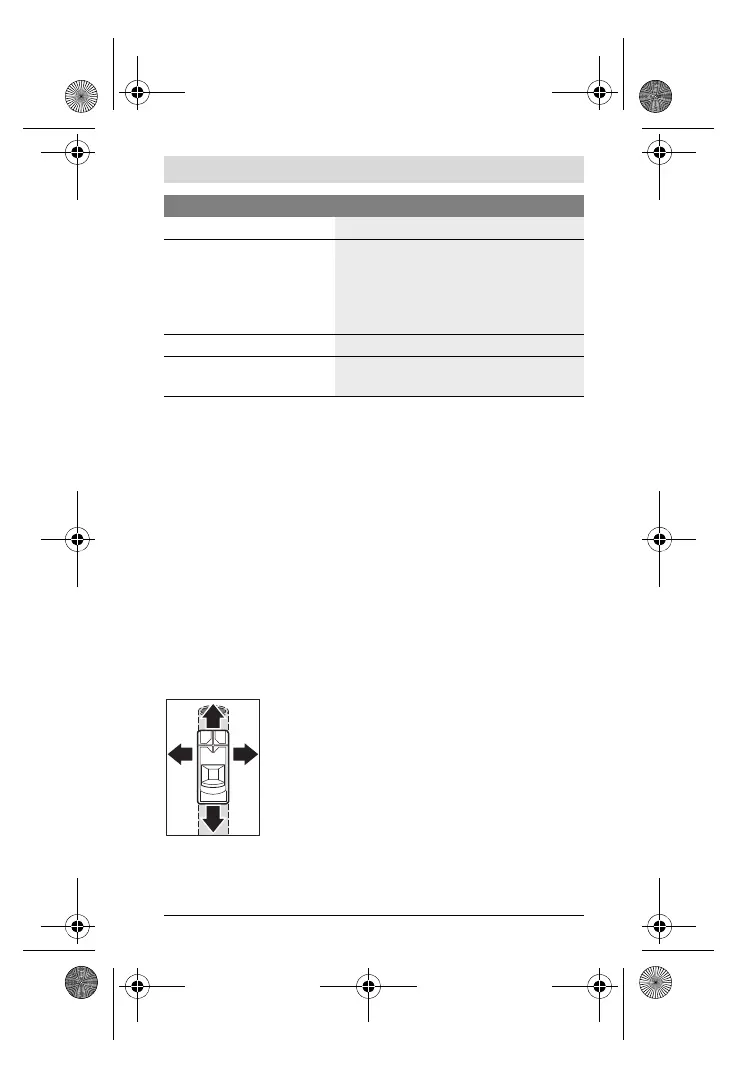English | 19
Bosch Power Tools 2 609 140 996 | (23.9.13)
Detecting Metal Objects
After switching on, the signal LED 2 lights up green.
Position the measuring tool on/against the surface being detected and
move it sideways.
– If no metal object is visible in the base material, then the signal LED 2
continues to illuminate green and no signal tone sounds.
– When the measuring tool comes closer to a metal object, the signal LED
2 first lights up yellow and changes to red the closer it comes to the metal
object. As soon as the signal LED lights up red, a signal tone is also emit-
ted, the pitch of which rises the closer it comes to the metal object.
– Over a metal object, the signal LED 2 illuminates red and a signal tone
is emitted at maximum pitch.
Even with a yellow signal LED 2, a metal object may be located below
the sensor area. Small or low-lying metal objects are located in the vicin-
ity of the sensor or the wall material impairs the measurement results.
After moving over the surface the first time, the posi-
tion of the metal object is only roughly indicated. If you
move the measuring tool over the metal object several
times, the object detection will become increasingly
precise. After moving over the metal object several
times (without lifting the measuring tool from the base
material), its position can be indicated very accu-
rately: if the signal LED 2 illuminates red and the signal
tone sounds, the metal object is below the sensor area. When the pitch of
the signal tone is highest, the metal object is located below the centre of
the sensor.
Signal LED Explanation
green
no object detected
yellow
– metal object in the vicinity of the sensor
– small or low-lying metal object within
the sensor area or
– impairment of the sensor due to unfa-
vourable wall material
red and continuous tone
metal object detected in the sensor area
red flashing (fast) and inter-
mittent sound
“live” wire/conductor detected
OBJ_BUCH-1913-002.book Page 19 Monday, September 23, 2013 12:33 PM
