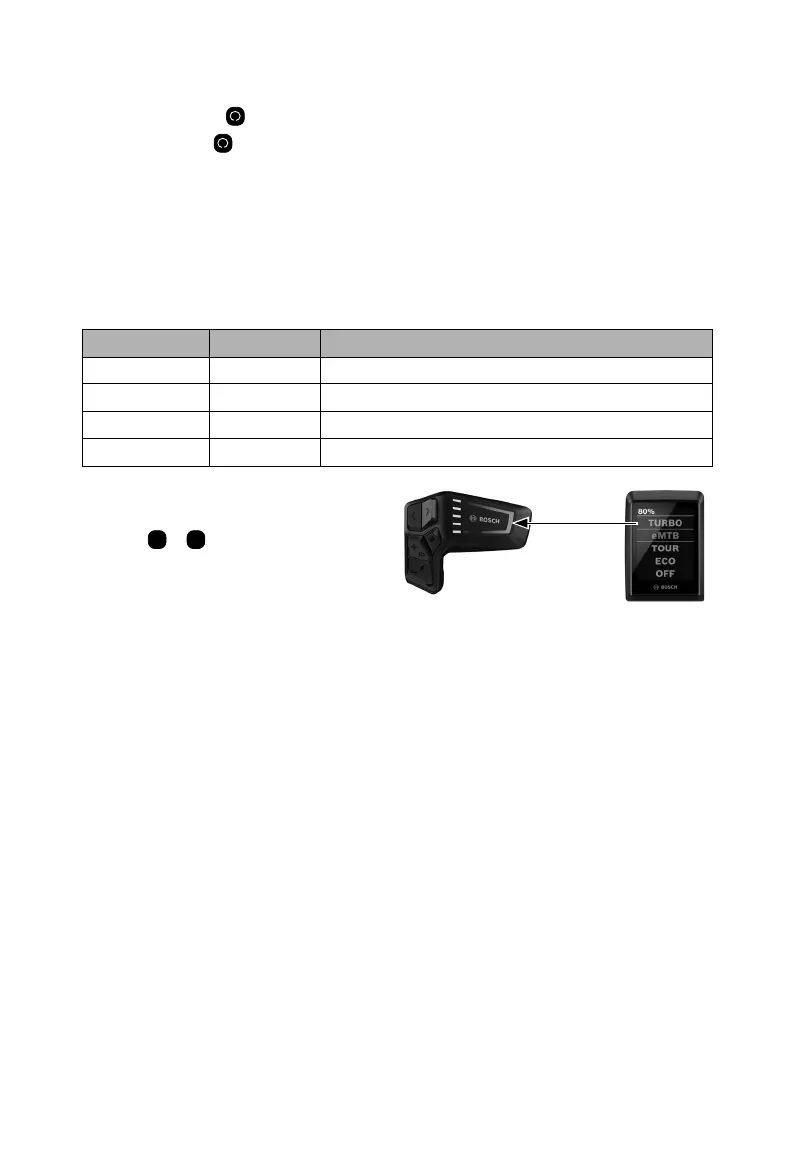EN-5
Turn the smart system ON or OFF
ON: Press and release .
OFF: Press and hold until the LEDS on the remote are off.
Note: The smart system will automatically turn off if the bike is not moved, nor any buttons pushed
for 10 minutes.
Use pedal assistance
You’ve got places to be and people to see, so get going.
Level LED color Level of support
Eco Green Minimal assistance, maximum battery range
Tour Blue Steady assistance
eMTB/Sport Purple Optimal support for a variety of terrain, fast start
Turbo Red Maximum support even at high cadence
1. Set the level of assistance.
Press
+
or
-
.
Color indicates
current setting.
2. Start pedaling. This bike won’t pedal itself.
Pedal assistance
• Can be set before you start pedaling or changed while you are pedaling
• Automatically stops when:
◦ You stop pedaling or reach the maximum assist speed
(Maximum speeds very by region. Check with your local Trek retailer.)
• Automatically restarts when:
◦ You start pedaling again
◦ You are pedaling and your speed drops below the maximum assist speed
