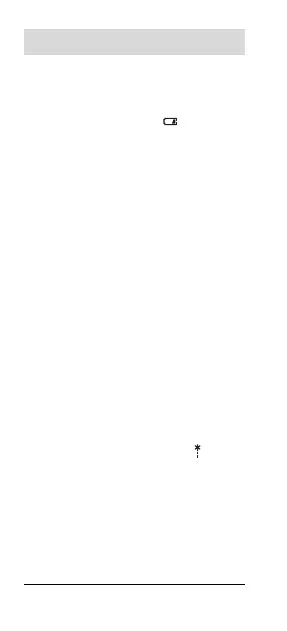26 | English
1 609 92A 39C | (9.9.16) Bosch Power Tools
The battery warning a is shown on the
display when the battery voltage is be-
coming weak.
When the battery symbol appears for
the first time on the display, measure-
ments are possible for approx. another
15 minutes. When the battery symbol
flashes, you have to replace the batter-
ies because measurements are no longer
possible.
Replace all batteries at the same time.
Only use same-brand batteries with the
identical battery capacity.
Operation
Initial Operation
Switching On and Off
To switch on the measuring tool, briefly
press the measuring button 1. When the
measuring tool is switched on, the laser
beam is switched on. Indicator flashes
on the display.
To switch off the measuring tool, hold
down the measuring button 1.
OBJ_BUCH-2820-002.book Page 26 Friday, September 9, 2016 11:54 AM
