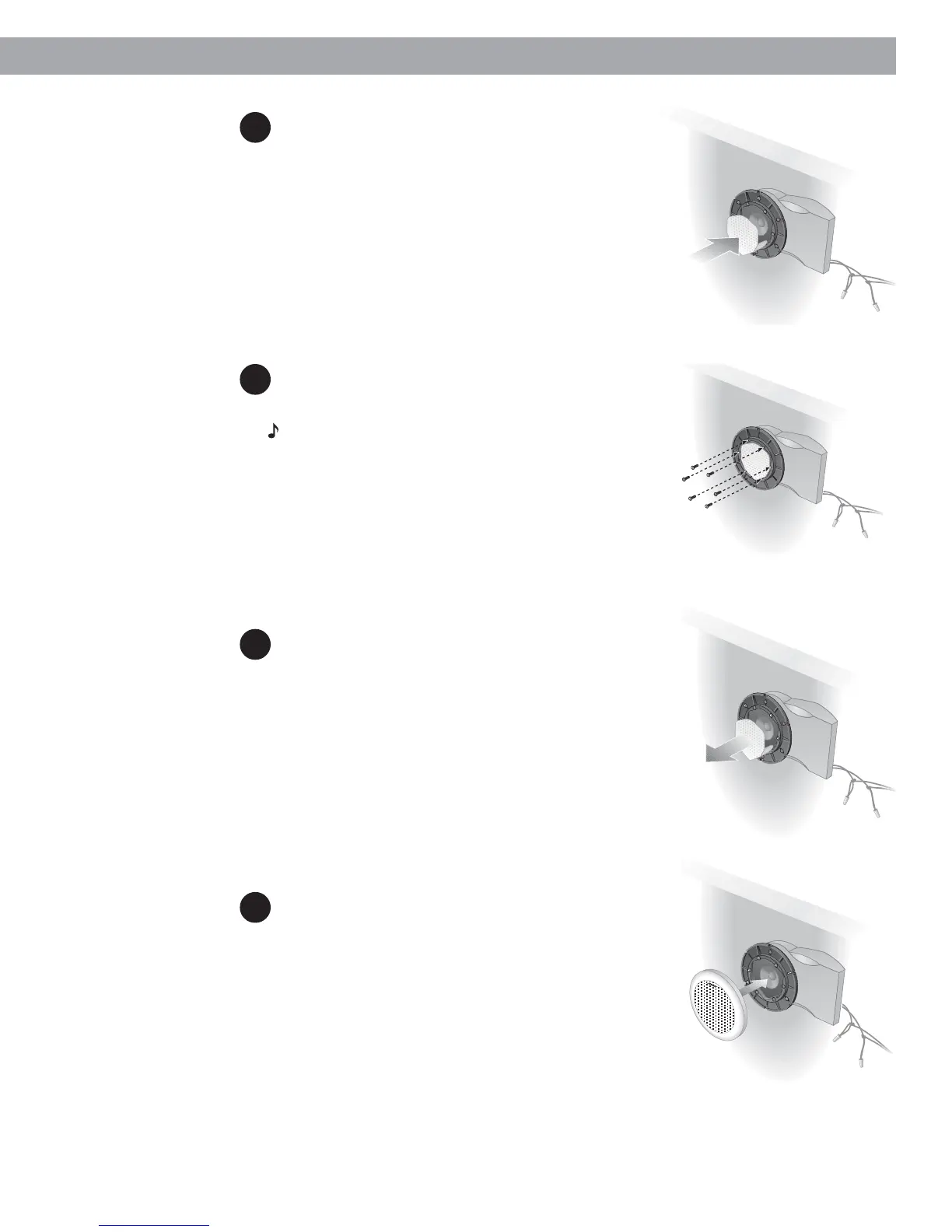15
English
Finally, snap on the grille to the mounting flange.No
hardware is needed to secure this part. You are now
finished with the assembly. Enjoy your music
system!
Install six screws, if possible. You need at least three
screws installed and equally spaced.
Remove the perforated speaker cone shields from
the enclosure cartons. Insert the tabs of the shields
into the speaker ports. This helps protect the
speaker cone from potential damage during the
installation process.
Installing Your Speakers From The Front Of The Bulkhead
B 15
B 16
B 18
Remove the speaker cone shield from the enclosure.
B 17
Note:
If you plan to use a screw gun to install the
screws, you should first set the gun to its lowest
torque setting (do not exceed 12 inch-pounds or
135.84 N-cm of torque). If the screw does not seat
properly, finish installing the screw at the next highest
torque setting, or by hand.
