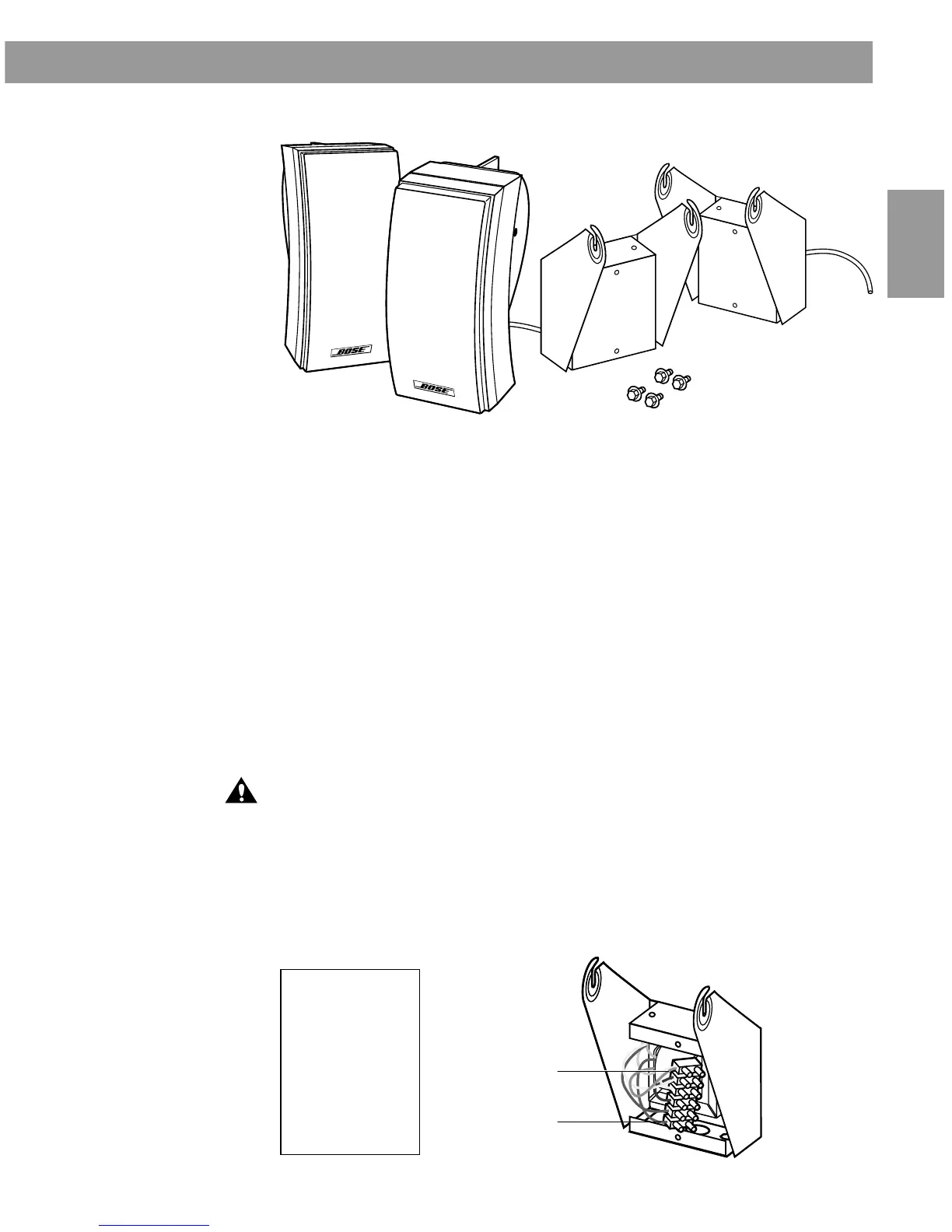3
English
Installation
1.0 Package contents
2.0 Steps for loudspeaker installation
To install the Bose 302
TM
A loudspeaker, first remove the transformer
cover from the bracket.
2.1 Changing the voltage and tap setting
The transformer is set at the factory for 70V, 100W operation.
To change from 70V, replace the orange wire with:
• Yellow for 100V
To change from 100W, replace the red wire with:
• Green for 50W
• Violet for 25W
• Blue for 12.5W
Caution:
Do not replace or remove the black ground wire.
To replace a wire:
1. Use a
1
/
8
-slot (0.28 cm) screw driver to loosen the screw that
secures the wire. Then insert the appropriate wire and tighten
the screw.
2. Be sure to put a wire nut or electrical tape over the bare end of
the wire you remove.
Orange = 70V
Yellow = 100V
Red = 100W
Green = 50W
Violet = 25W
Blue = 12W
Black = Ground:
Do Not Remove
70V (orange)
100W (red)