
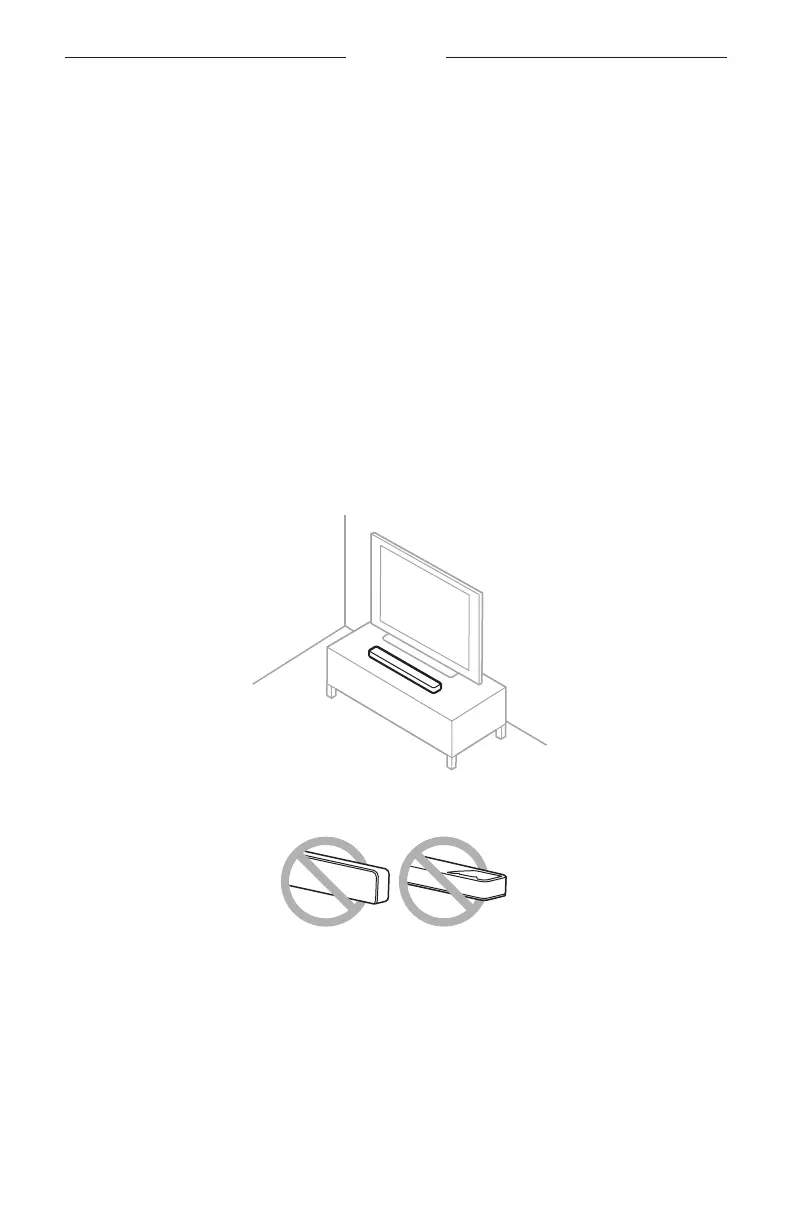 Loading...
Loading...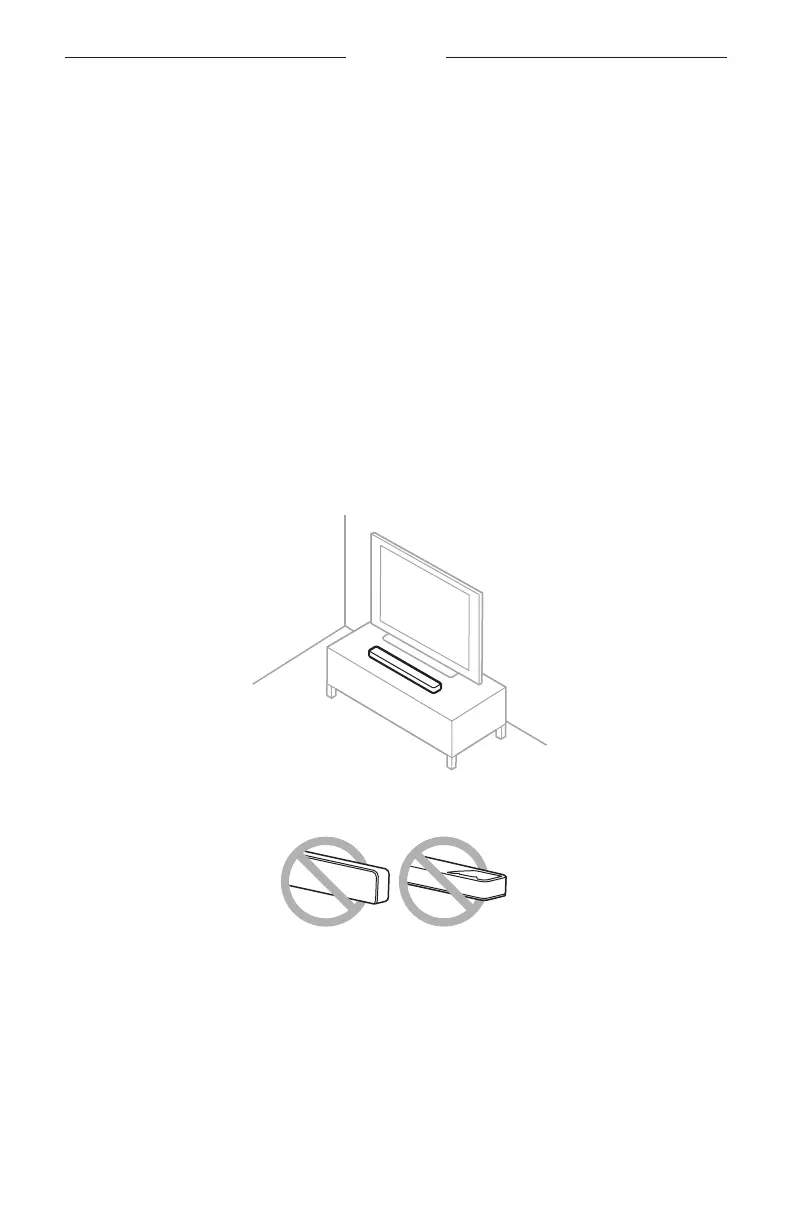
Do you have a question about the Bose 431974 and is the answer not in the manual?
Key instructions for safe operation and handling of the product.
Critical safety advice and potential hazards to be aware of during use.
Guidelines for optimal placement of the speaker for sound quality and performance.
Available methods for connecting the speaker to your TV using different cables.
Detailed steps for connecting the speaker to the TV using an optical cable.
Detailed steps for connecting the speaker to the TV using an HDMI ARC cable.
Instructions for connecting the speaker to an AC power source.
Overview of buttons on the remote and their corresponding functions.
How to turn the speaker on and off using the power button.
Instructions for adjusting audio volume using the remote control.
Steps to pair a smartphone, tablet, or computer with the speaker via Bluetooth.
Alternative connection methods when the TV lacks optical or HDMI ports.
Detailed steps for connecting the speaker using an analog audio connection.
Detailed steps for connecting the speaker via the TV's headphone jack.











