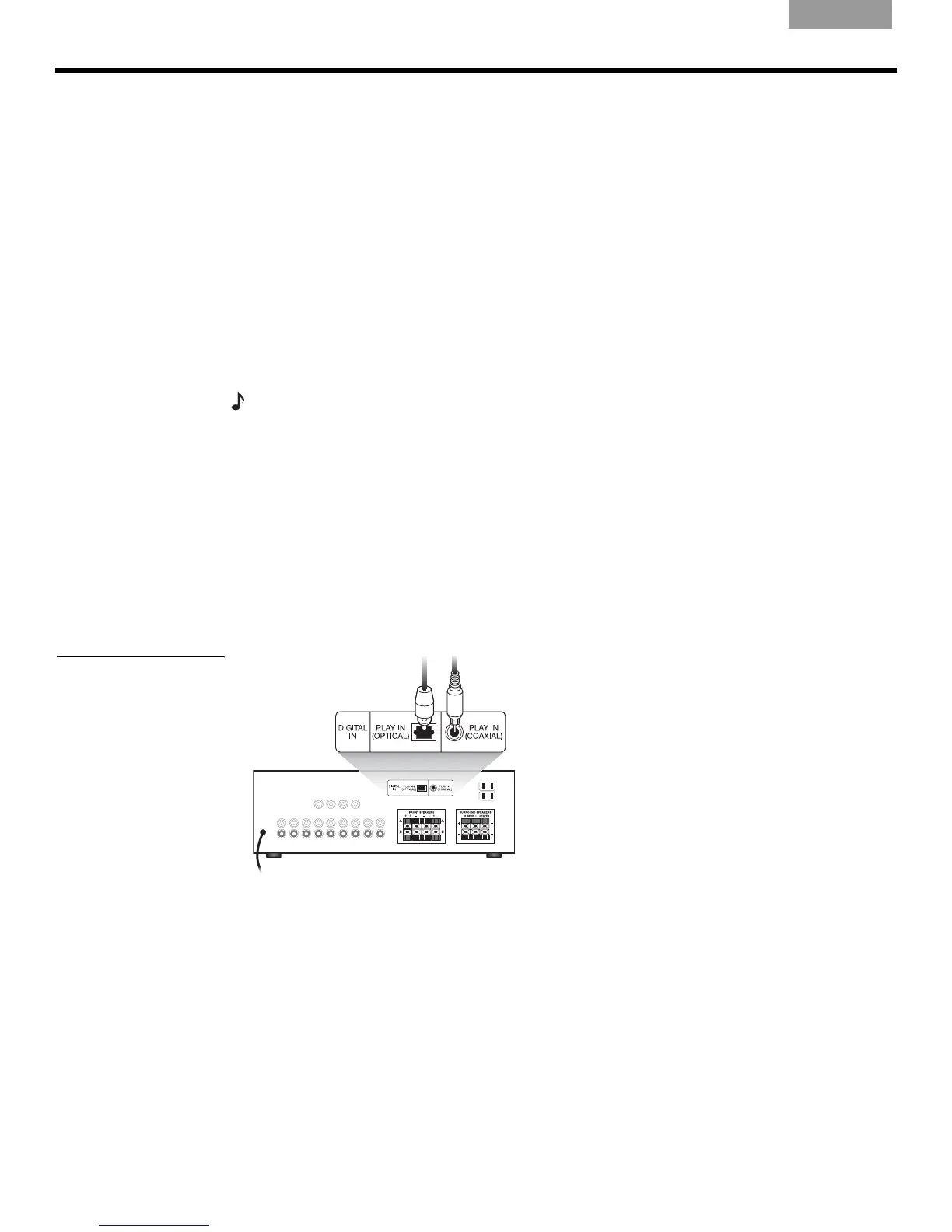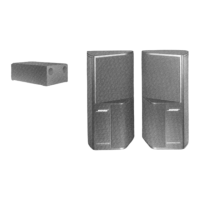12
USING YOUR SYSTEM
EnglishFrançais Español
Setting your digital surround sound receiver
Speakers in your Acoustimass
®
6 Series III or Acoustimass 10 Series IV system are fully
compatible with the audio output of digital surround receivers. The system’s integrated signal
processing supports full low-frequency reproduction from all channels.
To gain complete advantage of these system capabilities, you may want to adjust some
settings on your receiver. To make changes, use the digital display menu on the receiver and
refer to the list of recommended settings, below.
Speaker Receiver setting
• Left and right LARGE
• Center LARGE
• Left and right surround LARGE
• LFE/Subwoofer ON
Note:
If your receiver provides it, the LFE or Subwoofer option setting should be ON and the
crossover value at the lowest number possible, which is typically 80 Hz.
Receiving a digital audio signal
For the digital audio signal from your DVD player to reach your surround receiver, you need a
digital audio connection between the DVD player and receiver (Figure 10).
1. Use either the Optical or Coaxial input (not both) on the receiver to connect to the digital
output from the DVD.
2. Be sure to select the digital output in the setup menu of your DVD player.
For additional setup and operating information, please refer to the owner’s guide that came
with your surround receiver.
Figure 10
Digital signal receiver
connections
Use one or the other,
NOT both
Setting your analog surround sound receiver
For analog (non-digital) surround sound applications, we recommend that you set the
surround sound center mode of your receiver to Wide. For instructions on how to change this
setting, refer to the owner’s guide provided with your surround receiver.
