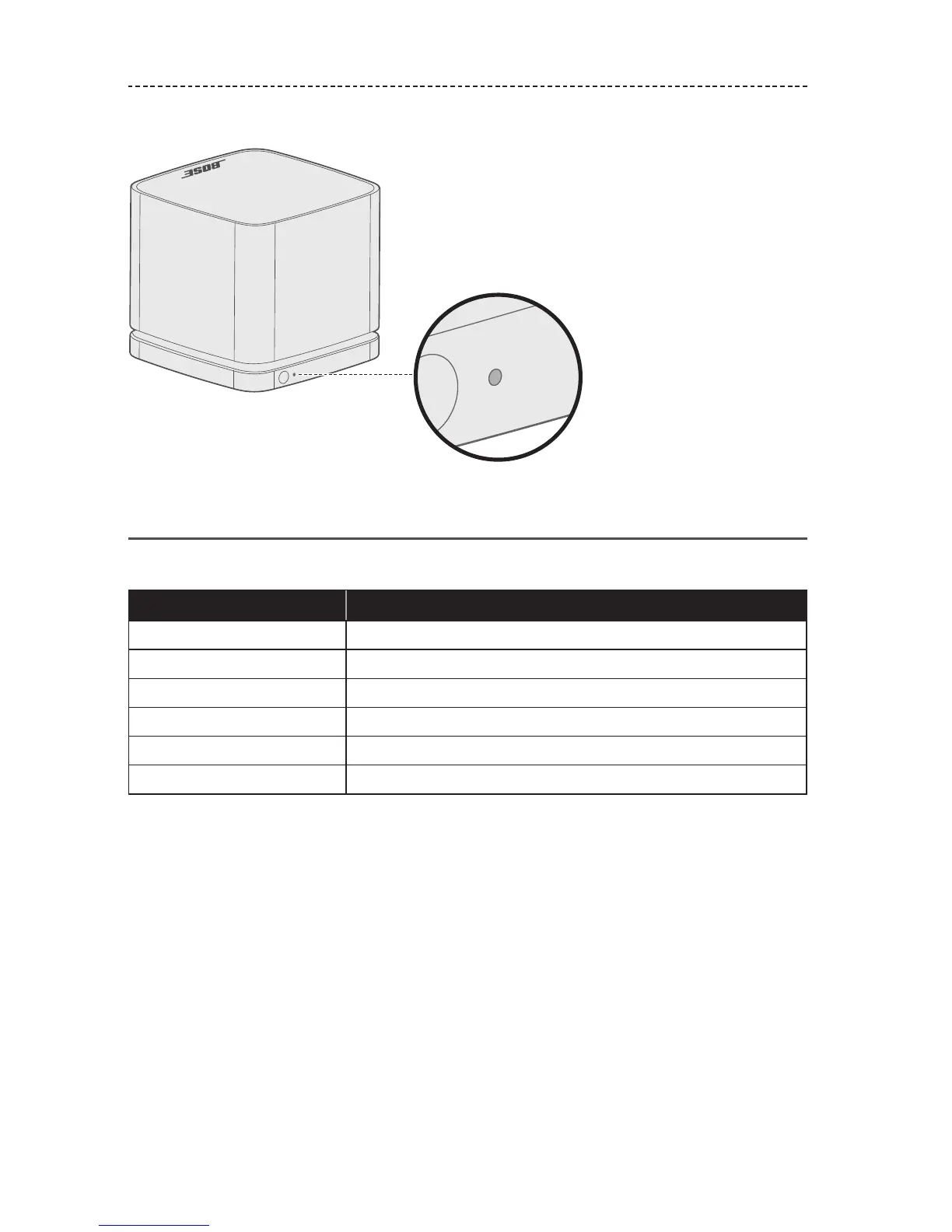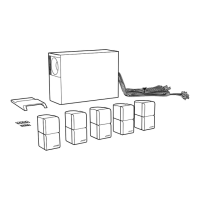16 - ENGLISH
STATUS INDICATOR
The system status indicator is located on the back of the bass module.
System status indicator
Shows the system status of the bass module.
Indicator activity System state
Solid white Connected to soundbar
Blinking white Downloading software update
Solid amber (dim) Disconnected from soundbar
Blinking amber Ready to pair
O Power-saving mode
Blinking red Firmware error - contact Bose customer service
