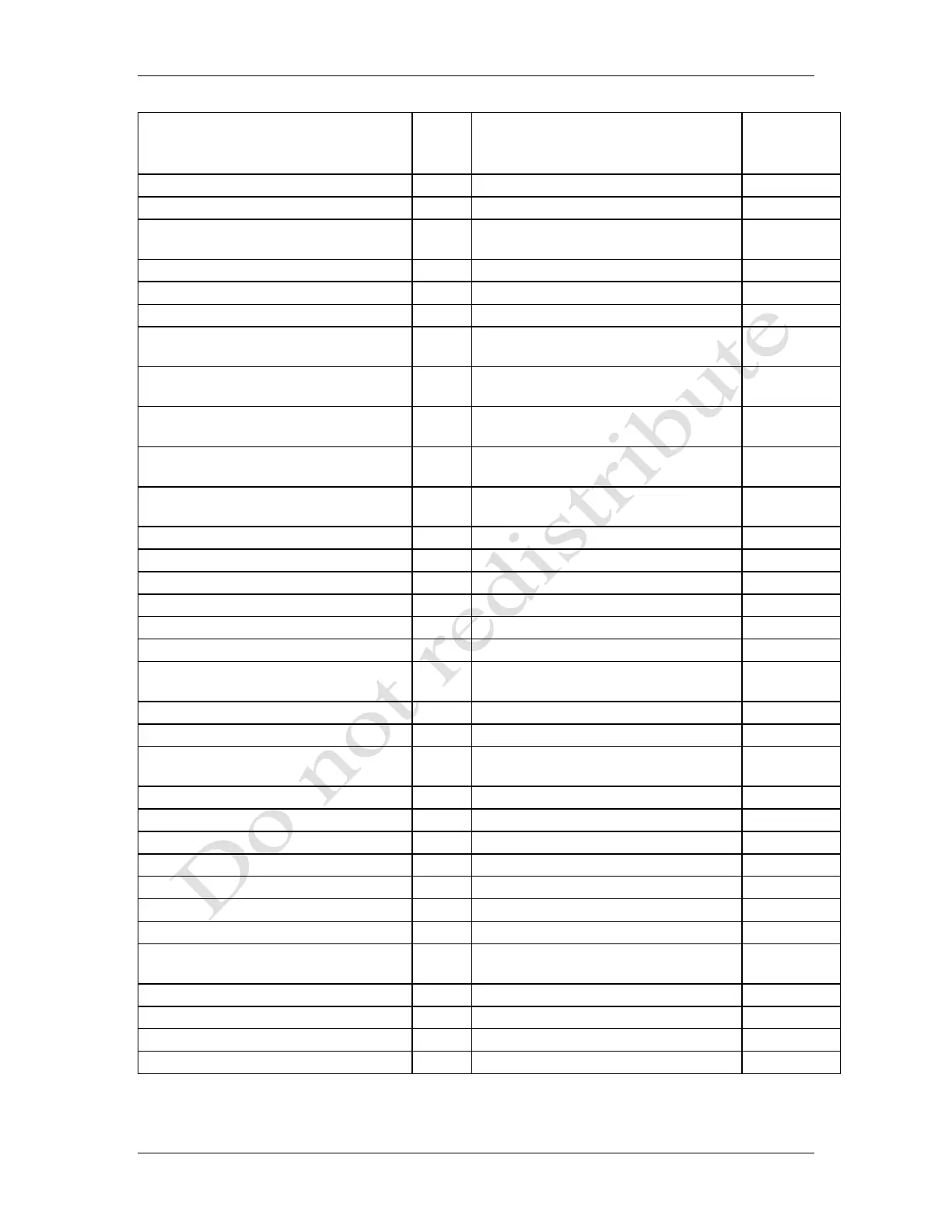Installers Guide to the Bose® Serial interface June 28, 2011
Bose Confidential Information Page 39/42 Do Not Redistribute
Toggles Mute Mode in all rooms
Source Selection Input 5
Component Video
Depends on Source. Tuner:next
lower frequency
Depends on Source. Tuner: next
higher frequency
Depends on Source. Tuner: seek
down.Images:previous
Depends on Source. Tuner seek up.
Images:next
Depends on Source and Country
minus or dash
The INFO key on Room A remote
Supported by Control Integration
Page down on iPod or USB List
Page up on iPod or USB List
May be useful for key echo
notification
Turns room ON. Not a toggle
Depends on Source. iPod, USB
backs up one menu.
Turns room OFF. Not a toggle
Switches to Local Source input
where possible
Click Pad for selecting Soft Keys
