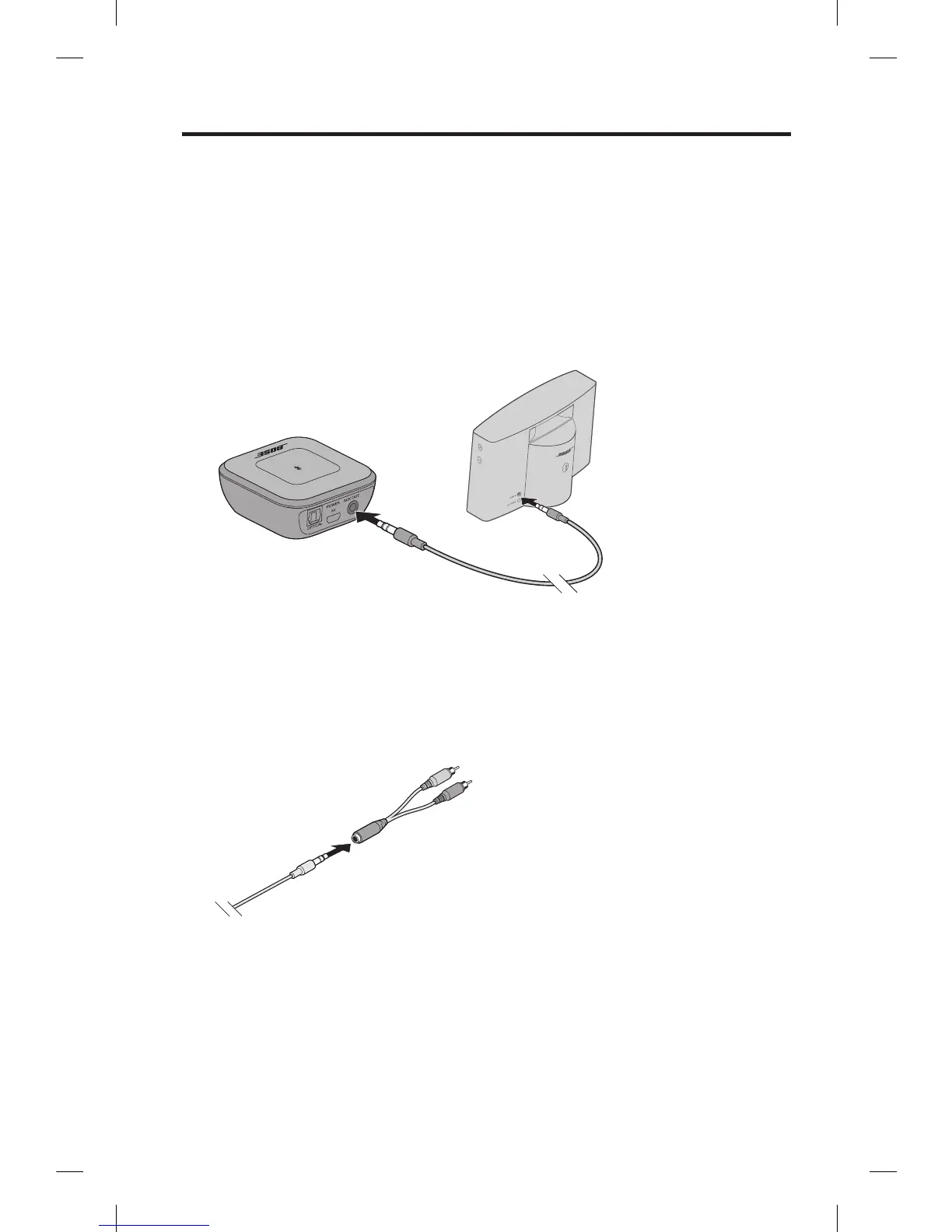English - 7
Setup
Option 2: 3.5 mm audio cable
Use the 3.5 mm audio cable if your system does not have an optical connector.
Refer to your audio system owner’s guide for more information on connecting
sources.
Note: If your system has an RCA analog connector, see “Option 3: 3.5 mm female
to RCA cable”.
1. Insert one end of the 3.5 mm audio cable into the AUX OUT connector on
the adapter.
2. Insert the other end into a 3.5 mm AUX IN connector on your system.
Option 3: 3.5 mm female to RCA cable
Use this connection method for the Bose
®
Solo, Bose
®
Solo 10, Bose
®
Solo 15 and
Bose
®
CineMate
®
15/10 systems to ensure the adapter will work properly. See
“Bose
®
Solo 15, Bose
®
CineMate
®
15/10, Bose
®
Solo and Bose
®
Solo 10 systems”
on page 8.
1. Connect the 3.5 mm female to RCA cable to the 3.5 mm audio cable.
2. Insert the other end of the 3.5 mm audio cable into the AUX OUT connector
on the Bose
®
Bluetooth
®
audio adapter.
3. Insert the RCA analog cable into the RCA (red and white) connectors on your
system.