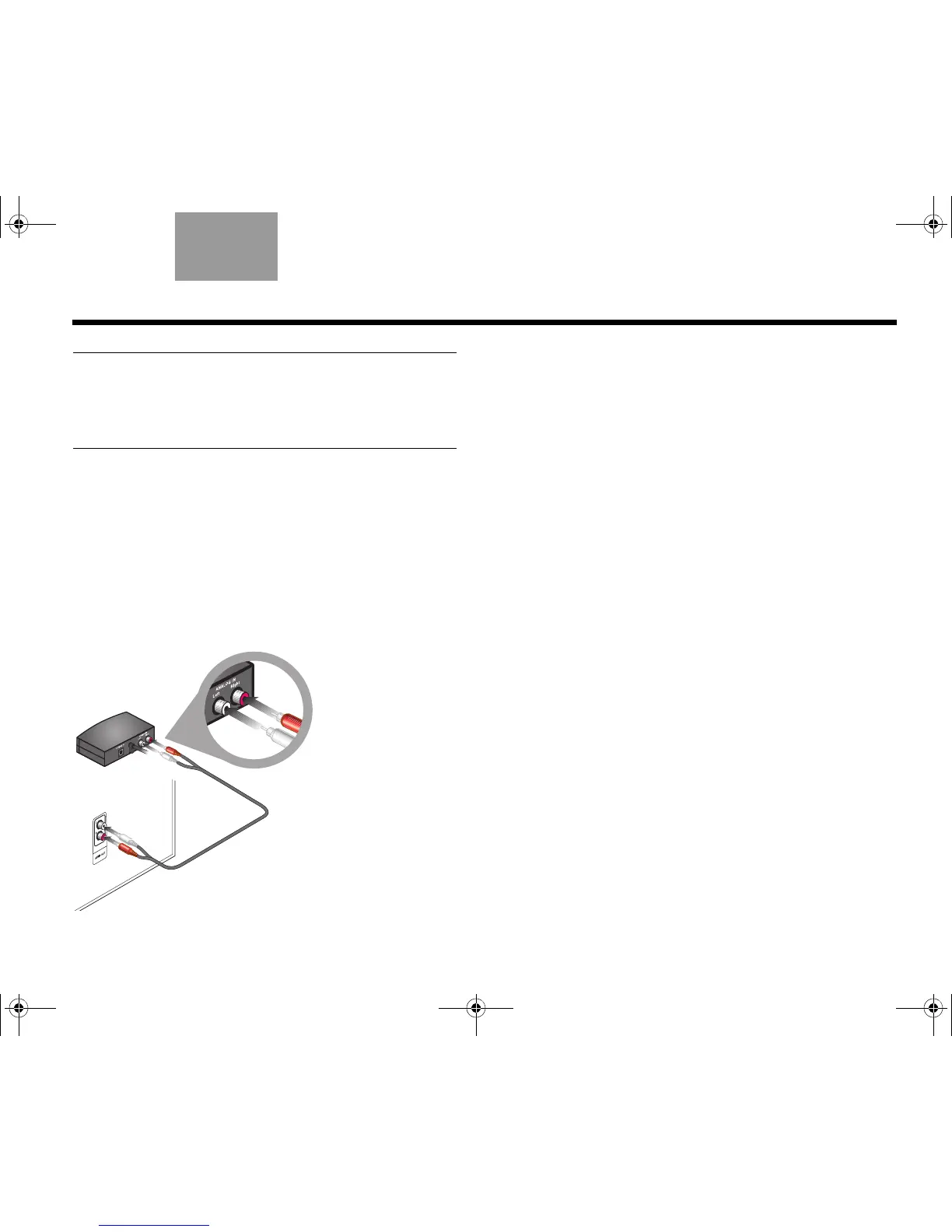11
INSTALAR EL SISTEMA
TAB 5, 13TAB 4, 12 TAB 6, 14 TAB 8, 16TAB 7, 15TAB 1, 9 TAB 3, 11Español
Nota: El módulo de interfaz tiene conectores ópticos y
analógicos que permiten conectar distintos televisores.
Cuando el televisor está conectado a la entrada óptica
del módulo de interfaz no se puede utilizar la entrada
analógica como segunda entrada de audio.
Conectar audio analógico
Si el televisor no dispone de conector óptico, utilice el
cable de audio estéreo suministrado para conectar
desde las salidas de audio del televisor hasta los
conectores ANALOG IN del módulo de interfaz.
El cable de audio estéreo tiene dos conectores RCA en
cada extremo, uno rojo y otro blanco. Conecta con las
salidas de audio izquierda (L) y derecha (R) del panel
posterior del televisor y del módulo de interfaz.
Si el televisor dispone de salidas de audio fijas (FIX) y
variables (VAR), utilice las salidas fijas para obtener
mayor calidad. No olvide seleccionar Fijas en el menú
de configuración del televisor.
Para disfrutar plenamente del sonido de la televisión a
través del sistema CineMate
®
deberá apagar los
altavoces internos del televisor. Es posible que el televisor
cuente con un menú de audio en la pantalla con una
opción para encender o apagar los altavoces del televisor.
Apagar los altavoces internos del televisor
Los televisores modernos suelen disponer de un
elemento en el menú de configuración para apagar los
altavoces. Los televisores más antiguos pueden incluir
un interruptor de encendido/apagado de los altavoces
en el panel posterior, cerca de las salidas de audio.
Utilizar el menú de configuración del televisor
1. Con el mando a distancia del televisor, muestre el
menú de audio en la pantalla del televisor.
2. Busque el elemento de menú que enciende y
apaga los altavoces y seleccione apagado (Off).
Si el televisor no dispone de un elemento de menú para
apagar los altavoces internos, salga del menú de audio
y baje al mínimo el volumen del televisor.
Uso de un interruptor de encendido/apagado de
los altavoces
Si el panel posterior del televisor dispone de un
interruptor de ENCENDIDO/APAGADO DE LOS
ALTAVOCES, déjelo en posición OFF (apagado) y ajuste
el volumen del televisor al 80% aproximadamente del
volumen máximo.
00.Kaiser_OG_ESP.book Page 11 Friday, May 15, 2009 3:43 AM