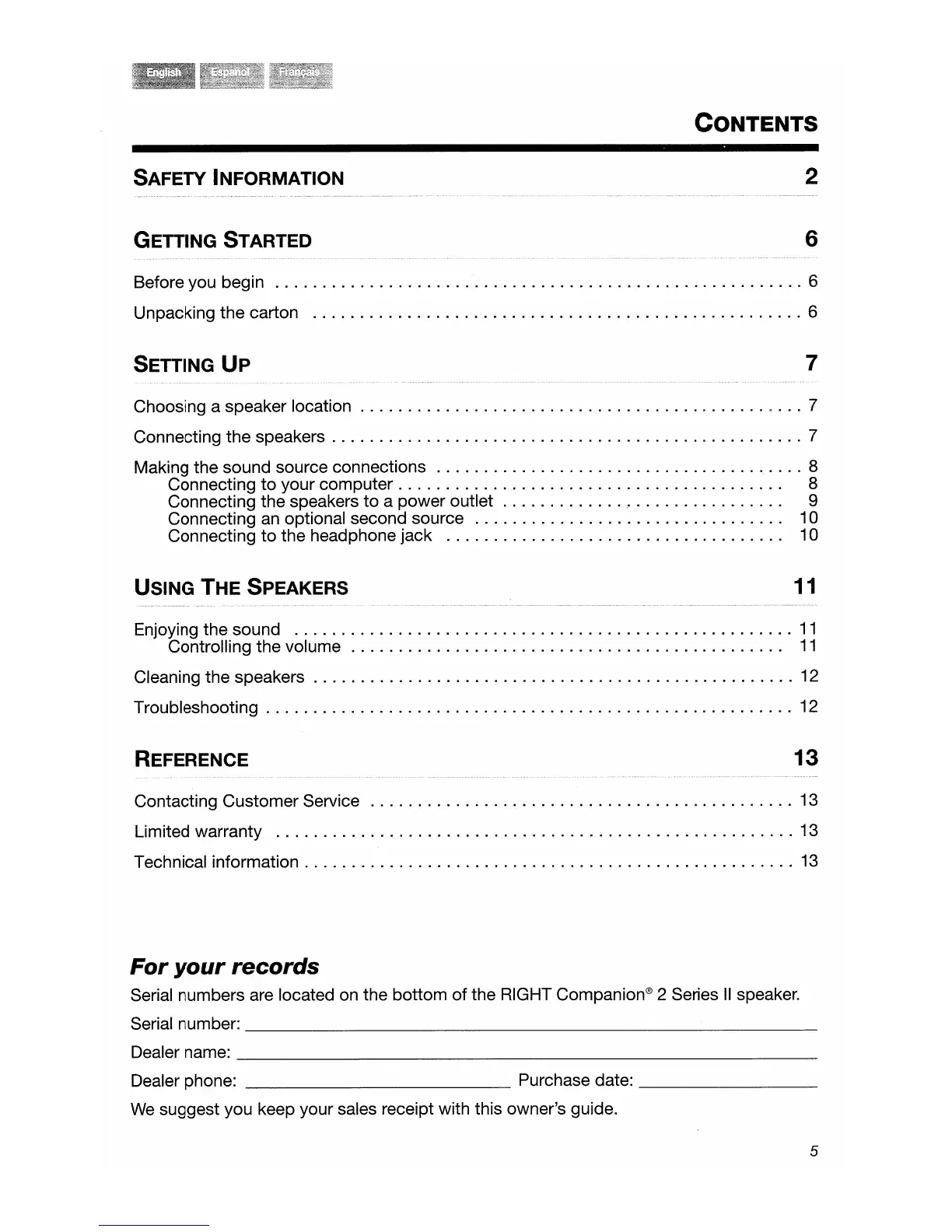SAFETY INFORMATION
GETTING STARTED
CONTENTS
2
6
Before you begin 6
Unpacking the carton 6
SETTING
UP
7
Choosing a speaker location 7
Connecting the speakers 7
Making the sound source connections 8
Connecting
to
your
computer.
. . . . . . . . . . . . . . . . . . . . . . . . . . . . . . . . . . . . . . . . 8
Connecting the speakers to a power outlet ' . . . . . . . . . . . . . . . . 9
Connecting
an
optional second source 10
Connecting to the headphone jack 10
USING
THE
SPEAKERS
11
Enjoying the sound
11
Controlling the volume
11
Cleaning the speakers 12
Troubleshooting 12
REFERENCE
13
Contacting Customer Service 13
Limited warranty 13
Technical information
13
For
your
records
Serial numbers are located
on
the bottom of the RIGHT Companion® 2 Series
II
speaker.
Serial number: _
Dealer name: _
Dealer phone: Purchase date: _
We
suggest you keep your sales receipt with this owner's guide.
5
