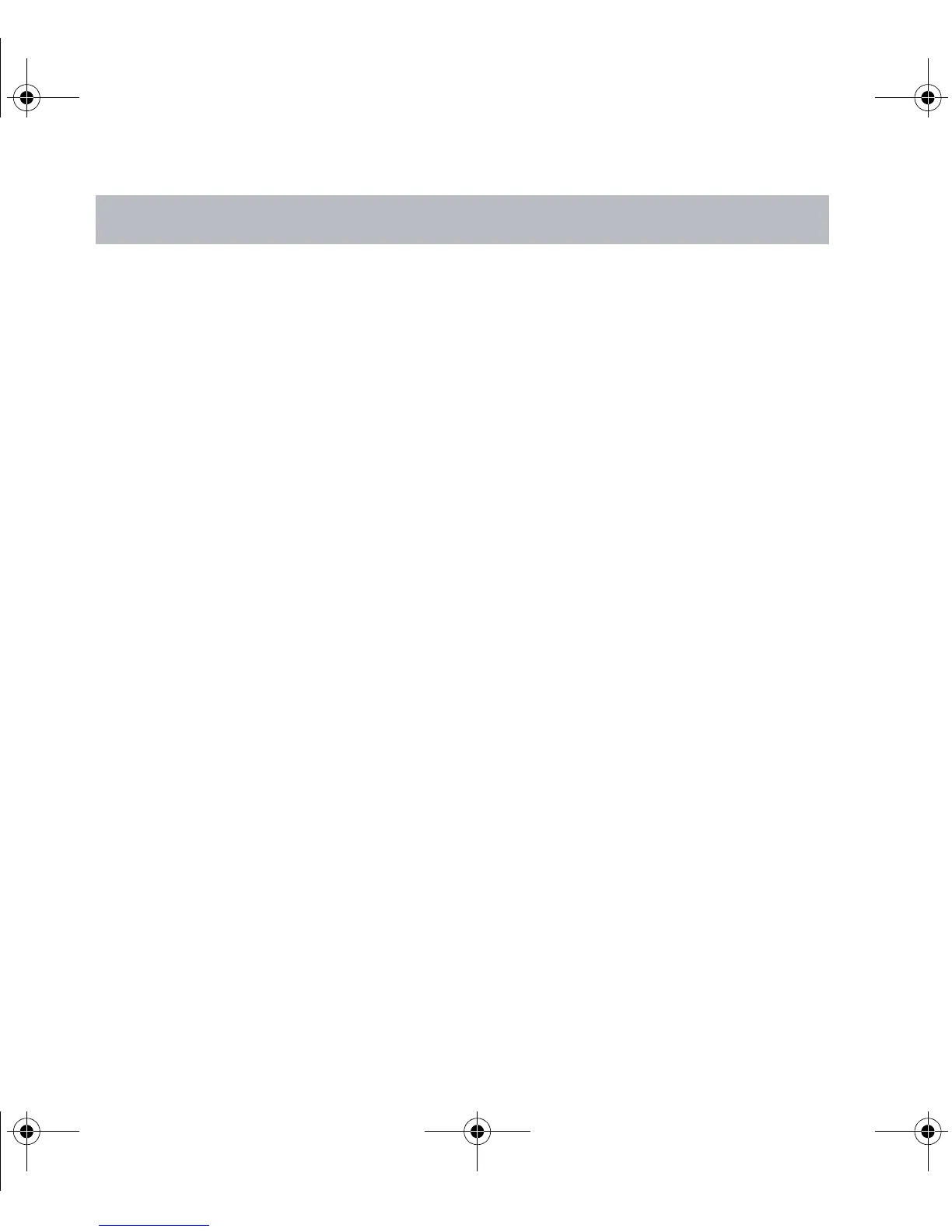6
Quick start
1. Run power and network (2-wire) cables from the ESP-88 to the CC-16 mounting location
and install a mounting box.
2. Set the DIP switches to define the unit address and termination (see silkscreen on back of
CC-16).
3. Connect the power and network wires to the CC-16’s terminal block and insert unit into
the mounting box.
4. At the ESP-88, connect the network wire to the RS-485 port and connect the power
cable to a power source.
5. Run the ControlSpace
®
Designer software to configure and test. The CC-16 must be
connected to an ESP and configured with the ControlSpace Designer software before it
can be used. Please refer to the Designer User’s Guide for complete details on configuring
and programming the CC-16 in a ControlSpace system.
CAUTION: The building code may require professional installation by a skilled technician or
licensed contractor.
Introduction
