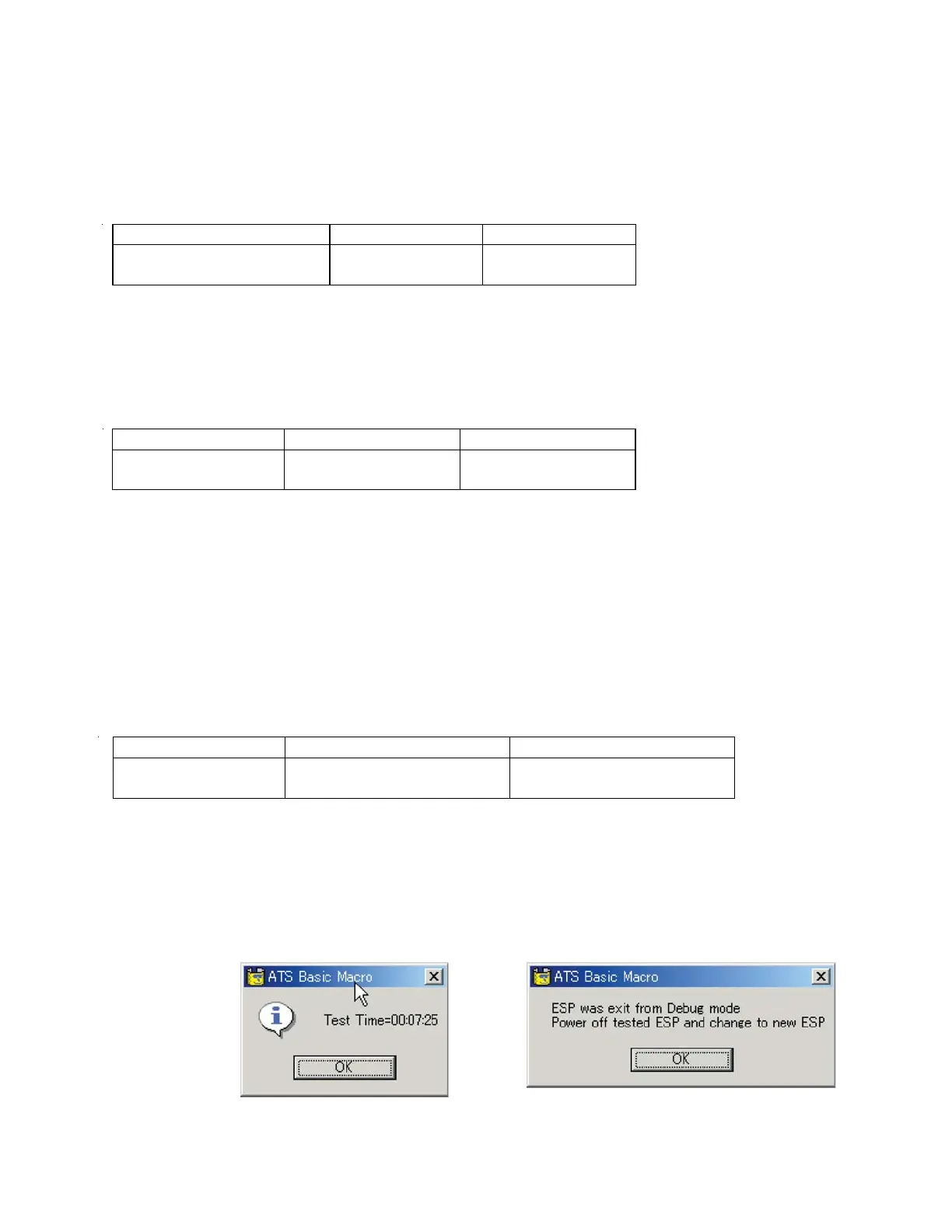94
9. LAN Test.
The configuration of ESP is done by the Local Area Network (LAN).
Therefore LAN communication can be confirmed by the ESP and can be settled by the design
tool and that can measure it in the correct situation.
Test Limits
10. RS-232C Test.
The measurement by ATS2 macro is done using the RS232C line.
Therefore RS232C communication can be confirmed by the ESP and it can be measured in the
correct situation.
Test Limits
11. RS-485 Test.
This RS-485 test will come after above inspection.
Pass/Fail is detected by automatically.
Refer to section “4-8. About RS485 test on ATS2”.
When “EC16” could be found in the sequence of ESP setting(refer to section 4),
this test is passed.
Test Limits
12. Phantom Power Test
The test will prompt you to check to see if the A or B red LEDs on the phantom cutter PCB are
lit or not. Respond to the prompts as needed. If the LEDs are lit properly for all 8 channels, the
test will be completed.
13. Test Completion.
TEST PROCEDURES
LAN ATS2 macro can
reach this item.
Cannot reach.
RS232C ATS2 macro can
reach this item.
Can not reach.
RS485 “EC16” could be found in
design tool.
Can not found.
Once all of
the tests are
completed,
the dialog box
shown below
will appear.
Click the OK button to end the test. You will
get the dialog box shown above. Click OK.
