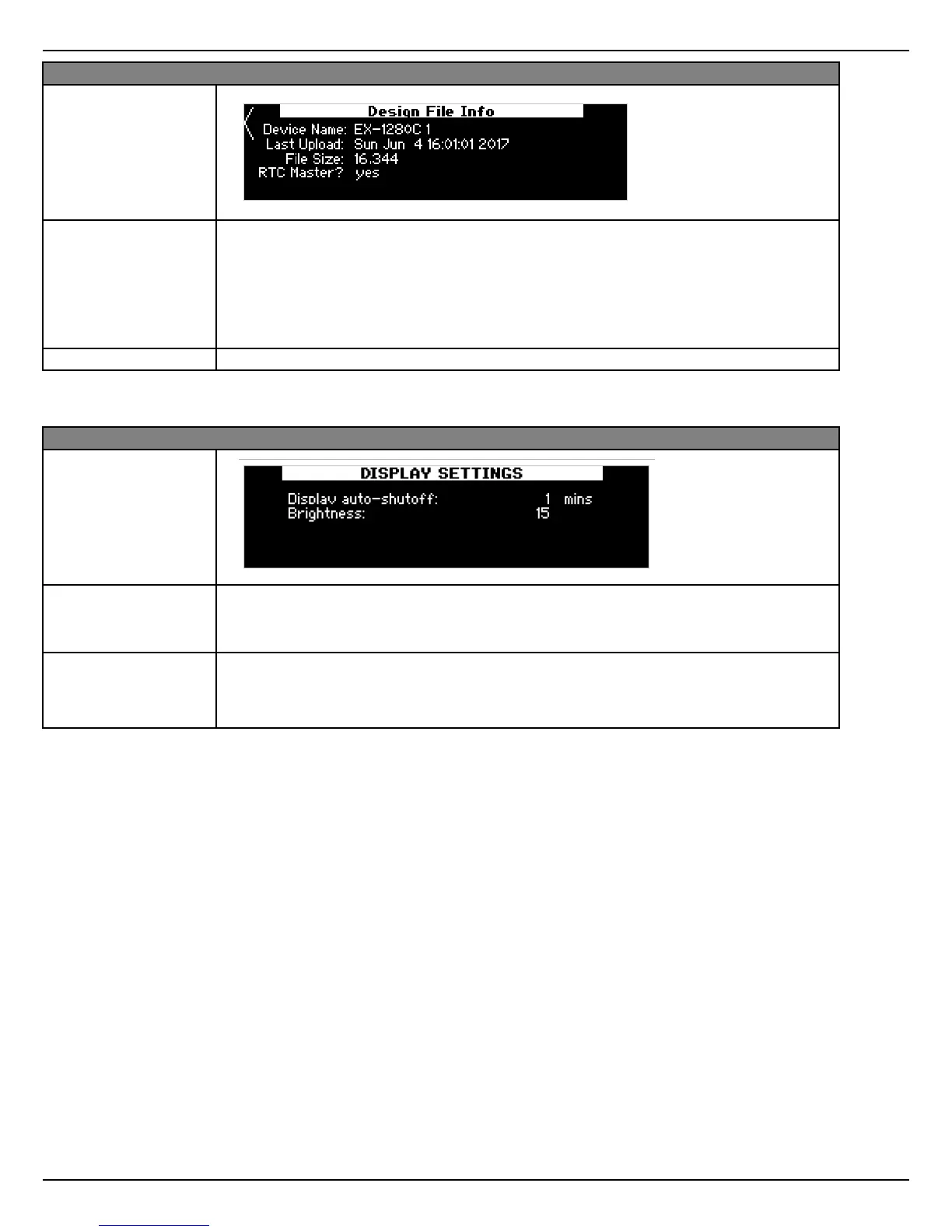Installation and Operation Guide - 27
Installation and Operation
pro.Bose.com
Maintenance Operations
Firmware and Software Upgrades
ControlSpace Designer software is updated on a periodic basis. Please check our website at pro.Bose.com for
new software releases.
For information on how to update the firmware for the EX-1280C, consult the ControlSpace Designer software
help system, located inside the software.
CONFIG > DESIGN FILE INFO
Description DESIGN FILE INFO displays the following information about the most recent ControlSpace Designer
design file uploaded onto the EX1280-C:
• Device Name: Display the device name.
• Last Upload: Display the most recent design file upload date and time.
• File Size: Display the size of the most recently uploaded design file.
• RTC Master: Specify whether this device is the real time control master for the system.
Available Controls To return to the MAIN MENU, turn the knob counterclockwise.
CONFIG > DISPLAY SETTINGS
Description DISPLAY SETTINGS displays the following information:
• Display auto-shuto: Set the time (in minutes) for the front panel display to shut o.
• Brightness: Adjust the brightness of the front panel display
Available Controls Turn the knob to align the arrow with the setting you want to change. Press the knob to activate.
Turn the knob to adjust the value, then press the knob again to set the value.
To return to the MAIN MENU, turn the knob until the arrow in the top left corner is highlighted, then
press the knob.
