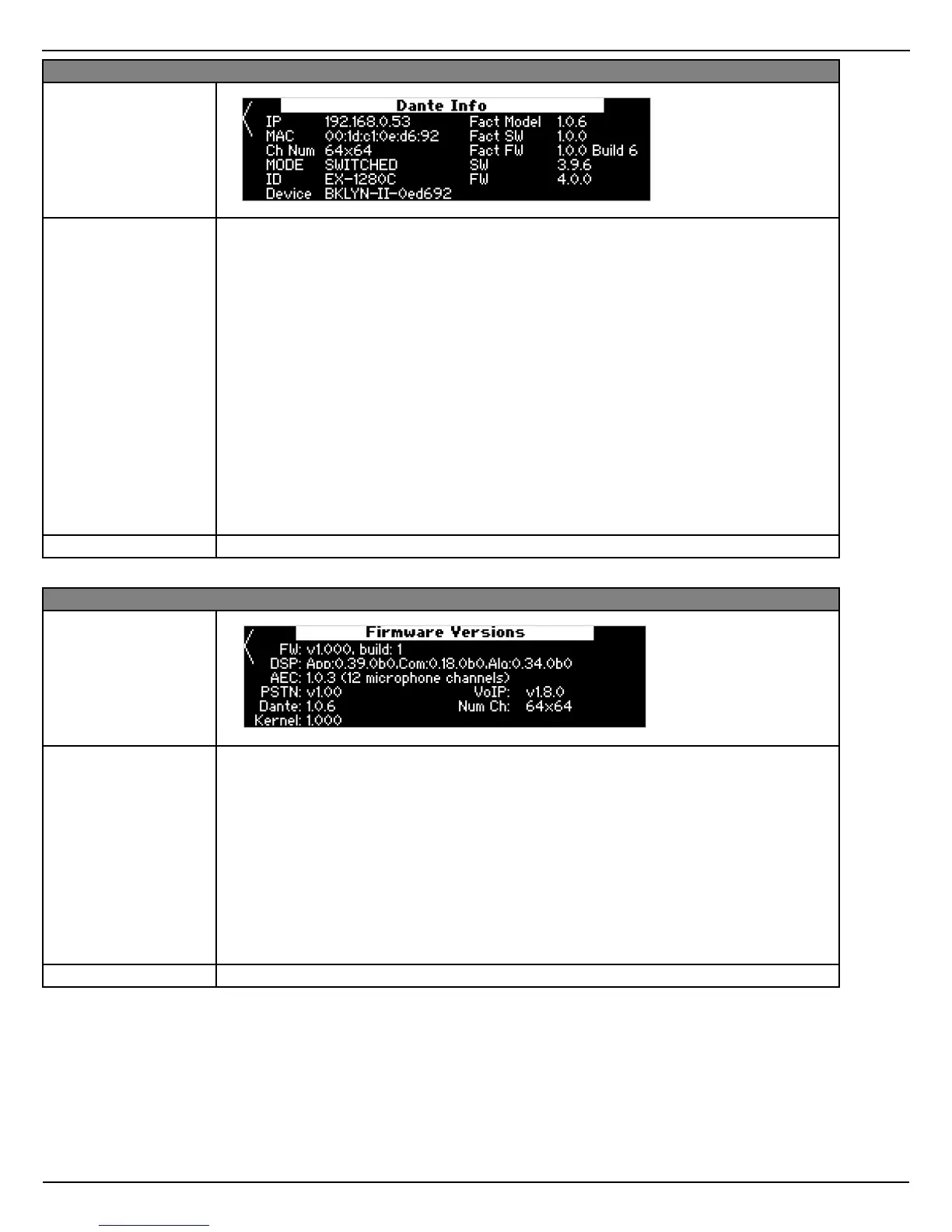26 - Installation and Operation Guide
Installation and Operation
pro.Bose.com
CONFIG > DANTE INFO
Description DANTE INFO displays the following information (correlates to what is displayed in the Dante
controller software):
• IP: Display and edit the IP address for the Dante card inside the EX-1280C.
• MAC address: Display the MAC address for the Dante card inside the EX-1280C.
• CH Num: Display the number of available Dante channels
• MODE: Display current mode. Possibilities are: SWITCHED, LEGACY, REDUNDANT, and ISOLATED.
See the ControlSpace Designer help topics for more details on these modes.
• ID: Display product model name (EX-1280C)
• Device: Display the assigned name of this Dante device. This can be configured using
ControlSpace Designer software or the Dante controller.
• Fact Model
• Fact SW: Display the version number for the Bose software installed on the EX1280-C.
• Fact FW: Display the version number for the Bose firmware installed on the EX1280-C.
• SW: Display the version number for the Audinate Dante software installed on the EX1280C.
• FW: Display the version number for the Audinate Dante firmware installed on the EX1280C.
Available Controls To return to the MAIN MENU, turn the knob counterclockwise.
CONFIG > VERSION INFO
Description VERSION INFO displays the version number of the installed software and/or firmware for the
following components of the EX1280C:
• FW
• DSP
• AEC
• PSTN
• Dante
• Kernel
• VoIP
Num Ch displays the number of available Dante audio channels.
Available Controls To return to the MAIN MENU, turn the knob counterclockwise.
