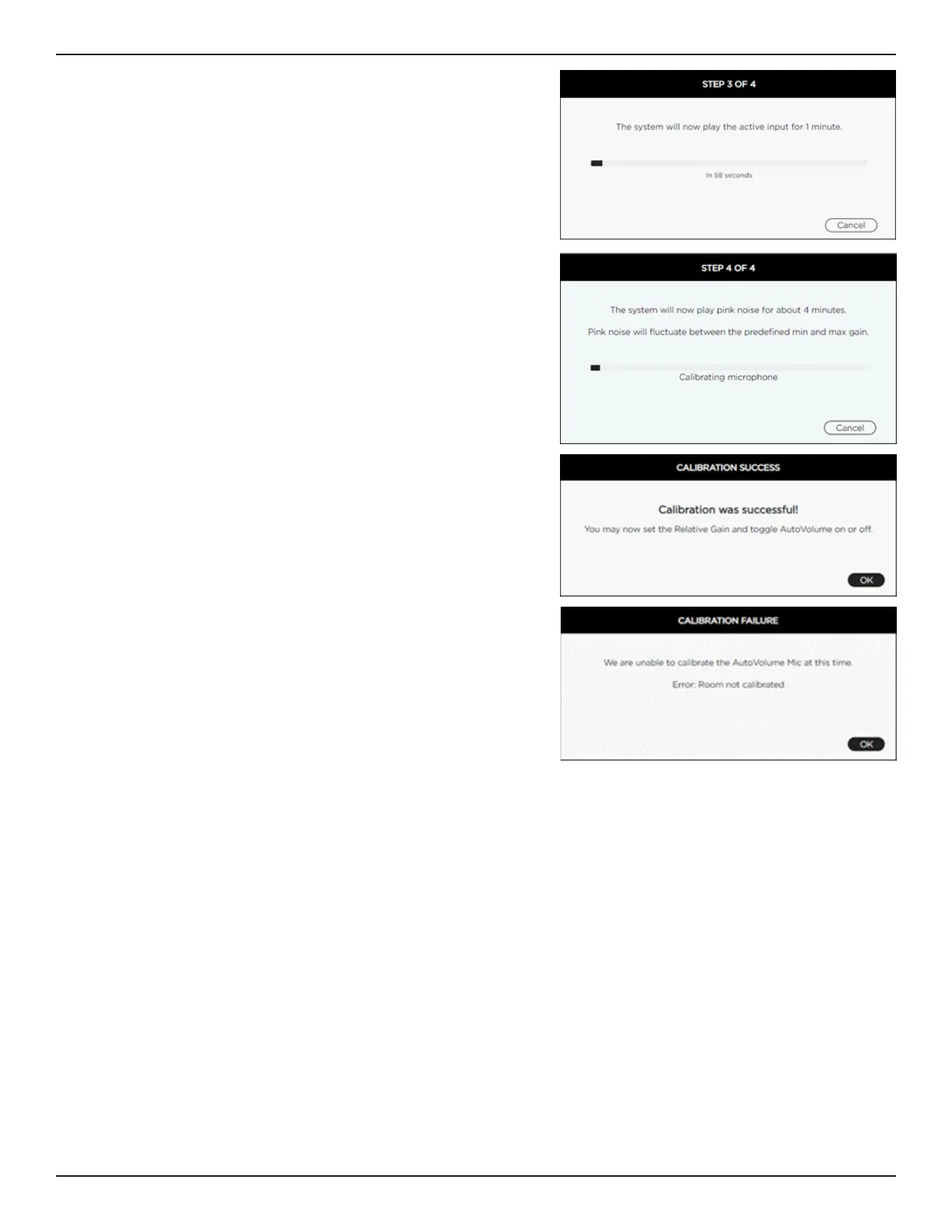6 • English Bose CSP & AVM-1 AutoVolume • Application Guide
PRO.BOSE.COM
Bose CSP-428/CSP-1248
The Step 3 of 4 window appears, and the system plays the
active input for one minute.
Next, the Step 4 of 4 window appears, and the system plays
pink noise for approximately four minutes.
7. If the calibration process is successful, the Calibration
Success window appears. If the process is not successful,
the Calibration Failure window appears. In either case,
click OK to close the window.
AutoVolume calibration may fail if the process cannot obtain
an adequate source level. This may be due to installation
issues or any of the following conditions:
The loudspeaker tap settings are too high.
The maximum output gain is less than −20 dB.
The input is not operating.
The input level is too low.
Note: After successful calibration, you must set the toggle to
AV: ON to enable AutoVolume compensation.
After AutoVolume calibration is complete, the AutoVolume
function maintains the Relative Gain that you configured for
the listening area.
