
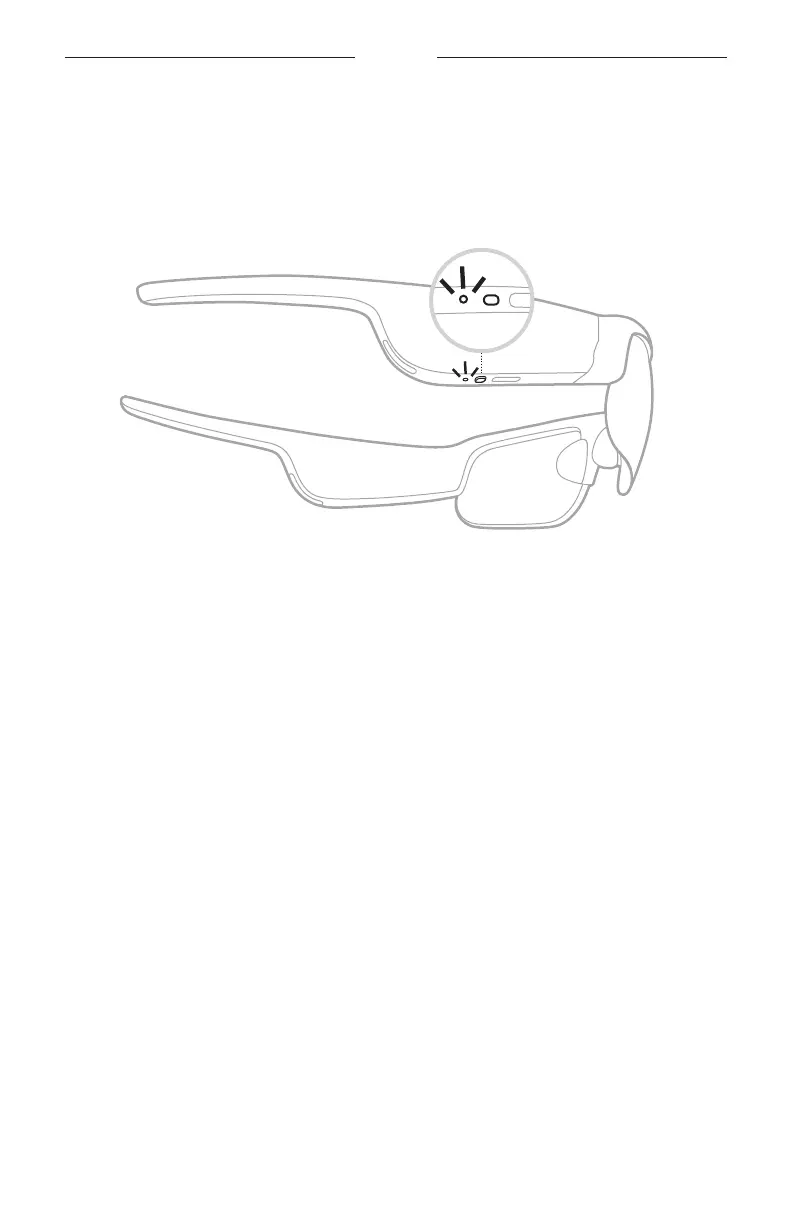 Loading...
Loading...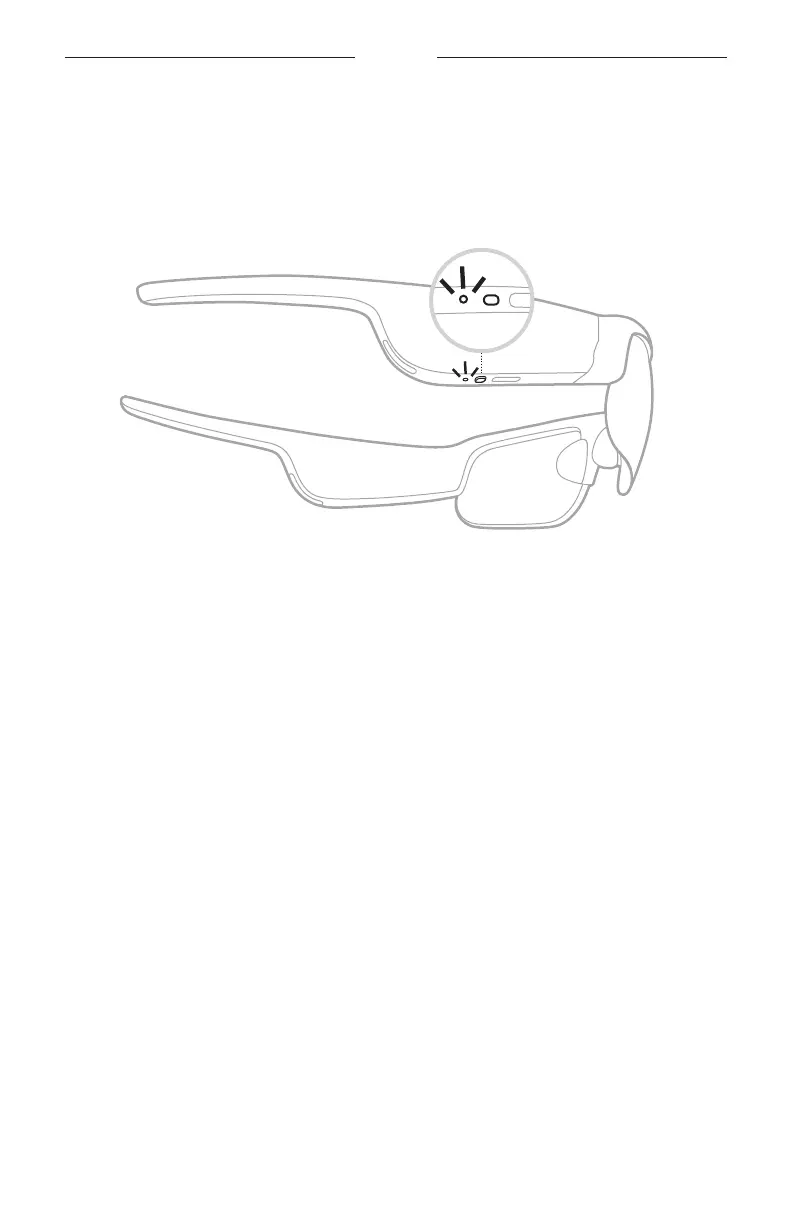
Do you have a question about the Bose FRAMES TEMPO and is the answer not in the manual?
| Control type | Touchpad |
|---|---|
| Processor frequency | - GHz |
| Processor manufacturer | - |
| Built-in camera | No |
| Bluetooth version | 5.1 |
| Housing color | Black |
| Lens polarization | Photo polarized lens |
| Glasses frame type | Semi rimless |
| Battery life (max) | 8 h |
| Battery recharge time | 1 h |
| Cables included | USB Type-C |
| Depth | 172.5 mm |
|---|---|
| Width | 157 mm |
| Weight | 49.89 g |
| Package depth | 77 mm |
| Package width | 159 mm |
| Package height | 57 mm |