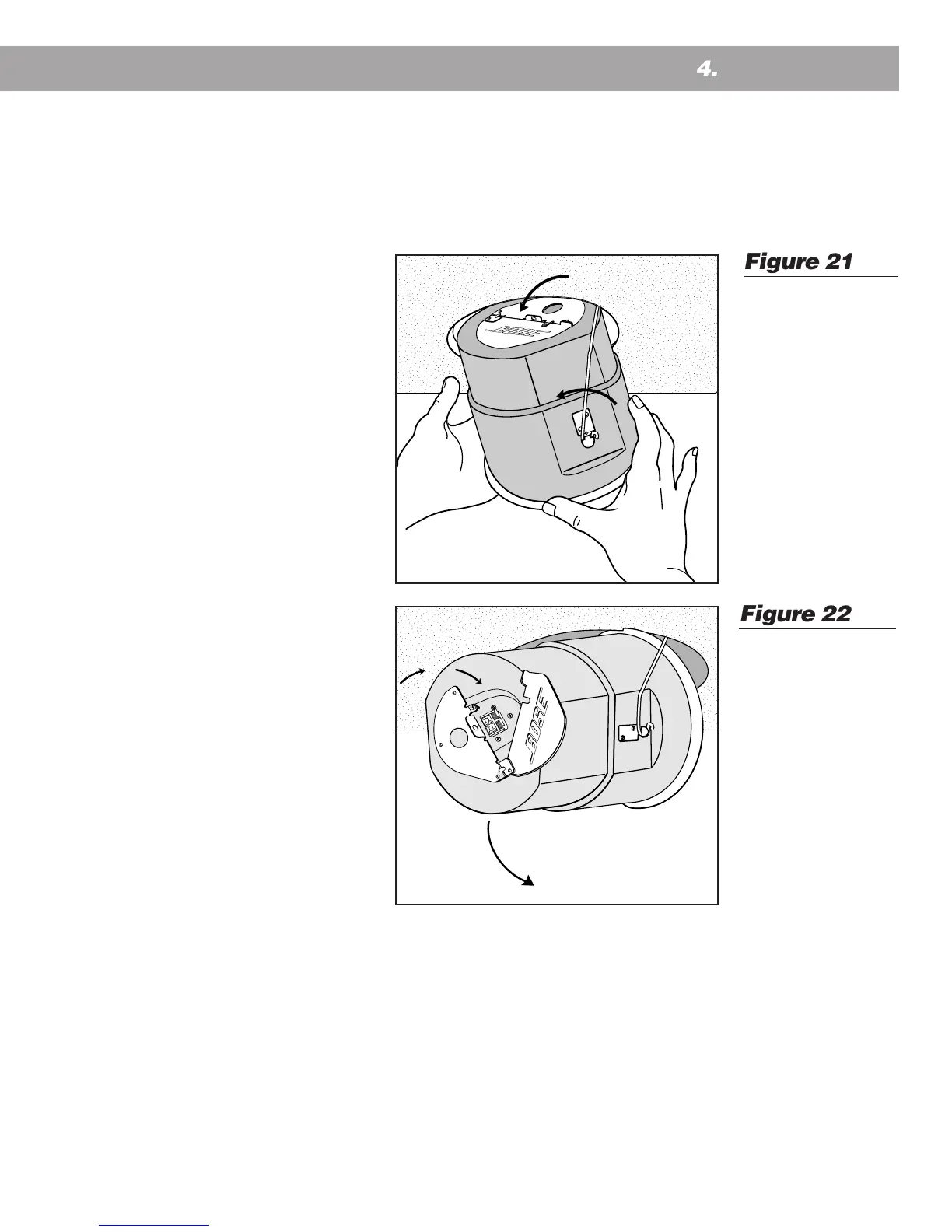15
Rotation feature
The rotation feature provides access to the loudspeaker terminals during or after
installation. This feature can be used for extra support while completing electrical
connections or changing tap settings. The rotation feature is not an option if the
ceiling is very thick or the tiles are very soft. See the guidelines in Section 3.1,
“Ceiling type.” If the rotation feature is
used, be careful not to damage the
edge of the mounting hole or the
loudspeaker rim.
1. Pull the loudspeaker down until the
top clears the mounting hole (Figure
21).
Turn the loudspeaker until the
terminal cover is facing down and
can be opened.
Note: If the top of the loudspeaker
cannot easily clear the mounting hole,
the ceiling is too thick. Remove the
loudspeaker as described in Section 4.5
“Removing installed loudspeakers.”
Complete electrical connections and
reinstall.
2. Gently rest the loudspeaker against
the mounting hole (Figure 22).
3. Connect wires or change tap setting
as described earlier.
4. Pull the loudspeaker down and turn
until the terminal cover faces up.
5. Gently release the loudspeaker
back into the mounting hole.