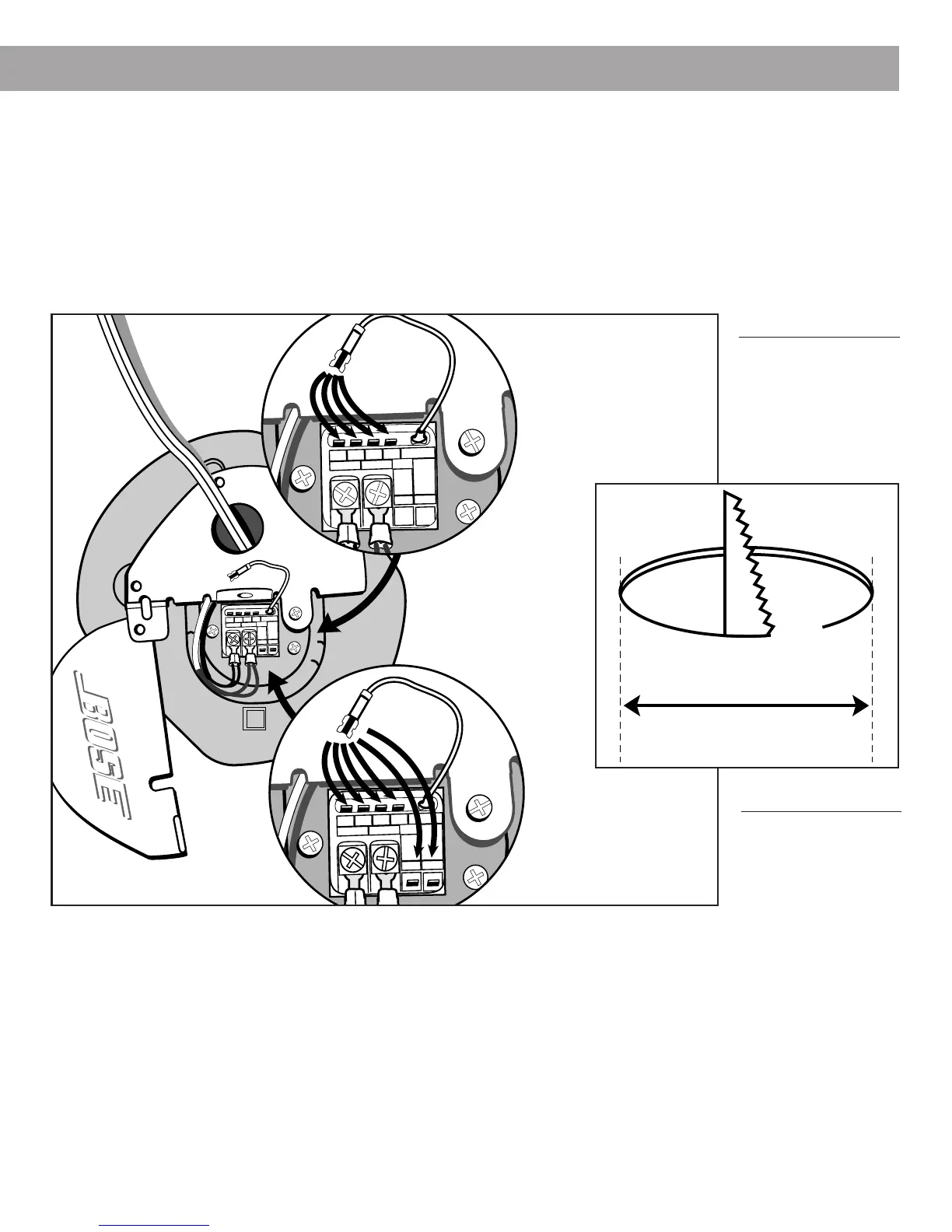1
– +
2
70V
4
8
C
16
32
16
32
3.5 Setting taps
Set the transformer to the preferred wattage (Figure 5):
1. Locate the blue wire.
2. Disconnect the smaller tab from the shipped setting (8W on Model 8
loudspeakers, 32W on Model 32 loudspeakers).
3. Reconnect to the preferred tap setting.
3.6 Cutting mounting holes
Cut the mounting hole (Figure 6).
• The hole for a FreeSpace
®
Model 8 loudspeaker should be 5
3
/
4
" (145 mm).
• The hole for a FreeSpace Model 32 loudspeaker should be 7
3
/
16
" (182 mm).
Note: Check for electrical conduits and other hazards before cutting the mounting
hole. Also avoid glass fiber insulation. Insulation can interfere with the mounting
springs, making installation or changing tap settings difficult. It can also compress
and push the loudspeaker out of the mounting hole after installation.
Model 8
tap settings
Figure 6
5
3
/4" (Model 8)
7
3
/16" (Model 32)
3.0 Before You Begin
Model 32
tap settings
Figure 5
AM177915_03_V.pdf • May 6, 2002