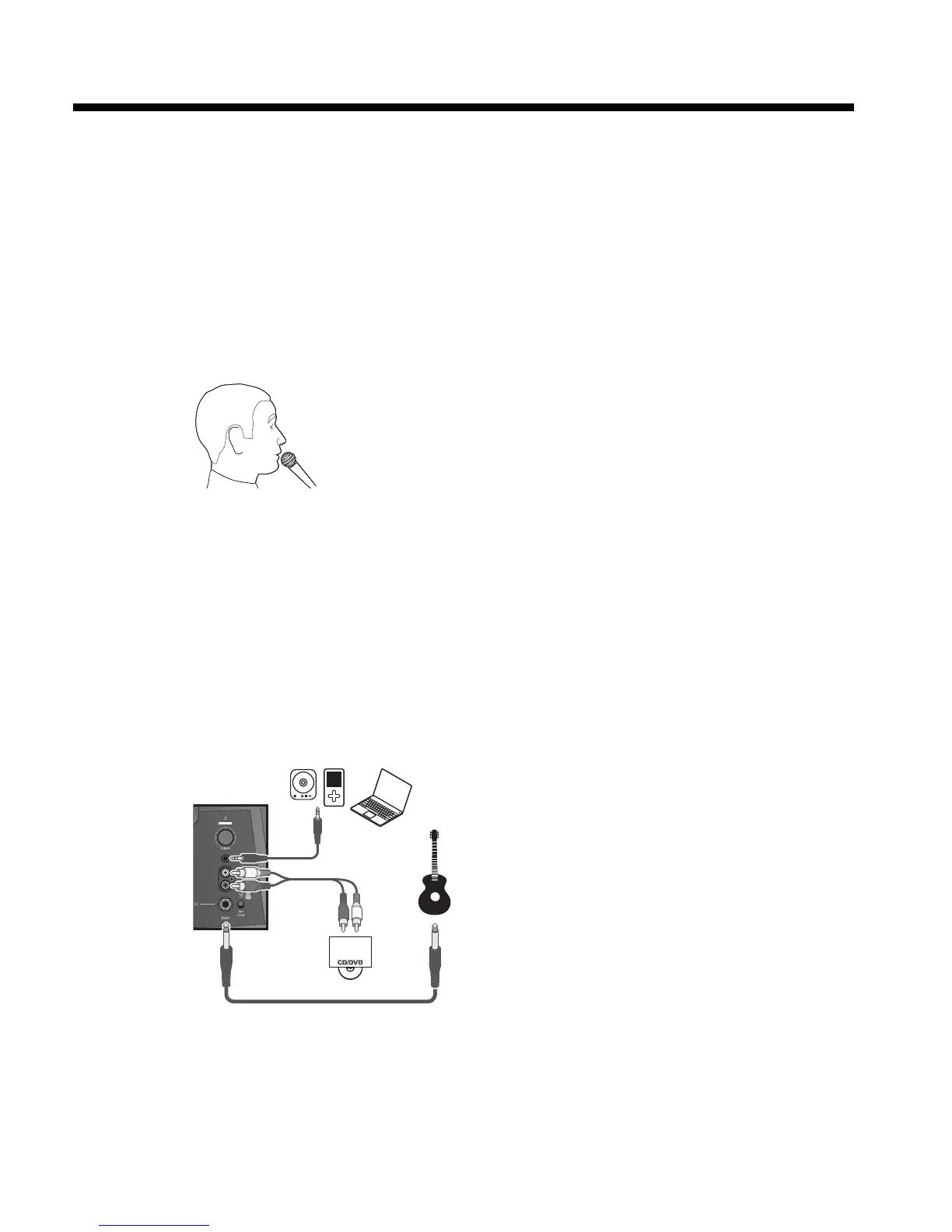8
OPERATING INFORMATION
Setting the Channel 1 (microphone) controls
Channel 1 is only intended for use with a dynamic handheld microphone. Do not
connect any other sources to this input.
1. Before using the microphone, adjust the Channel 1 Volume control fully counter-
clockwise.
2. While speaking into the microphone, adjust the Volume control to the desired
level.
For best results, keep the microphone close to your lips when speaking.
Holding the microphone more than 3 inches (7.6 cm) away from your lips when
speaking will lead to less overall volume and may impact overall clarity.
The Channel 1 Microphone Input is equipped with an integrated ToneMatch
®
preset to automatically optimize the sound of your microphone.
3. Adjust the Treble and Bass controls to make further refinements based on your
personal preference.
Setting the Channel 2 controls
When connecting an audio source to any of the Channel 2 inputs, follow these
steps to adjust the volume.
1. On the power stand, adjust the Channel 2 Volume control fully
counterclockwise.
2. Connect the audio source to the appropriate Channel 2 input.
3. Turn the Channel 2 Volume control clockwise until the volume indicator glows
green or yellow.
If the volume indicator steadily glows red, decrease the volume.
Note: You can connect multiple audio sources, one to each of the Channel 2 Inputs,
at the same time. However, you must then adjust the volume on each source device to
achieve the mix you desire.
Cajun_AppOperation.fm Page 8 Tuesday, December 16, 2008 10:48 AM
