
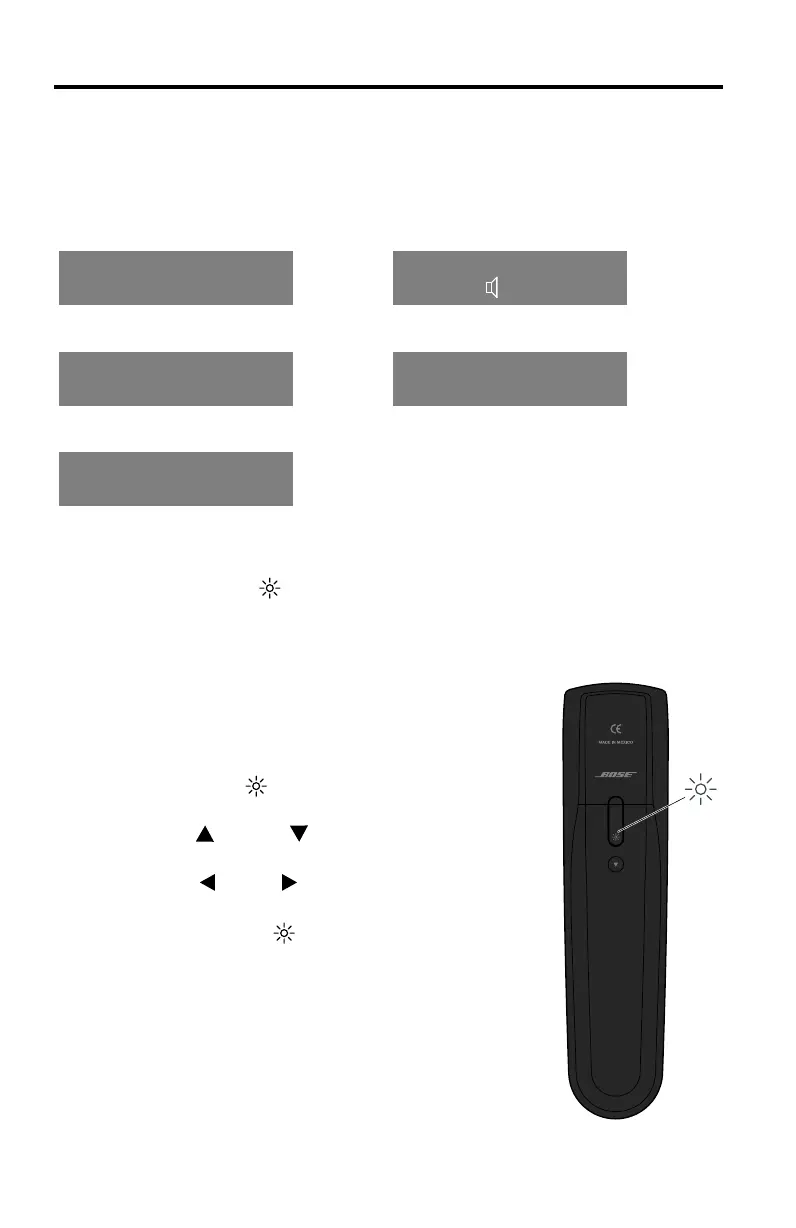 Loading...
Loading...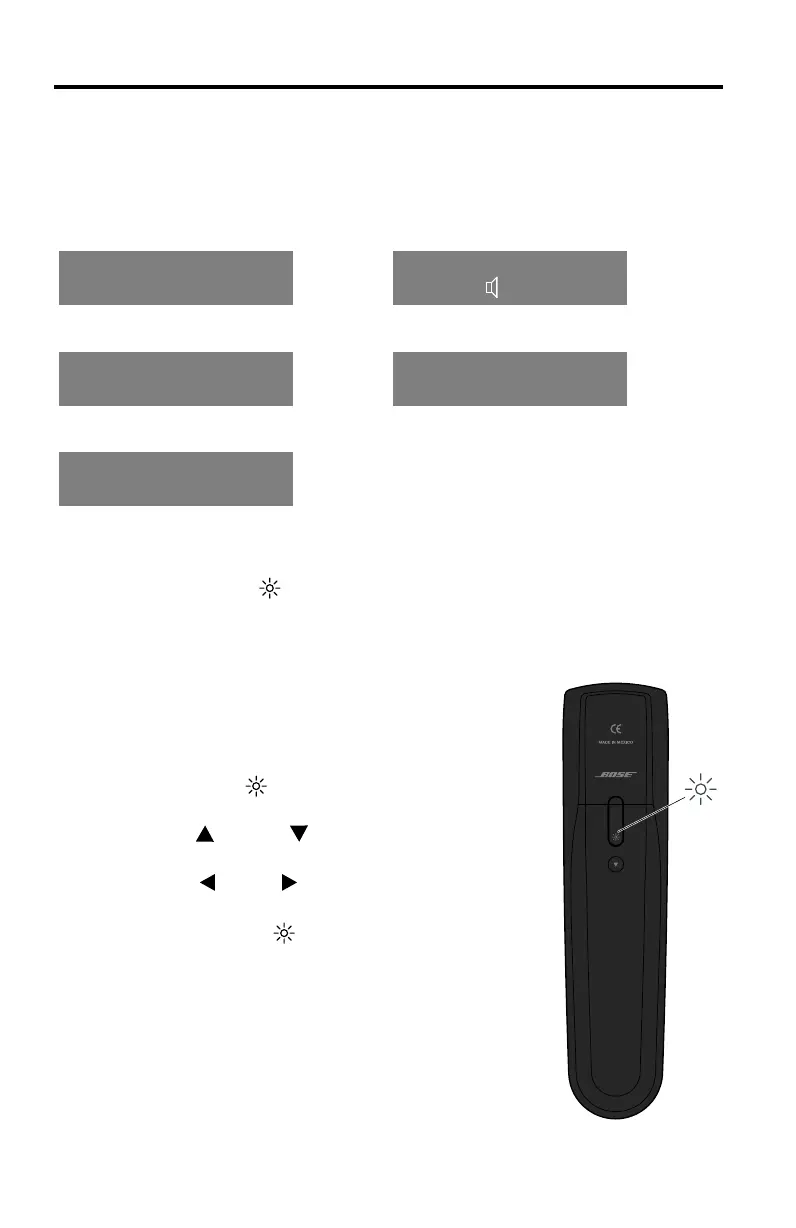
Do you have a question about the Bose LIFESTYLE 535 II Series and is the answer not in the manual?
| Speaker Type | Jewel Cube Speakers |
|---|---|
| Control Console | Yes |
| Acoustimass Module | Yes |
| Number of Speakers | 5 |
| Outputs | HDMI |
| HDMI Inputs | 6 |
| 4K Pass-through | Yes |
| Bluetooth | No |
| Wi-Fi | No |
| NFC | No |
| Wireless Connectivity | No |
| Optical Audio Input | Yes |
| Coaxial Audio Input | Yes |
| Ethernet Port | No |
| Apple AirPlay | No |
| Spotify Connect | No |
| Supported Audio Formats | Dolby Digital, DTS |
| System Type | Home Theater System |
| System Components | Control console, Acoustimass module, 5 Jewel Cube speakers |
| Remote Control | Universal remote |
| Auto Calibration | ADAPTiQ audio calibration |
| Inputs | 6 HDMI |











