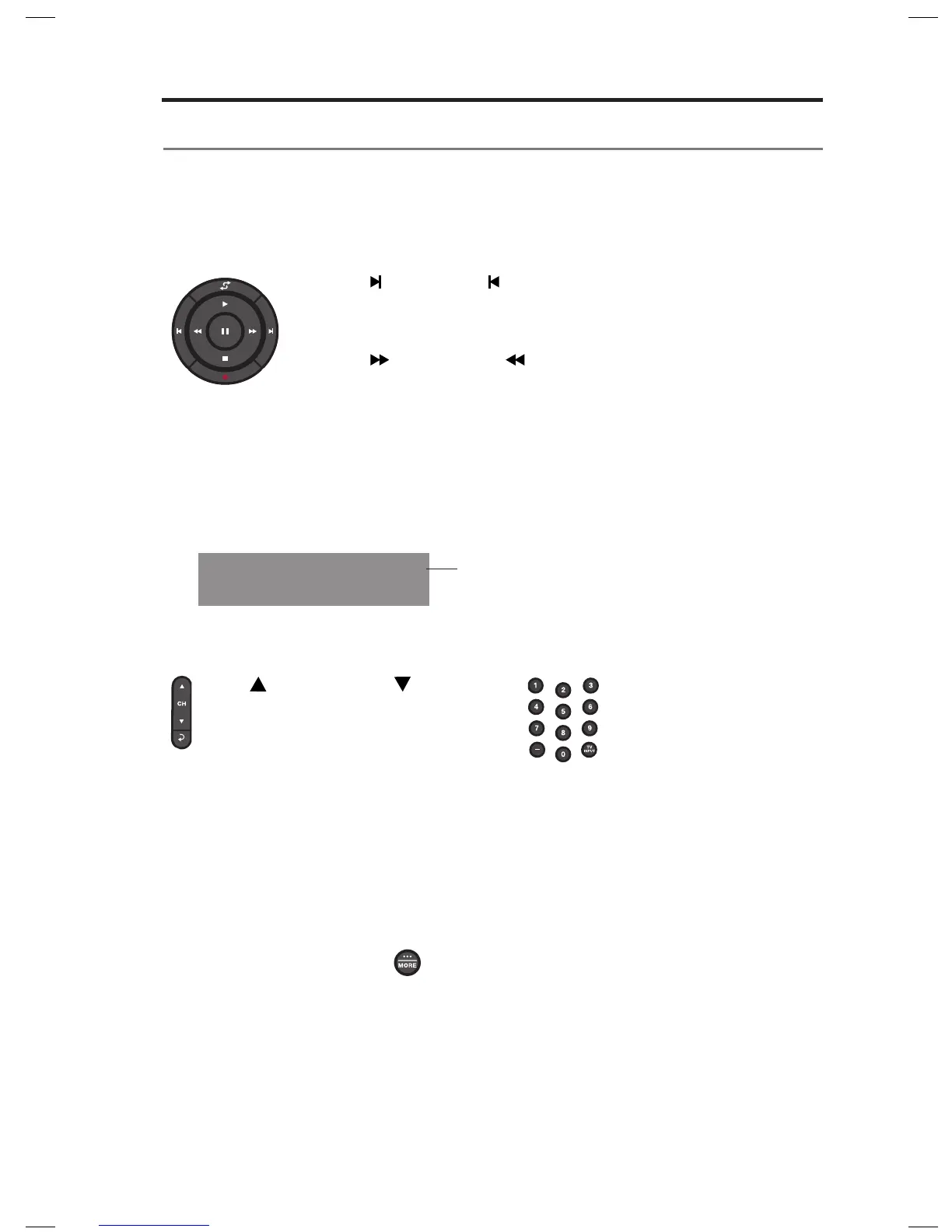Operating Your System Sources
English - 17
Selecting the radio
1. Press the SOURCE button.
2. Keep pressing the SOURCE button to select FM or AM in the SOURCE menu.
Tuning to a station
• Press (increase) or (decrease) to tune up or down the
frequency band.
Or,
• Press
(seek next) or (seek previous) to find the
next/previous strong station.
Storing a preset station
The built-in radio tuner can store up to 25 FM and 25 AM preset stations.
1. Tune to a radio station.
2. For presets 1-9, press and hold the number key. For 10-25, press and hold the
OK button to store the station in the next available preset.
FM
90.9 - WBUR90.9
P1
Preset number
Recalling a preset station
Press (channel up) or (channel
down) to go to the next or previous
preset.
For quick access to
presets 1-9, press the
number key of the preset.
Deleting a preset station
1. Recall the preset station you want to delete.
2. Press and hold the OK button until the preset number disappears from the
display.
Optional radio tuner settings
1. Press the MORE button and select OPTIONS.
2. From the OPTIONS menu (see page 21) you can select:
• Current Station: Allow Stereo, Stereo Off
• RDS: On, Off
