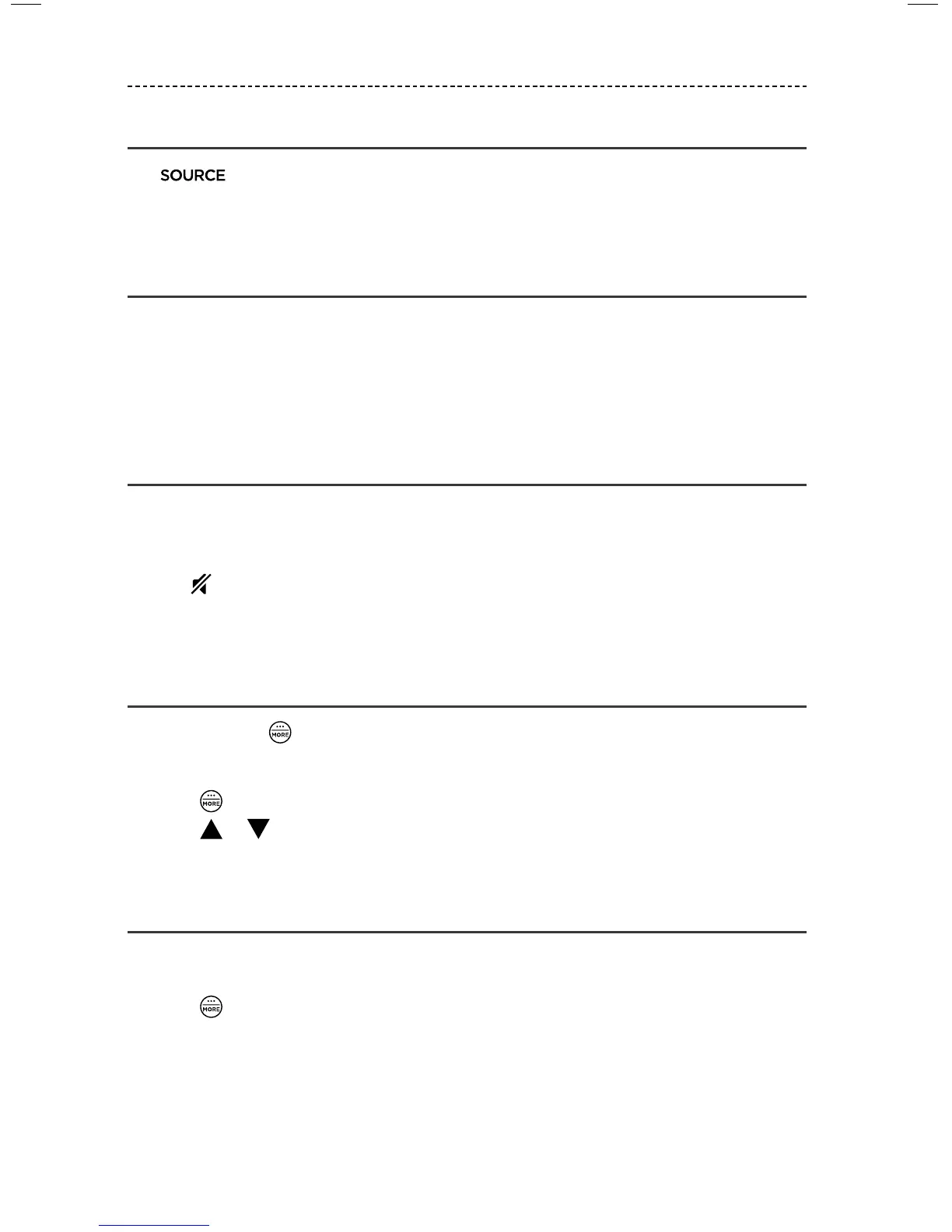16 - ENGLISH
USING THE REMOTE CONTROL
Using the SOURCE button
The button is used to switch between connected sources. Access sources using
the navigation pad on your remote control.
Once a source is highlighted, press OK to select it.
Function buttons
The red, green, yellow and blue buttons on the remote control correspond with the
color-coded function buttons on your cable/satellite box or teletext functions.
• Cable/satellite box functions: refer to your cable/satellite box owner’s guide.
• Teletext functions: correspond with color-coded page numbers, headings or
shortcuts on a teletext display.
Adjusting volume
To see your volume level, refer to your remote control's display.
• Press + to increase the volume.
• Press – to decrease the volume.
• Press
to mute or unmute the audio.
Note: If you still hear audio from your TV’s speakers after setting up your system,
disable the speakers through your TV’s settings menu.
Using the MORE button
The MORE button lets you access additional selections through the remote control's
display that pertain to your currently-selected source, as well as other system control
functionality.
1. Press
.
2. Press
or to select a function on your remote control's display.
3. Press OK.
The AV OUTPUT menu
The AV OUTPUT menu displays the current video resolution, frame rate, audio format
and number of audio channels for the currently selected source.
1. Press
on your remote control.
2. Select AV OUTPUT.
3. Press the OK button.
4. Press EXIT.
