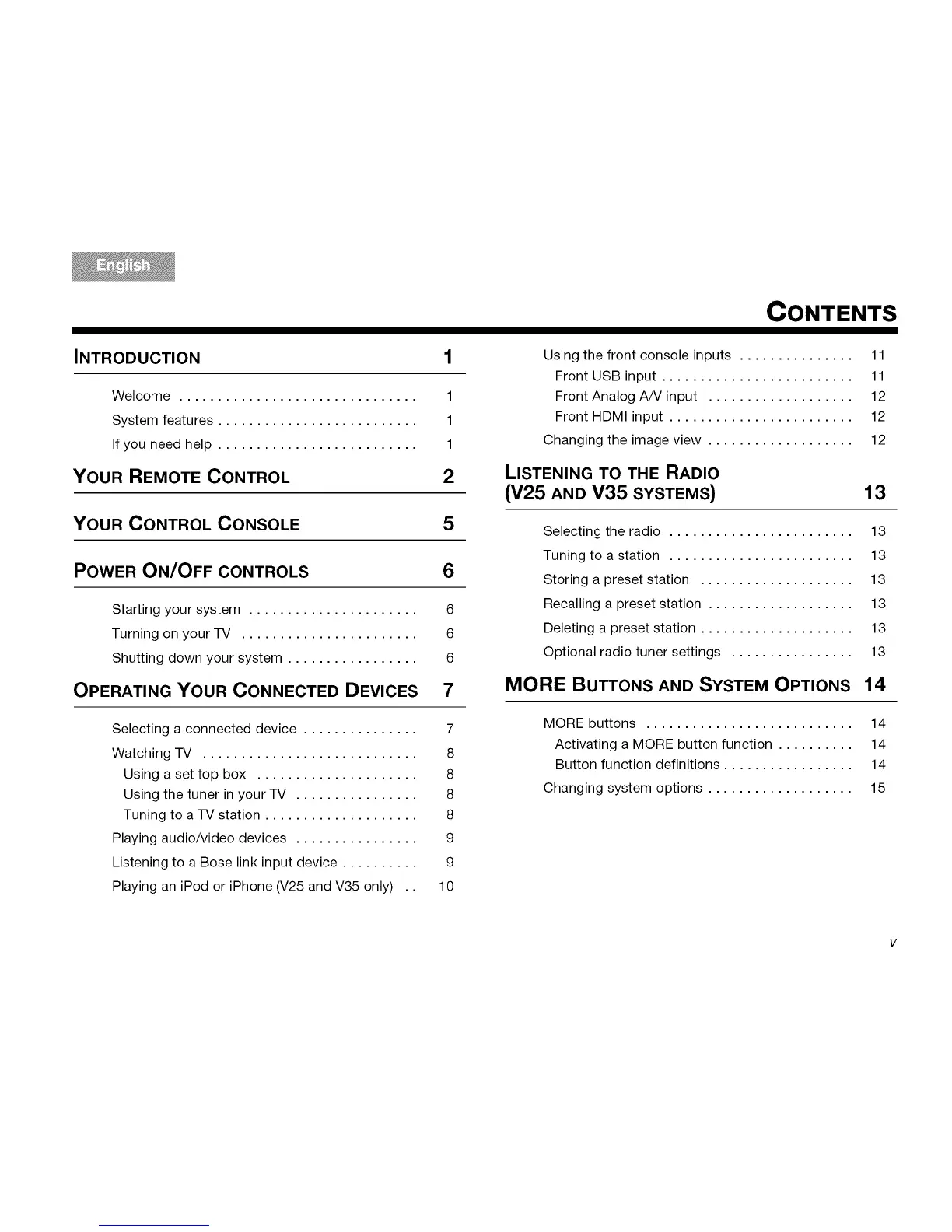CONTENTS
INTRODUCTION 1
Welcome ............................... 1
System features .......................... 1
Ifyou need help .......................... 1
YOUR REMOTE CONTROL 2
YOUR CONTROL CONSOLE 5
POWER ON/OFF CONTROLS 6
Using the front console inputs ............... 11
Front USB input ......................... 11
Front Analog A/V input ................... 12
Front HDMI input ........................ 12
Changing the image view ................... 12
LISTENING TO THE RADIO
(V25 AND V35 SYSTEMS)
Selecting the radio ........................
Tuning to a station ........................
Starting your system ...................... 6
Turning on your TV ....................... 6
Shutting down your system ................. 6
Storing a preset station ....................
Recalling a preset station ...................
Deleting a preset station ....................
Optional radio tuner settings ................
OPERATING YOUR CONNECTED DEVICES 7
Selecting a connected device ............... 7
Watching TV ............................ 8
Using a set top box ..................... 8
Using the tuner in your TV ................ 8
Tuning to a TV station .................... 8
Playing audio/video devices ................ 9
Listening to a Bose link input device .......... 9
Playing an iPod or iPhone (V25 and V35 only) .. 10
13
13
13
13
13
13
13
MORE BUTTONS AND SYSTEM OPTIONS 14
MORE buttons ........................... 14
Activating a MORE button function .......... 14
Button function definitions ................. 14
Changing system options ................... 15
