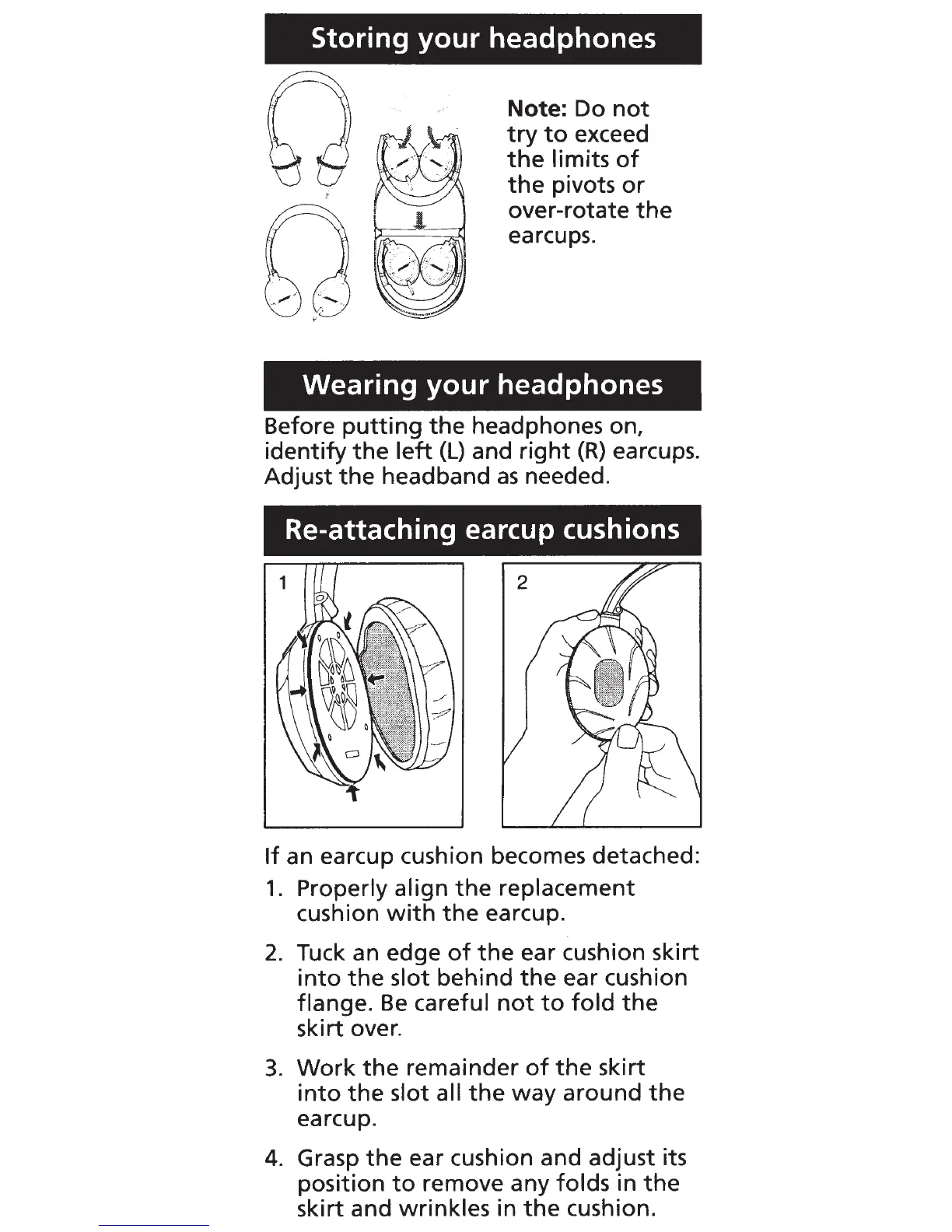 Loading...
Loading...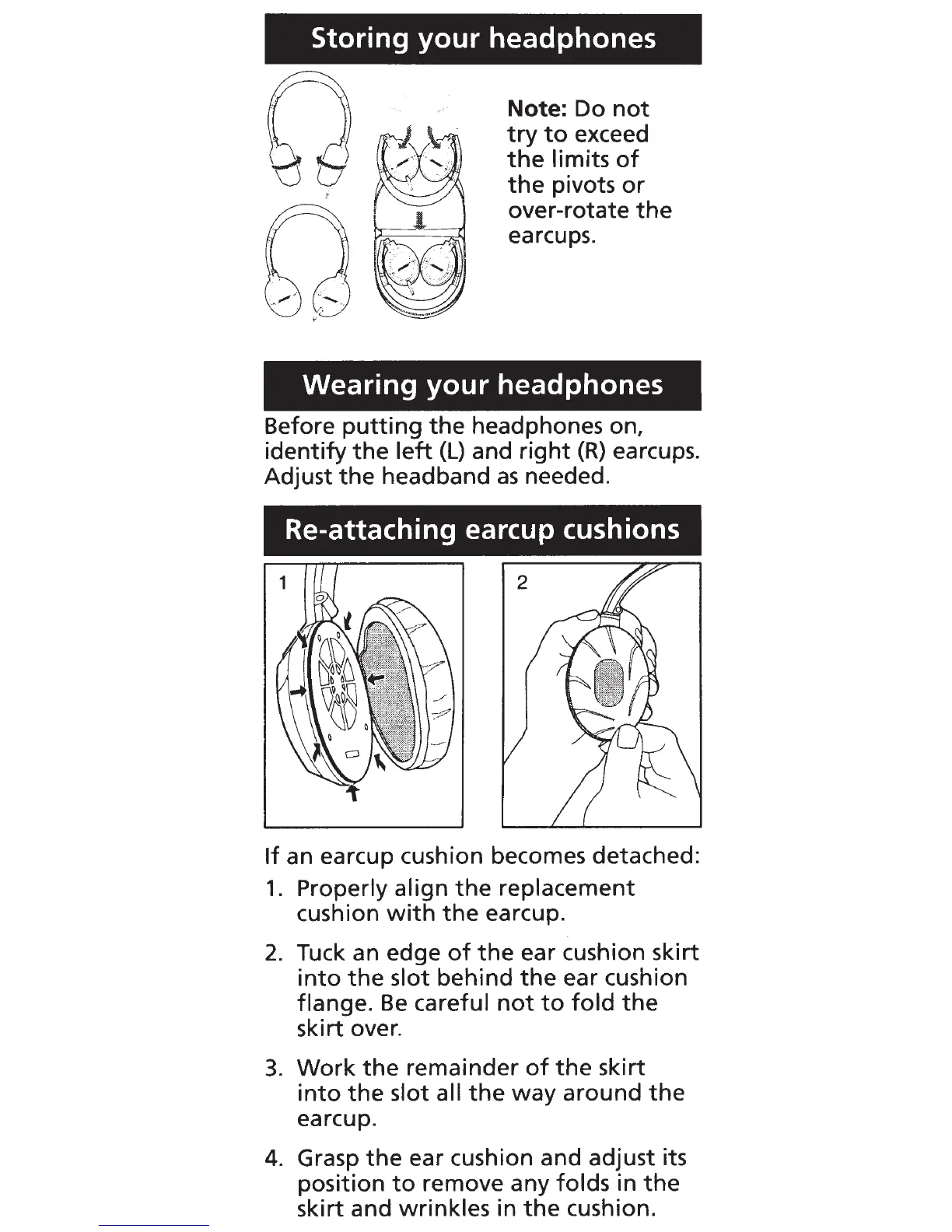
Do you have a question about the Bose OE2 and is the answer not in the manual?
| Manual | Yes |
|---|---|
| Headphone outputs | 1 |
| Dimensions (WxDxH) | 152 x 20 x 191 mm |
| Headphone connectivity | 3.5 mm |
| Driver type | Dynamic |
| Ear coupling | Circumaural |
| Connectivity technology | Wired |
| Product color | White |
| Wearing style | Head-band |
| Volume control | Digital |
| Recommended usage | Music |
| Microphone type | Not available |
| Depth | 20 mm |
|---|---|
| Width | 152 mm |
| Height | 191 mm |
| Weight | 140 g |











