
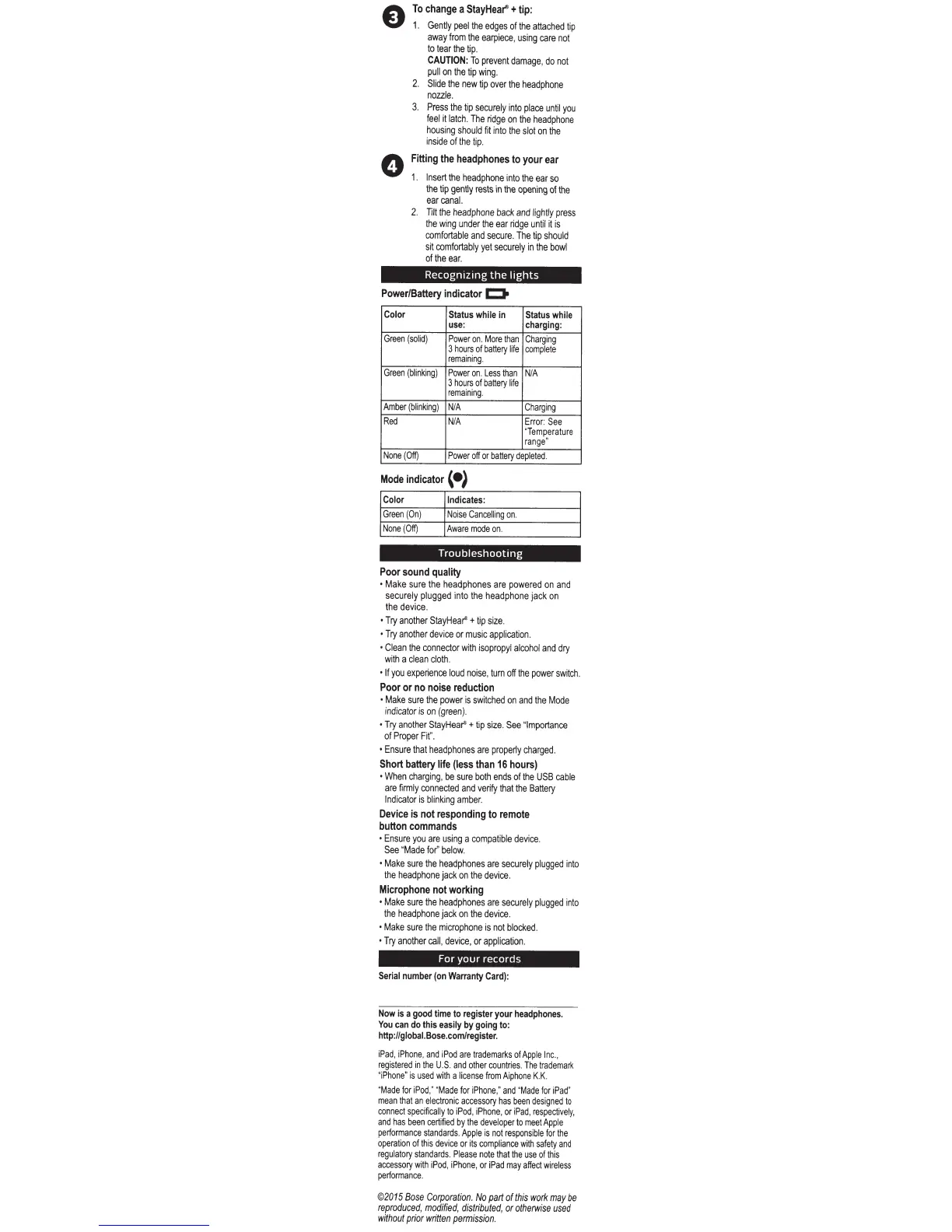 Loading...
Loading...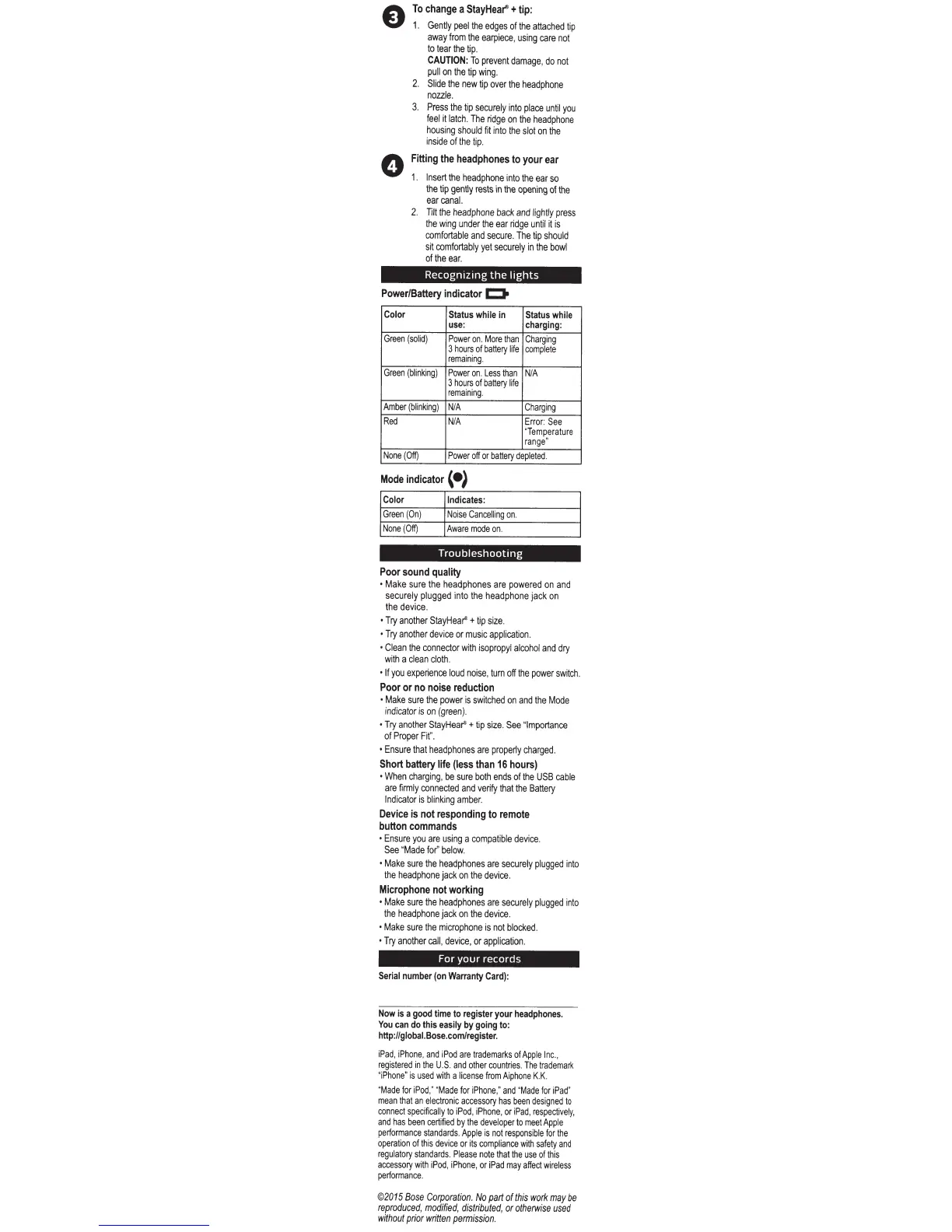
Do you have a question about the Bose QuietComfort 20 and is the answer not in the manual?
| Carrying case | Yes |
|---|---|
| Cables included | USB |
| Battery recharge time | 2 h |
| Continuous audio playback time | 16 h |
| Cable length | 1.32 m |
| Headset type | Binaural |
| Product type | Headset |
| Product color | Black, White |
| Wearing style | In-ear |
| Recommended usage | Music |
| Connectivity technology | Wired |
| Ear coupling | Intraaural |
| Microphone type | Not available |
| Weight | 44 g |
|---|











