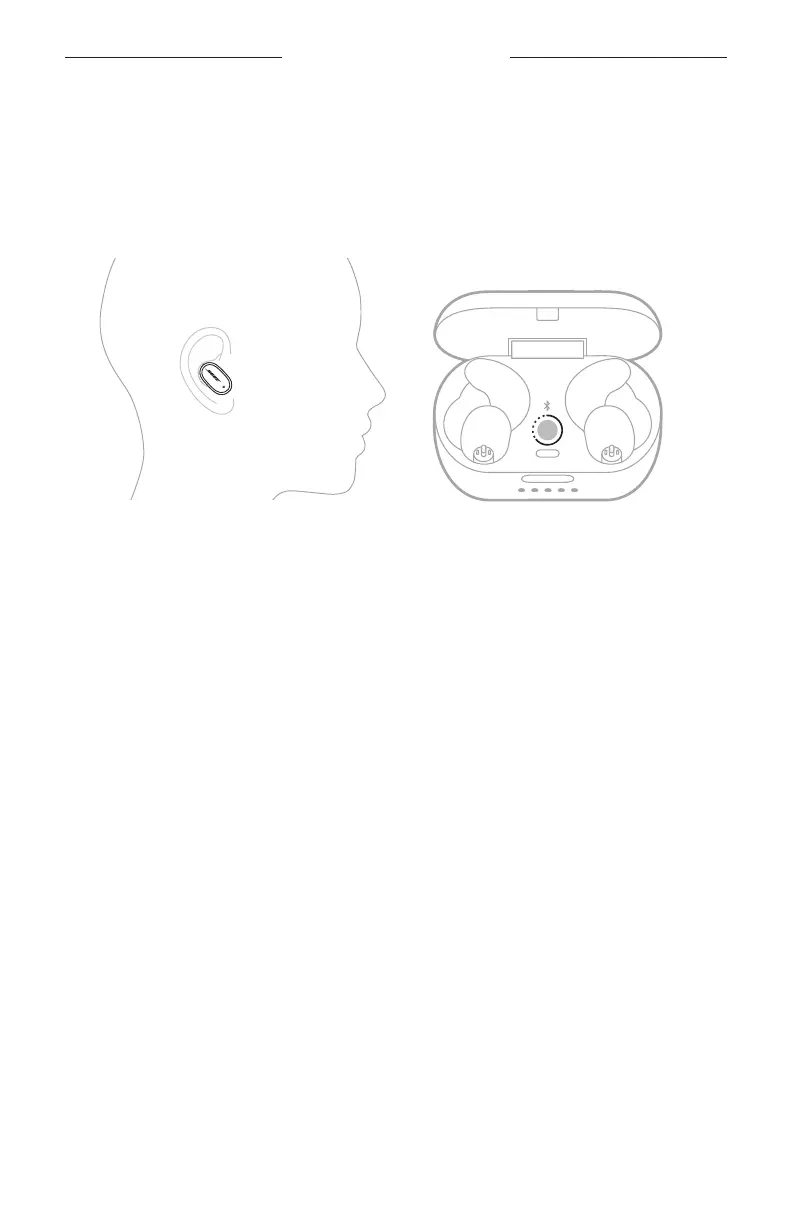29
|
ENG
NOISE CANCELLATION
USE NOISE CANCELLATION ONLY
Clear away noisy distractions without audio. Focus on what matters most — your work
or whatever your passion.
1. Press and hold the Bluetooth button l in the charging case until you hear
“Bluetooth o.”
Your mobile device disconnects, and all audio stops playing.
2. Double-tap the left earbud to set your preferred noise cancelling level
(see page 27).
NOTE: To reconnect your mobile device, select the earbuds from the Bluetooth list on
your device.
