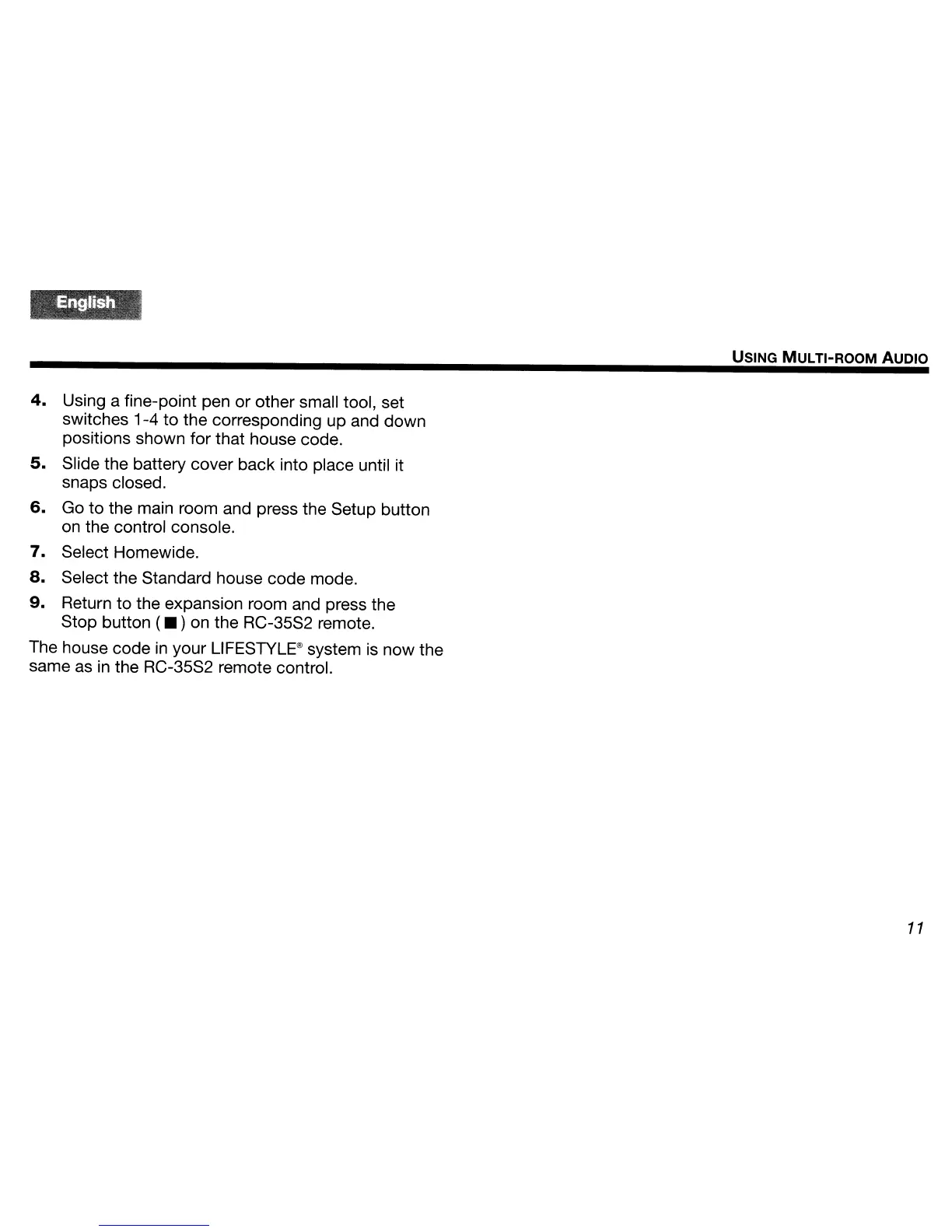English
,-
4.
Using a fine-point pen or other small tool, set
switches 1-4
to
the corresponding up and down
positions shown for that house code.
5.
Slide the battery cover back into place until it
snaps closed.
6.
Go
to
the main room and press the Setup button
on
the control console.
7.
Select Homewide.
8.
Select the Standard house code mode.
9.
Return to the expansion room and press the
Stop button ( • ) on the RC-35S2 remote.
The house code
in
your
L1FESTYLE®
system is now the
same as
in
the RC-35S2 remote control.
USING
MULTI-ROOM
AUDIO
11
