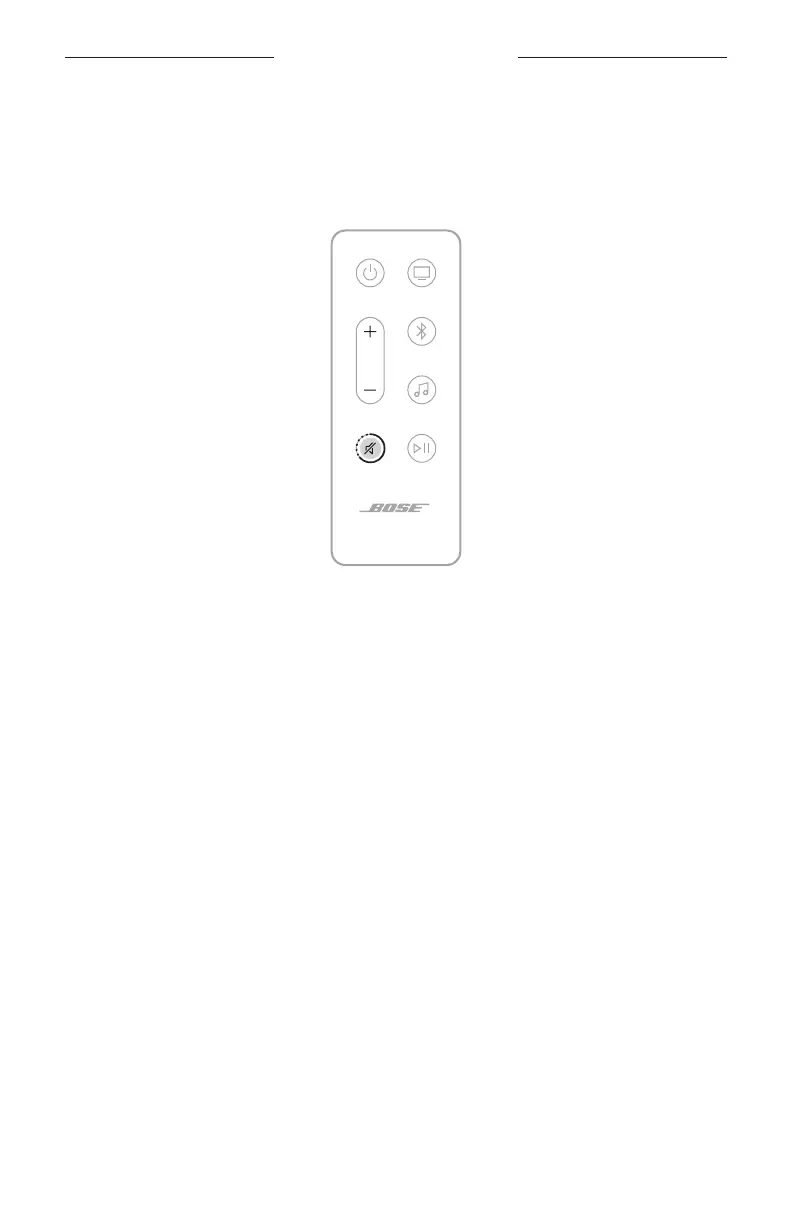17
|
ENG
SOUNDBAR PLACEMENT
Adjust audio for wall mounting
After you mount the soundbar, you must adjust audio for best sound quality.
On the remote, press and hold the Mute button A for 5 seconds until you hear a tone
and the light bar pulses white twice.
NOTE: If you remove the soundbar from the wall, repeat to return the soundbar to
default audio settings.
TIP: You can also adjust audio for wall mounting using the Bose Music app.
