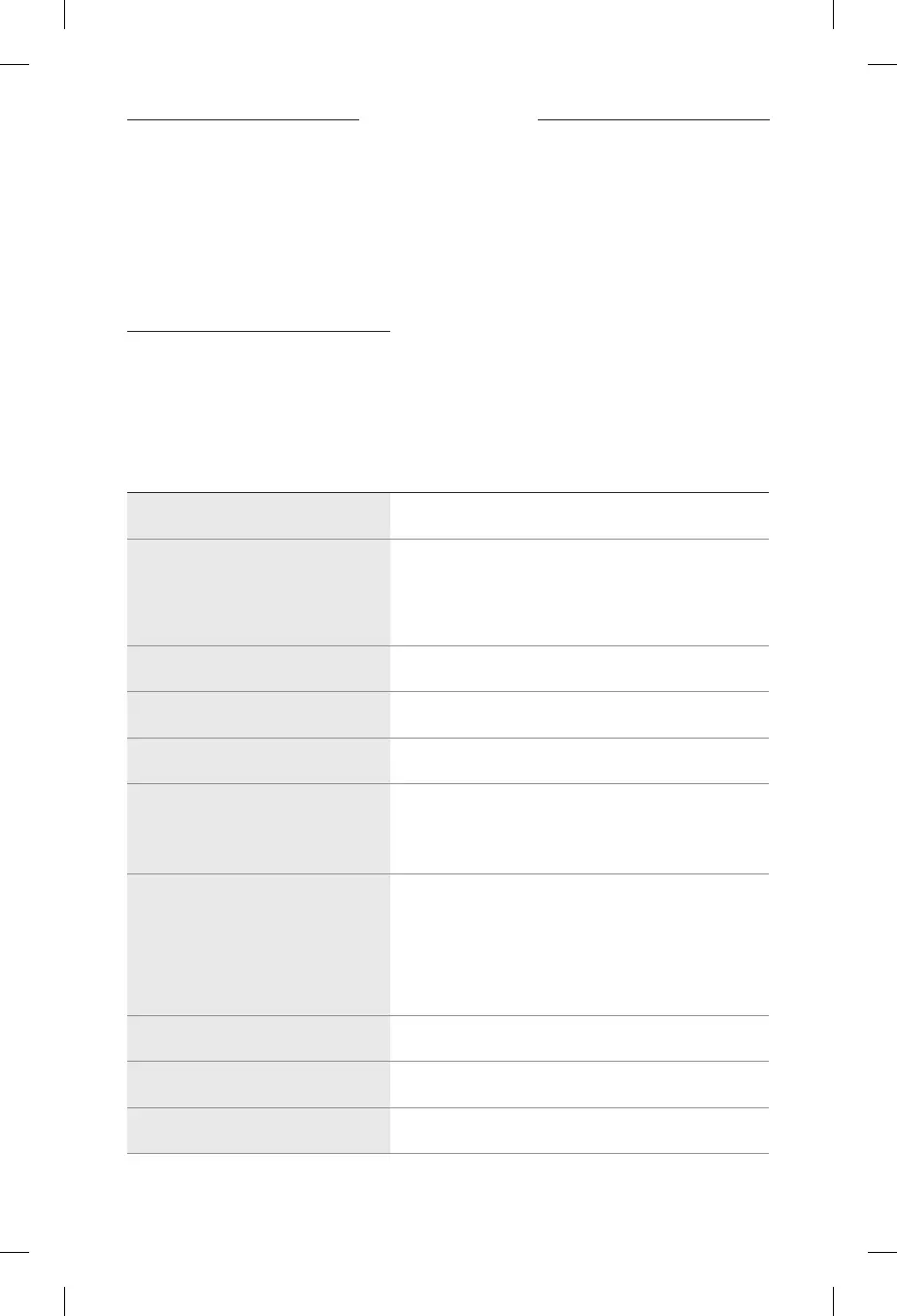VOICE ASSISTANT
28
|
ENG
ACCESS AMAZON ALEXA
Alexa is the intelligent cloud-based voice service that you can talk to on your
soundbar. All you have to do is ask Alexa to play music, hear the news, set a timer,
control your smart home, and more. Alexa is also designed to protect your privacy –
you can view and delete your voice requests at any time in the Alexa app.
For more information about what Alexa can do, visit:
https://www.amazon.com/usealexa
NOTE: Alexa isn’t available in all languages and countries.
Use your voice
Start with “Alexa,” then say:
THINGS TO TRY EXAMPLES OF WHAT TO SAY
Talk to Alexa Help me get started.
Play audio
Play rock music.
NOTE: Amazon Music is set as the default music
service. To change the default music service,
use the Alexa app.
Pause audio Pause.
Control volume Volume up.
Skip to the next song Skip.
Play from a specific audio service
Play NPR on Tunein.
NOTE: Amazon Alexa doesn’t support all
audio services.
Play on a specific speaker
Play jazz in the “Kitchen.”
NOTE: Make sure you say the speaker name you
assigned in the Bose Music app. If multiple
speakers have the same name, use the name
assigned in the Alexa app or change the name
in the Bose Music app.
Set a timer Set a timer for five minutes.
Discover more skills What are your popular skills?
Stop Alexa Stop.
