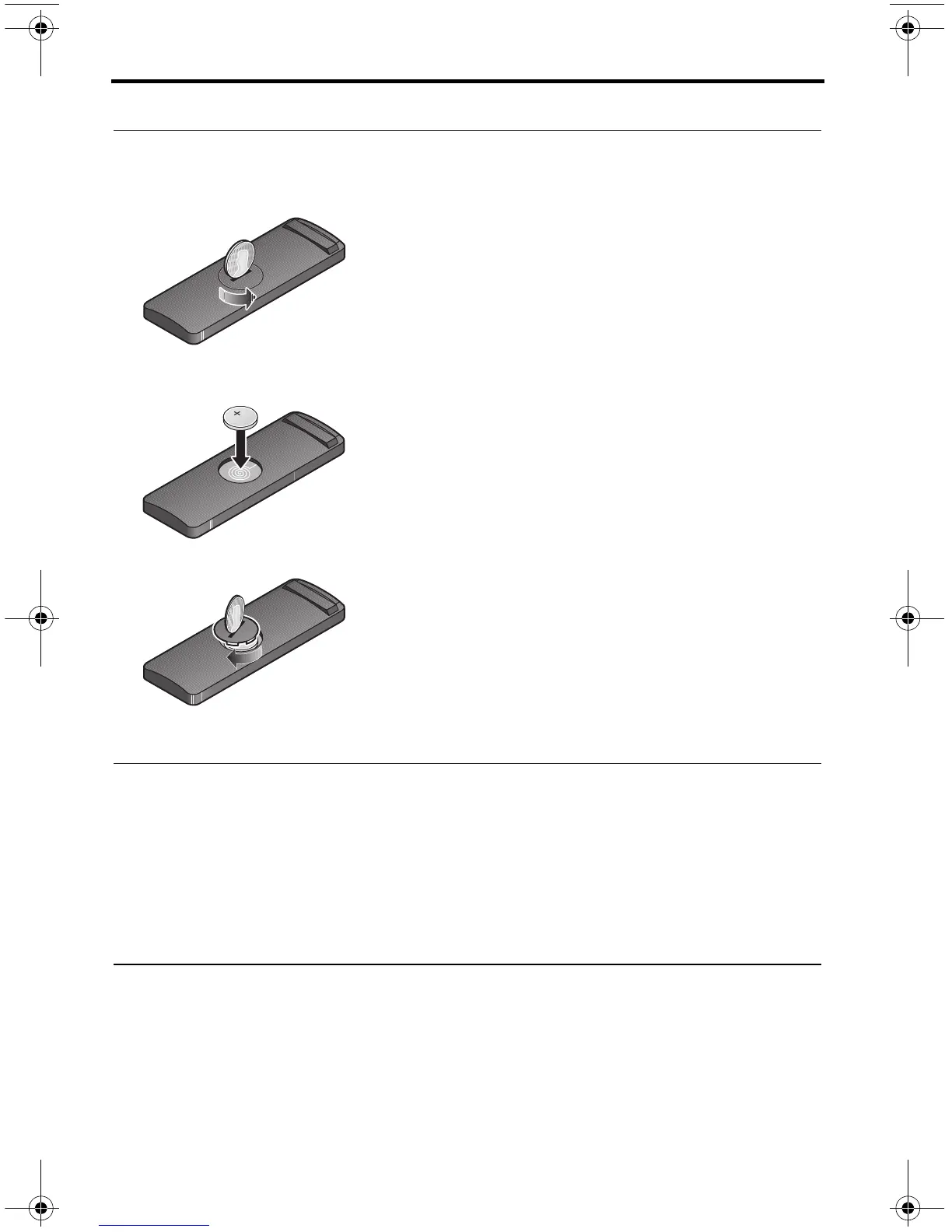14 – English
CARE AND MAINTENANCE
Replacing the remote battery
When the remote stops operating or its range seems reduced, it is time to change the
remote battery.
1. Using a coin, turn the battery cover slightly counterclockwise.
2. Remove the cover and insert the new battery (CR2032 or DL2032) flat side up, with
the plus (+) symbol in view.
3. Reseat the cover and turn it clockwise to lock into place.
Cleaning
• You can clean the surface of the speaker with a soft, dry cloth.
• Do not use any sprays near the speaker. Do not use any solvents, chemicals,
or cleaning solutions containing alcohol, ammonia, or abrasives.
• Do not allow liquids to spill into any openings.
• The speaker grille requires no special care, although you may carefully vacuum it with
a brush attachment, if necessary.
Customer service
For additional help in solving problems, contact Bose Customer Service. Refer to the
address sheet included with the Solo TV sound system.
In the U.S. only, call: 800-901-0472.
07.Cinnamon_Maint.fm Page 14 Thursday, February 9, 2012 10:01 AM