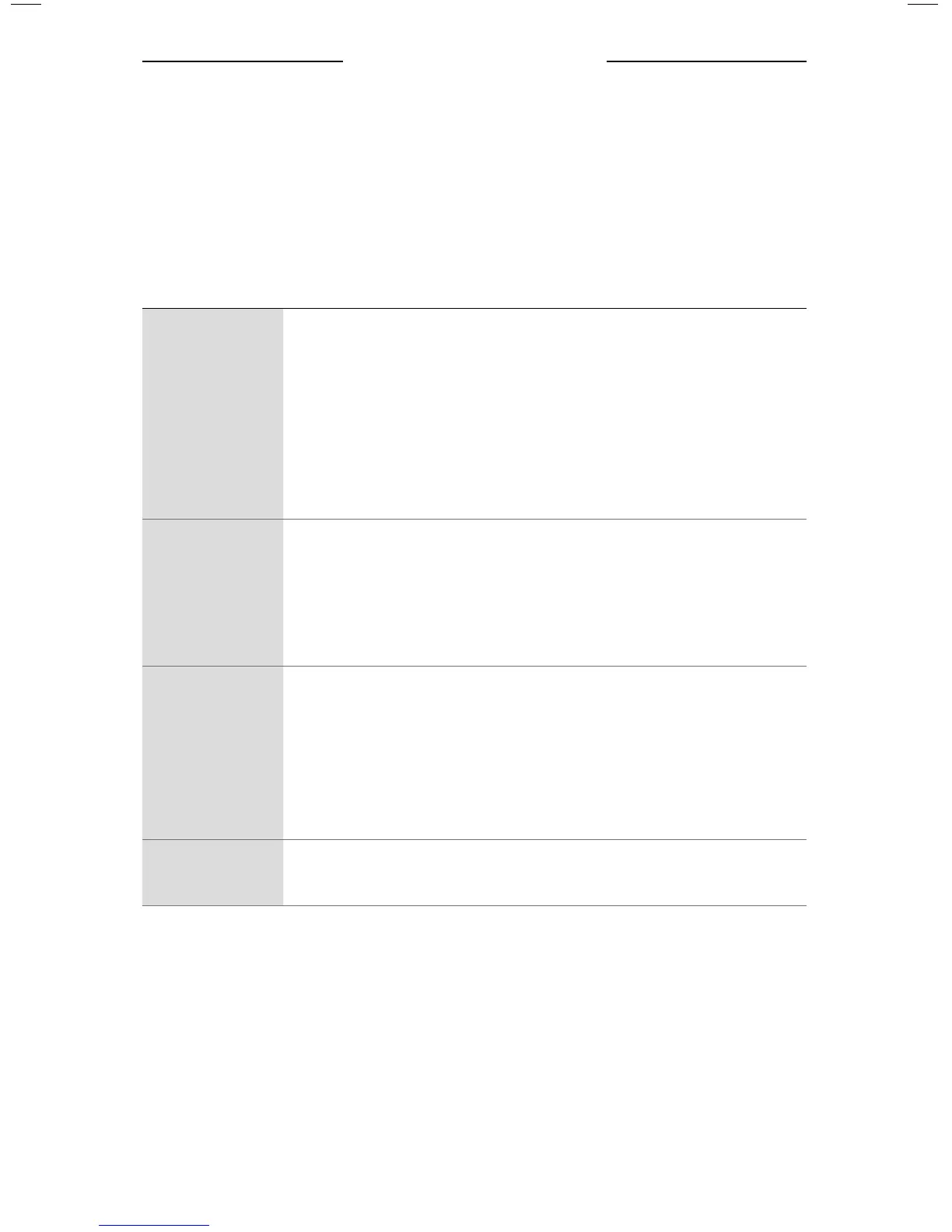CARE AND MAINTENANCE
20
|
ENG
CLEAN THE HEADSET
The headset may require periodic cleaning.
WARNING: Do NOT attempt to disassemble or clean the inside of the earcups or
other parts of the headset. Only the microphone windscreen, side pad
(single earcup), batteries, and ear cushions are replaceable by the user.
COMPONENT CLEANING PROCEDURE
Headset/earcups
• Wipe the outside surfaces with a soft, dry cloth.
• Carefully use tweezers, if necessary, to remove foreign matter that may
be in the openings.
• Do NOT to force any dirt or debris into the openings.
• Do NOT blow air into or vacuum the openings as this may damage
the headset.
• Do NOT allow moisture to get inside the earcups or the audio input
connector.
Ear cushions
To extend the life of the ear cushions, perform regular cleaning.
• Remove the ear cushions (see page 21) and allow them to air dry.
• Using a dry cloth, clean the flange surface located underneath the ear
cushions of any debris.
• Do NOT immerse the ear cushions in water or any other liquid.
Earcup inner
screens (scrim)
• Air dry the earcup inner screen (scrim) if it becomes damp from
environmental moisture such as light rain, dew, perspiration, or
condensation.
• Do NOT use electric heaters or blowers to dry the earcup inner screen.
• Do NOT attempt to remove, replace, repair, or clean this
component. If the screen appears damaged or worn out, contact
Bose customer service.
Microphone
windscreen
Wipe the windscreen using a damp cloth and mild soap.
CARE AND MAINTENANCE