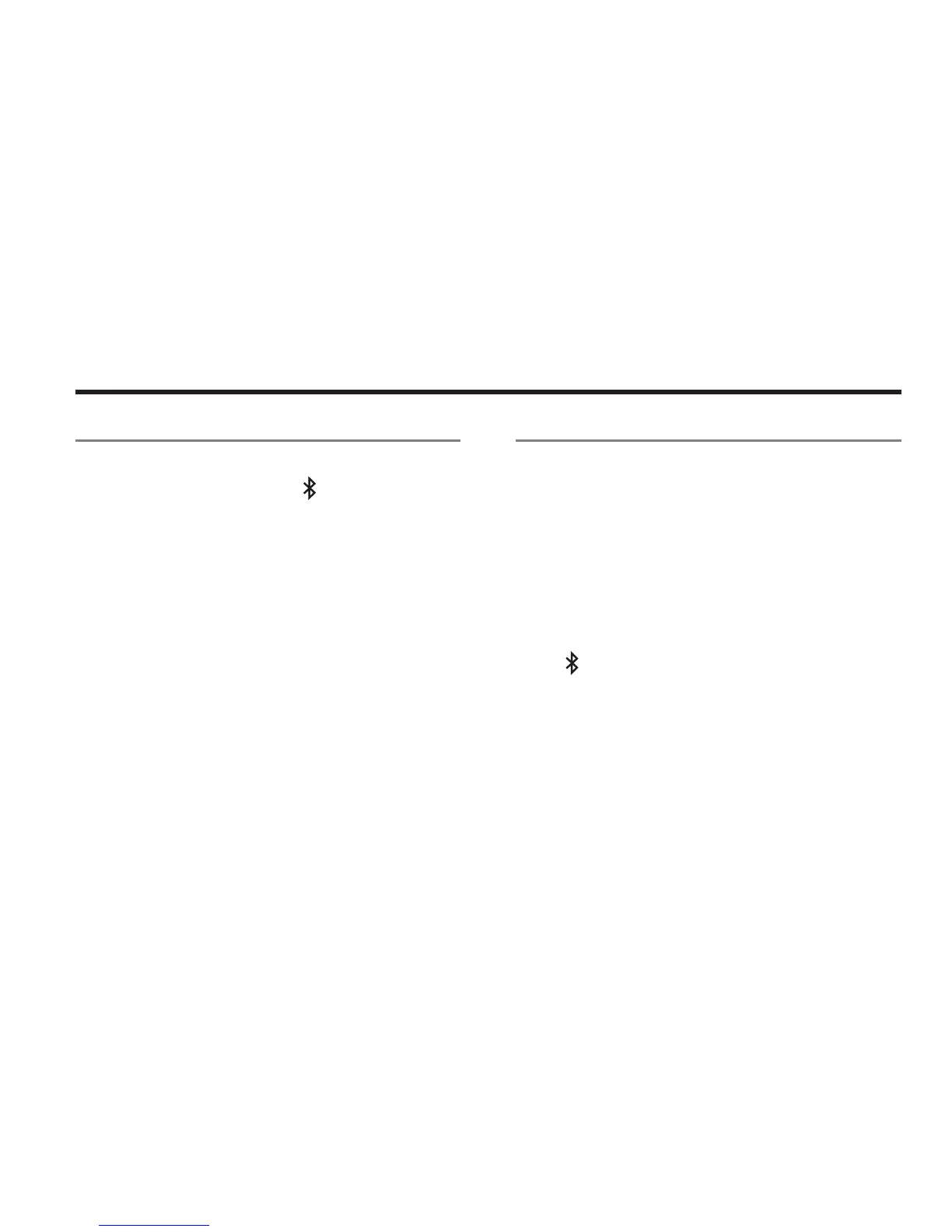English - 15
Operation
Connecting a paired device
To connect a previously paired device, turn on
the device and press Bluetooth
on the Bose
®
6RXQG/LQN
®
Mini speaker. Until the device connects,
the BluetoothLQGLFDWRURQWKHVSHDNHUEOLQNVZKLWH
When the speaker and Bluetooth device have
successfully connected, the Bluetooth indicator
remains on.
Note:,IWKHVSHDNHULVLQGLVFRYHUDEOHPRGHEOLQNLQJ
EOXHDQG\RXZDQWWRJREDFNLQWRFRQQHFWLQJPRGH
SUHVVWKH%OXHWRRWKEXWWRQ7KHLQGLFDWRUEOLQNVZKLWH
and the Bose
®
6RXQG/LQN
®
Mini speaker goes into
connecting mode.
Speaker memory
The Bose
®
6RXQG/LQN
®
Mini speaker memory can
hold up to six paired devices. When the memory
is full with six devices and an additional device is
paired, the least recently used device is deleted from
PHPRU\DQGUHSODFHGE\WKHQHZO\SDLUHGGHYLFH
Clearing memory
To clear the Bose
®
6RXQG/LQN
®
Mini speaker memory
of all devices, press and hold the Bluetooth
EXWWRQ
RQWKHVSHDNHUDERXWVHFRQGVXQWLO
you hear a tone.
All Bluetooth devices are cleared from the Bose
®
6RXQG/LQN
®
Mini speaker, and the Bose
®
6RXQG/LQN
®
0LQLVSHDNHUEHFRPHVGLVFRYHUDEOH