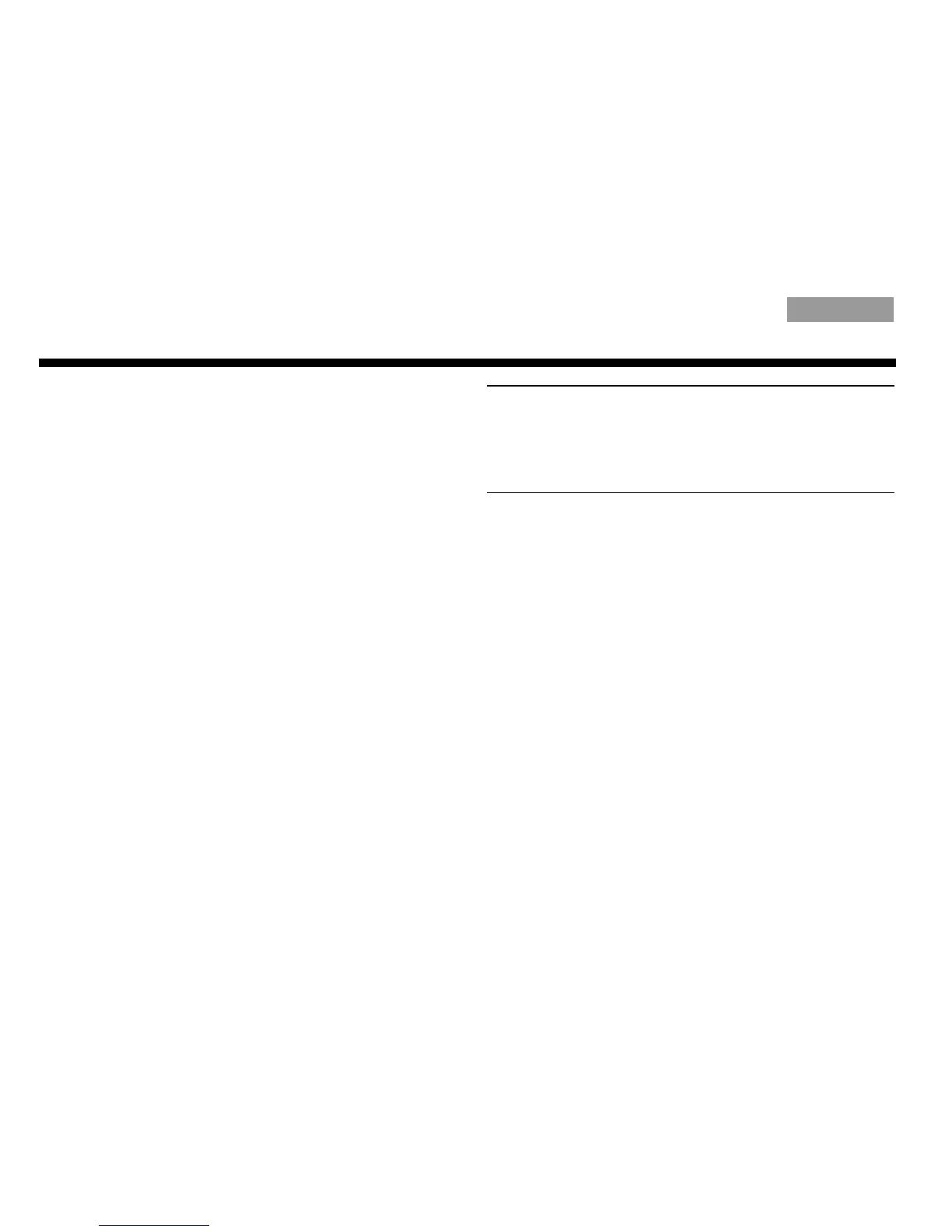16
OPERATION
Tab 3, 11
Tab 8, 16 Tab 7, 15 Tab 6, 14 Tab 5, 13 Tab 4, 12
EnglishTab2, 10
The Bluetooth
®
indicator on the
SoundLink
®
speaker slowly fades on and
off approximately once every second to
show that the speaker is discoverable.
2. Set your Bluetooth device to “discover”
the SoundLink
®
speaker, then locate the
Bluetooth device list.
3. From the Bluetooth device list, select the
device named “Bose SoundLink.”
4. If your device asks for a passkey, enter
digits 0000 (four zeros) and press OK.
Some devices also ask you to accept
the connection.
Your Bluetooth device indicates when
pairing is complete. The SoundLink
®
speaker speaker indicates pairing is
complete when the Bluetooth indicator
stops fading on and off and remains
steadily on.
Note: If Bluetooth appears to fail, or you are unable
to pair your device, press and hold Mute on the
speaker for 10 seconds until the LEDs briefly flash.
Then press Power to turn the SoundLink
®
speaker
back on.
To connect a device
To connect a previously paired device, press
the Bluetooth button on the SoundLink
®
speaker. The Bluetooth indicator on the
speaker flashes on and off approximately
twice every second until the device connects.
Then the indicator stops flashing and remains
steadily on when the speaker and device
have successfully connected.
To pair additional devices
With the Bluetooth device and the
SoundLink
®
speaker both turned on, press
the Bluetooth button on the speaker for three
seconds to make the speaker discoverable
again. Then follow steps 2 - 4 on this page.
